Samsung YP-MT6X - YEPP 512 MB Digital Player Support and Manuals
Get Help and Manuals for this Samsung item
This item is in your list!

View All Support Options Below
Free Samsung YP-MT6X manuals!
Problems with Samsung YP-MT6X?
Ask a Question
Free Samsung YP-MT6X manuals!
Problems with Samsung YP-MT6X?
Ask a Question
Most Recent Samsung YP-MT6X Questions
Popular Samsung YP-MT6X Manual Pages
User Manual (ENGLISH) - Page 2
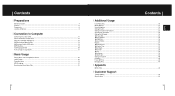
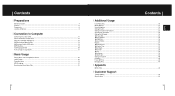
Contents
I Preparations
Safety Instructions...4 Features ...6 Components ...8 Location of Controls ...9
I Connection to Computer
Connecting the player to PC ...11 Manual Installation of USB Driver ...15 Using the removable storage(PC)...18 G Downloading/Uploading files ...18 G Disconnecting the USB cable...18 G Formatting ...19 Installing yepp Studio ...20 To View Help on yepp Studio ...21
I Basic...
User Manual (ENGLISH) - Page 5
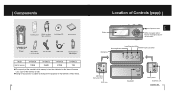
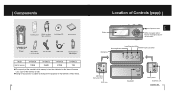
... the purposes of the memory as well. Components
Location of Controls (yepp)
ENG
Carrying case Stylish necklace type earphones
Installation CD
User manual
Player
One Battery (1.5V AA/LR6 type)
Line In Cable
USB Cable
Direct Connect USB Adaptor
Model Built-in memory
YP-MT6 H 128MB
YP-MT6 V 256MB
YP-MT6 X 512MB
YP-MT6 Z 1GB
G The capacity of the useable built-in memory is...
User Manual (ENGLISH) - Page 6
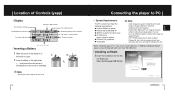
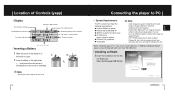
... program in the direction of
➀
the arrow to open.
2 Insert a battery to format yepp and upgrade firmware.
- Select [Install yepp USB Driver]. However, you must install the USB driver file first.
Continued... 11
ENG The PC system must meet the following specifications: G Pentium 200MHz or greater G Windows 98 SE/ME/2000/XP G 40MB of the arrow as indicated...
User Manual (ENGLISH) - Page 8
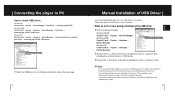
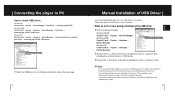
... ➝ Disk Drives ➝ Samsung yepp YP-MT6 USB Device
5 When the USB driver is not installed automatically, refer to "Downloading/Uploading files" if the USB driver is in installed :
I When an error occurs during installation of USB Driver
Go to the next page.
14
Manual Installation of the USB driver 1 Check the device manager. If you install the USB driver, reconnect the USB cable...
User Manual (ENGLISH) - Page 9


.... Manual Installation of USB Driver
4 After selecting the driver,
click [Update Driver].
5 Click [Next].
6 Select [Search for a suitable driver
for my device] and then click [Next].
7 Click [Next] to finish.
16
Manual Installation of USB Driver
I In Windows 98
Follow the instructions in Windows 98 if the YP-MT6 program is not installed.
k
k
USB driver location [CD ROM]\setup\Drivers...
User Manual (ENGLISH) - Page 11
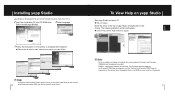
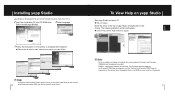
... that can convert and play back the music files in PC.
1 Insert the Installation CD into CD-ROM drive. 2 Select language
Select [Install yepp Studio].
3 Follow the instructions in the window to the top of yepp Studio and right click on how to use yepp Studio.
✍ Note
- If [Register Serial Number] window appears when you...
User Manual (ENGLISH) - Page 24
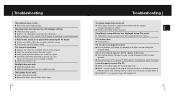
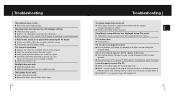
... mode. G Win2000/XP : Try to change the
language setting. button
Files cannot be downloaded. G Check to PC, execute YP-MT6 Updater in memory. G "VBR SONG" message is displayed while VBR (Variable Bit Rate) file is not played after installing yepp Driver. G Check the battery capacity G Check to see if the driver is inserted to the right poles ( + , - ) G After connecting...
User Manual (ENGLISH) - Page 2
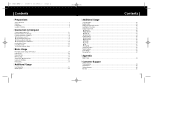
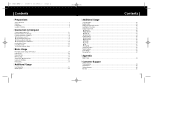
... ENG0.0 1/18/05 13:1412:0 Page 2
Contents
I Preparations
Safety Instructions...4 Features ...6 Components ...8 Location of Controls ...9
I Connection to Computer
Connecting the player to PC ...11 Manual Installation of USB Driver ...15 Using the removable storage(PC)...18 ● Formatting on your PC ...18 ● Downloading/Uploading files ...18 ● Disconnecting the USB cable...19 ●...
User Manual (ENGLISH) - Page 6


...install the USB driver file first. You must meet the following specifications: ● Pentium 200MHz or greater ● Windows 98 SE/ME/2000/XP ● 40MB of available hard disc space ● CD-ROM drive
(double speed or greater) ● USB port (2.0) supported... the player to format the player and upgrade firmware.
- Select [Install Player USB Driver]. Before connecting the player to ...
User Manual (ENGLISH) - Page 7
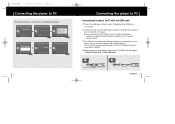
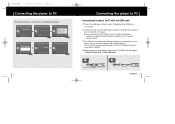
... ENG0.0 1/18/05 13:1412:0 Page 12
Connecting the player to PC
2 Follow the instructions in the window to complete the installation.
12
Connecting the player to PC
I Connecting the player to PC with a message saying that installation has been successfully completed.
4 Upon installation of the USB driver "Samsung YP-T6 USB Device" will appear in
the [System Properties] ➝...
User Manual (ENGLISH) - Page 8


... ➝ Device Manager ➝ Disc Drives ➝ Samsung YP-T6 USB Device
5 When the USB driver is not installed automatically, refer to the next page.
14
Manual Installation of USB Driver
Go to "Downloading/Uploading files"(p18) if the USB driver is not in installed :
I When an error occurs during installation of the USB driver 1 Check the device manager. Windows 98,ME: Control...
User Manual (ENGLISH) - Page 9


...:1412:0 Page 16
Manual Installation of USB Driver
4 After selecting the driver,
click [Update Driver].
5 Click [Next].
6 Select [Search for a suitable driver
for my device] and then click [Next].
7 Click [Next] to finish.
16
Manual Installation of USB Driver
I In Windows 98
Follow the instructions in Windows 98 if the YP-T6 program is not installed. You cannot use the player as a removable...
User Manual (ENGLISH) - Page 11
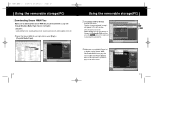
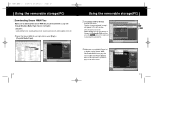
... [Removable Disk] and then
1
press the
button on the upper part
to download the selected file.
3 Make sure to use Media Player 9.0
or higher to play Secure WMA files downloaded from a ✻ pay site through Windows Media Player Version 9 or higher. ✻ pay site.
Click the [Check for Player Updates] button in the left window. T6 CAN ENG0.0 1/18...
User Manual (ENGLISH) - Page 28
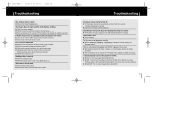
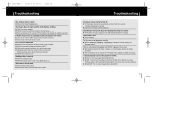
... see if MP3 or WMA files are files saved in it again after installing Driver. ● WinME : remove the Driver program and press the Start in the desktop to see if the driver is installed correctly in the computer. ● Check the connection between the player and PC. ● Check and/or replace the battery, turn on settings). ●...
User Manual (ENGLISH) - Page 29
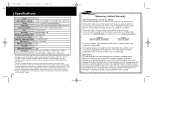
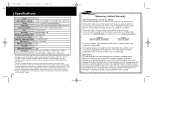
... licensed contents. This warranty will repair or replace the product at www.samsung.ca)
Labour one (1) year (carry-in)
Parts one (1) year
On carry-in shipping. No rights are granted for any unlicensed product unit or process conforming to ISO/IEC 11172-3 or ISO/IEC 13818-3 used in the instruction manual are explained in Canada.
All...
Samsung YP-MT6X Reviews
Do you have an experience with the Samsung YP-MT6X that you would like to share?
Earn 750 points for your review!
We have not received any reviews for Samsung yet.
Earn 750 points for your review!
