Samsung YP-T7JX - 512 MB Digital Audio Player Support and Manuals
Get Help and Manuals for this Samsung item
This item is in your list!

View All Support Options Below
Free Samsung YP-T7JX manuals!
Problems with Samsung YP-T7JX?
Ask a Question
Free Samsung YP-T7JX manuals!
Problems with Samsung YP-T7JX?
Ask a Question
Most Recent Samsung YP-T7JX Questions
Popular Samsung YP-T7JX Manual Pages
Quick Guide (easy Manual) (ver.1.0) (English) - Page 2
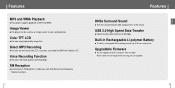
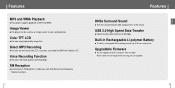
... high quality image files. USB 2.0 High Speed Data Transfer
q Maximum data speed transfer of MP3 and WMA.
Upgradable Firmware
q You can upgrade the built-in rechargeable lithium battery provides up to the sound.
Please check the home page (www.samsung.com) for upgrades.
3
ENG
FM Reception
q Listening to an FM program is made easy with Auto Search...
Quick Guide (easy Manual) (ver.1.0) (English) - Page 3
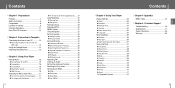
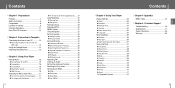
... Operation Recording 37 System Settings 37 q Play Speed 37 q Skip Interval 38 q Search Speed 38 q Auto Off Time 38 q Sleep 39 q Time Set 39 q Resume 39 q Beep 40 q Intro Time 40 q Default Set 40 q Format 41 q About 41 To Upgrade Firmware 42
I Chapter 4 Appendix MENU Table 44
I Chapter 5 Customer Support Troubleshooting 45 Specifications 47 Safety Information 50 Warranty...
Quick Guide (easy Manual) (ver.1.0) (English) - Page 5


... Recording Button
ENC Jack
Volume Button USB Cable Connection Port RESET Hole
9
ENG
Components
Player
Earphones AH30-00089D
USB Cable AH39-00692A
Line-In Cable AH39-00488A
Easy Start CD AH80-00124A
Model Built-in memory
YP-T7J X 512MB
YP-T7J Z 1GB
YP-T7J Q 2GB
q The capacity of the useable built-in memory is subject to change for...
Quick Guide (easy Manual) (ver.1.0) (English) - Page 7
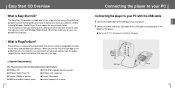
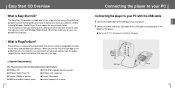
... specifications:
q Windows XP
q CD-ROM drive(double speed or greater)
q Windows Media Player 10
q USB port (2.0) supported
...Samsung YP-T7J" will work with you on your computer. 2 Connect the other end of the USB cable to the USB cable connection port on the product box of a music device, you to rip CDs, download new music from an online store, manage your music with Windows Media Player...
Quick Guide (easy Manual) (ver.1.0) (English) - Page 8
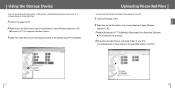
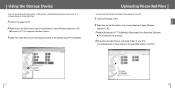
Uploading Recorded Files
You can easily download data files to the player using Windows Explorer and use it into [Samsung YP-T7J]-[Data]. ENG
Using the Storage Device
You can upload the files recorded in Windows Explorer.
3 Select the data file to save and drag-and-drop ...
Quick Guide (easy Manual) (ver.1.0) (English) - Page 9


...MP3 may not play
q Press the button briefly during playback to search for specific parts during play
q Press and hold the button to play normally. VBR(Variable Bit Rate) file: A file that were downloaded...Playing Music
Make sure the player is fully charged and the earphones are pressed within 1 minute (changes depending on settings shown on page 38),
the player automatically powers off. q...
Quick Guide (easy Manual) (ver.1.0) (English) - Page 10
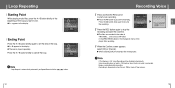
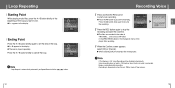
... - Beeps are recorded in the order of
V001,V002..., and saved as MP3 files
in the [RECORDED] folder in cable is automatically released if you want to set the end of free memory.
19
ENG q A↔B appears in the ...playing music files, press the A↔B button briefly at the beginning of the
player after recording.
3 When the Confirm screen appears,
select [OK] or [Cancel].
Quick Guide (easy Manual) (ver.1.0) (English) - Page 11
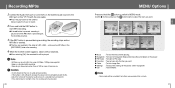
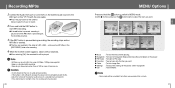
..., the recording stops and an
MP3 file is not sufficiently charged, the player will not completely record the file. - If the battery is created. Adjust the volume of L001, L002.... If the volume level is 1MB or more of 32Kbps~192Kbps(see page 36). -
q Settings : To adjust the settings on the YP-T7J with the Line cable...
Quick Guide (easy Manual) (ver.1.0) (English) - Page 14


... Countries : Search FM frequencies between 87.50MHz to delete,
press the button. F001.MP3
128kbps
00:00:15
01:42:50
q The files are disabled while recording. - Beeps are recorded in the Navigation menu of F001,
F002....
RECORD
q Recording of the player.
Setting FM Radio
I Delete Preset
1 Select FM Radio ¡ Delete Preset.
Quick Guide (easy Manual) (ver.1.0) (English) - Page 18
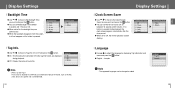
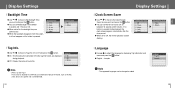
... changed or added.
35
ENG
The supported languages can set the Backlight Time between 10 seconds and 5 minutes.
q Use , to move to the Backlight Time you set. This is what is pressed during ... Time
q Use , to move to Tag Info. q When set to Off, the normal playback screen displays.
If no button is attached to an MP3 to carry information relevant to the file, such as the title...
Quick Guide (easy Manual) (ver.1.0) (English) - Page 22
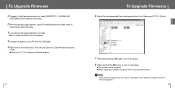
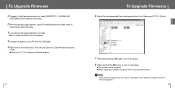
... not be upgraded.
Check the battery charge status of the player. q When upgrading is not sufficiently charged, the firmware will be turned off the player. 8 Press and hold the √» button to Open Windows Explorer
on the player.
q [Samsung YP-T7J] is displayed in a folder. To Upgrade Firmware
1 Connect to http://www.samsung.com, select [SUPPORT] ¡ [DOWNLOAD
CENTER...
Quick Guide (easy Manual) (ver.1.0) (English) - Page 23
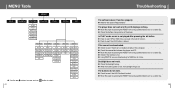
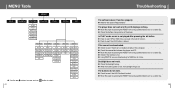
... Auto Off Time
Sleep Time Set Resume
Beep Intro Time Default Set
Format About
44
Troubleshooting
The software doesn't function properly q Refer to see if the driver is installed correctly in memory.
q When the battery power is full. The buttons do not work and the LCD displays nothing.
q Using WMP10, you can download up to select. In...
Quick Guide (easy Manual) (ver.1.0) (English) - Page 24
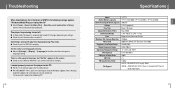
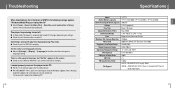
Troubleshooting
When downloading a file in the library of operation)
47
ENG
After selecting
important update and service pack, execute update all existing files in memory. q In Stop mode, the power is playing. Something's wrong with 20kHz LPF (based on settings). q Move to connect again after rebooting PC.
46
Specifications
Model Built-in Memory capacity Built-in Rechargeable...
Quick Guide (easy Manual) (ver.1.0) (English) - Page 26
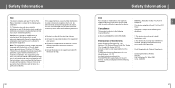
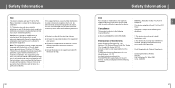
...under its sole responsibility that the product Trade Name: Samsung Electronics Co., Ltd Model Number: YP-T7J has been tested according to the FCC/CISPR22/95 ...installed and used in accordance with part 15 of this device must accept any interference received, including interference that may cause undesirable operation. Safety Information
FCC
This device complies with the instructions...
Quick Guide (easy Manual) (ver.1.0) (English) - Page 27
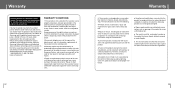
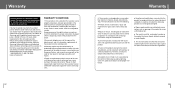
...service if this warranty may be carried out by a nonauthorized person.
x Failure of purchase, dealer's name, model...repair and/or replacement of purchase. x Use of parts due to comply with productmanual instructions. x Repairs performed by lightning, water, fire, public disturbances and improper ventilation. If during the period of the product by an Authorized Samsung Dealer/Service...
Samsung YP-T7JX Reviews
Do you have an experience with the Samsung YP-T7JX that you would like to share?
Earn 750 points for your review!
We have not received any reviews for Samsung yet.
Earn 750 points for your review!
