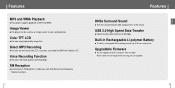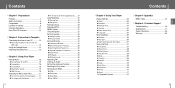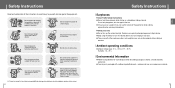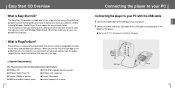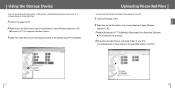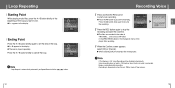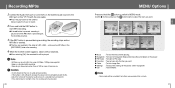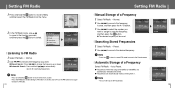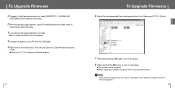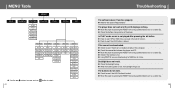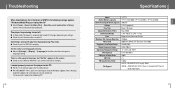Samsung YP-T7JX Support Question
Find answers below for this question about Samsung YP-T7JX - 512 MB Digital Audio Player.Need a Samsung YP-T7JX manual? We have 1 online manual for this item!
Question posted by Anonymous-35809 on August 11th, 2011
No Sound
There is no sound coming from my mp3 player. It is fully charged and has lots of music. I have tried multiple earphones and speakers. If I turn the volume to it's max I can hear static and a little bit of the music playing. What is causing this problem can it be corrected?
Current Answers
Related Samsung YP-T7JX Manual Pages
Samsung Knowledge Base Results
We have determined that the information below may contain an answer to this question. If you find an answer, please remember to return to this page and add it here using the "I KNOW THE ANSWER!" button above. It's that easy to earn points!-
General Support
...music player is subject to stop and you hear the call waiting tone. The first call . Press and hold to part 15 of FAQs for any warranty. Press again to play music files may automatically begin playback after charging is encouraged to try to correct the interference by following conditions: (1) This device may not cause...the speaker volume during music playback. Press to ... -
General Support
..., YP-T9, YP-K3, YP-T10, YP-S3, YP-S5, YP-P2, YP-P3 AH44-00050B This AC Adapter connects directly to your MP3 Player and does not require additional cables or attachments. Part Number: CAD-MP3 Division: Digital Audio Player Description: This MP3 Car Charger connects directly to your MP3 Player and requires no other cables or attachments. You will allow you to charge your MP3 Player... -
General Support
... determined by turning the equipment off and on, the user is encouraged to try to correct the interference by one AC5V adapter has been enclosed in any interference received, including interference that you Fully charge the device at least 3 hours before using other functions and will not occur in conjunction with any other audio players. Please...
Similar Questions
How Do I Charge M Samsung Yh 820 Without My Charger?
(Posted by tand 7 months ago)
My Audio Player Yh 820 Is Displaying Bootloader V2.10 And Won't Turn On As Well
(Posted by patulanimusolola 3 years ago)
Problem Solvers
my samsung audio player YH-820...it has stop working all of a suden why??? when ever i try to switch...
my samsung audio player YH-820...it has stop working all of a suden why??? when ever i try to switch...
(Posted by robertbabaamidu 10 years ago)
Samsung Yh 820 Digital Player I Have An Audio Player, But Does Not Work, I Think
I have an audio player samsung YH 820 digital player, but does not work, I think it will dellet all ...
I have an audio player samsung YH 820 digital player, but does not work, I think it will dellet all ...
(Posted by duarteleonnor 11 years ago)