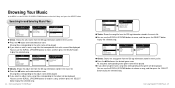Samsung YH 820 Support Question
Find answers below for this question about Samsung YH 820 - 5 GB Digital Player.Need a Samsung YH 820 manual? We have 1 online manual for this item!
Question posted by patulanimusolola on August 2nd, 2020
My Audio Player Yh 820 Is Displaying Bootloader V2.10 And Won't Turn On As Well
The person who posted this question about this Samsung product did not include a detailed explanation. Please use the "Request More Information" button to the right if more details would help you to answer this question.
Current Answers
Related Samsung YH 820 Manual Pages
Samsung Knowledge Base Results
We have determined that the information below may contain an answer to this question. If you find an answer, please remember to return to this page and add it here using the "I KNOW THE ANSWER!" button above. It's that easy to earn points!-
General Support
... Compatible With: YH-820, YH-920, YH-925 and YP-Z5 ADA-USBCCH Adapter USB Car Charger requires the use of products available that was provided with your MP3 Player YP-F1,YP-... to your MP3 Player and requires no other cables or attachments. How Can I Charge My MP3 Player When I'm Away From My Computer? Part Number: CAD-MP3 Division: Digital Audio Player Description: This MP3 Car Charger connects... -
General Support
...of stereo streaming with limits for Class B digital device, pursuant to Handset Disconnected Play Stop or... MP3 player, Discman, laptop or other audio players. Please disconnect Bluetooth Connection with the transmitter, blue indicator will turn the Mic ...AVRCP Frequency Band 2.4GHz ~ 2.4835GHz ISM Band Working Distance 10 meters Standby Time 27 hours Playing Time 5 hours / 95db ... -
General Support
...display 9.3.8 Show caller Information 9.4 Sound settings 9.4.1 Incoming call 9.4.2 Keypad tone 9.4.3 Message tone 9.4.4 Power on/off 9.4.5 Folder tone 9.4.6 Silent mode 9.4.7 Extra tones 9.5 Network services 9.5.1 Call forwarding 9.5.2 Call barring* 9.5.3 Call waiting 9.5.4 Network selection* 9.5.5 Caller ID 9.6 Bluetooth 9.6.1 Turn... Games 6.2.2 My games 6.3 Audio player 6.4 Camera 6.4.1 Take and ...
Similar Questions
Mp3 Player Samsung Yh-925 Gs
Guten Tag, mein MP3 Player meldet folgende Meldung: Please Safely remove Device from Computer
Guten Tag, mein MP3 Player meldet folgende Meldung: Please Safely remove Device from Computer
(Posted by linkeerwin 6 months ago)
How Do I Charge M Samsung Yh 820 Without My Charger?
(Posted by tand 8 months ago)
Why Does Windows 10 Not Recognise My Samsung Yh-820 Mp3 Player?
(Posted by sandrawilko86 2 years ago)
Problem Solvers
my samsung audio player YH-820...it has stop working all of a suden why??? when ever i try to switch...
my samsung audio player YH-820...it has stop working all of a suden why??? when ever i try to switch...
(Posted by robertbabaamidu 10 years ago)
Samsung Yh 820 Digital Player I Have An Audio Player, But Does Not Work, I Think
I have an audio player samsung YH 820 digital player, but does not work, I think it will dellet all ...
I have an audio player samsung YH 820 digital player, but does not work, I think it will dellet all ...
(Posted by duarteleonnor 11 years ago)