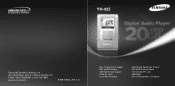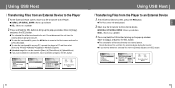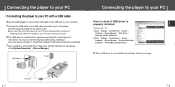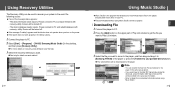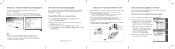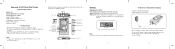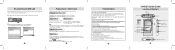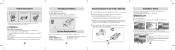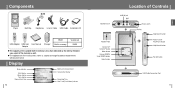Samsung YH925GS Support Question
Find answers below for this question about Samsung YH925GS - 20 GB Digital Player.Need a Samsung YH925GS manual? We have 6 online manuals for this item!
Question posted by linkeerwin on October 27th, 2023
Mp3 Player Samsung Yh-925 Gs
Current Answers
Answer #1: Posted by SonuKumar on October 27th, 2023 9:41 AM
Beenden Sie alle Anwendungen, die auf Ihren MP3-Player zugreifen, wie z. B. Musik- oder Videoplayer.
Klicken Sie auf das Symbol für den Safely Remove Hardware-Assistenten in der Taskleiste.
Wählen Sie Ihren MP3-Player aus der Liste aus.
Klicken Sie auf "Safely Remove Device".
Ziehen Sie den USB-Stecker aus dem Computer.
Wenn Sie die Meldung "Please Safely remove Device from Computer" weiterhin erhalten, können Sie versuchen, Folgendes zu tun:
Aktualisieren Sie die Treiber für Ihren MP3-Player.
Verwenden Sie einen anderen USB-Anschluss auf Ihrem Computer.
Versuchen Sie, Ihren MP3-Player an einen anderen Computer anzuschließen.
Wenn Sie diese Schritte ausprobiert haben und die Meldung weiterhin erscheint, wenden Sie sich bitte an den Kundendienst von Samsung.
Hier sind die Schritte in detaillierter Form:
Schritt 1: Beenden Sie alle Anwendungen, die auf Ihren MP3-Player zugreifen.
Öffnen Sie den Task-Manager, indem Sie auf die Tastenkombination Strg + Umschalt + Esc drücken. Klicken Sie auf die Registerkarte "Anwendungen" und suchen Sie nach Anwendungen, die auf Ihren MP3-Player zugreifen. Wählen Sie diese Anwendungen aus und klicken Sie auf "Beenden".
Schritt 2: Öffnen Sie den Safely Remove Hardware-Assistenten.
Klicken Sie auf das Symbol für den Safely Remove Hardware-Assistenten in der Taskleiste. Das Symbol sieht aus wie ein Computer mit einem USB-Kabel.
Schritt 3: Wählen Sie Ihren MP3-Player aus der Liste aus.
Die Liste der angeschlossenen Geräte wird angezeigt. Wählen Sie Ihren MP3-Player aus der Liste aus.
Schritt 4: Klicken Sie auf "Safely Remove Device".
Klicken Sie auf die Schaltfläche "Safely Remove Device".
Schritt 5: Ziehen Sie den USB-Stecker aus dem Computer.
Ziehen Sie den USB-Stecker aus dem Computer.
Ich hoffe, dies hilft!
Please respond to my effort to provide you with the best possible solution by using the "Acceptable Solution" and/or the "Helpful" buttons when the answer has proven to be helpful.
Regards,
Sonu
Your search handyman for all e-support needs!!
Answer #2: Posted by Technicalproblemsolver on October 27th, 2023 10:35 PM
1. Make sure you have finished transferring any files or performing any tasks involving your MP3 player on your computer.
2. Locate the safely remove hardware icon on your computer's taskbar. It usually looks like a USB plug or a white rectangle with a green checkmark.
3. Click on the icon, and a list of devices connected to your computer will appear.
4. Find your MP3 player on the list and select it. You might see the model name or a description like 'USB Mass Storage Device.'
5. Once you have selected your MP3 player, a notification will appear, indicating that it is safe to remove the device.
6. You may now unplug your MP3 player from the computer. By following these steps, you will ensure that your MP3 player is disconnected safely without risking any data loss or potential damage to the device.
"Hi there,
I hope my response was helpful in addressing your question or concern. If you found it valuable, I kindly ask you to consider accepting my answer by clicking the designated button. Your support will not only acknowledge my efforts but also guide others in finding useful solutions. Thank you for your trust and I'm ready to assist you further if needed.
Best regards,
Technicalproblemsolver"
Related Samsung YH925GS Manual Pages
Samsung Knowledge Base Results
We have determined that the information below may contain an answer to this question. If you find an answer, please remember to return to this page and add it here using the "I KNOW THE ANSWER!" button above. It's that easy to earn points!-
General Support
... 2.121 And Now The Device Will Not Turn On. The upgrade is a Firmware upgrade for the driver to begin the upgrade. *Note: If you do not release Quick Download, you press the Play button more specific instructions. After Updating The Firmware On My YH-925 or YH-820, My MP3 Player Is No Longer Working. What... -
General Support
... below. Compatible With: YH-820, YH-920, YH-925 and YP-Z5 ADA-USBCCH Adapter USB Car Charger requires the use of products available that was provided with your MP3 Player YP-F1,YP-K5,..., Part Number: CAD-MP3 Division: Digital Audio Player Description: This MP3 Car Charger connects directly to your MP3 Player when you to your MP3 Player and does not require additional cables or attachments... -
General Support
...MP3 Player Plug the other end of the USB cable to access the hard drive. Important: When connected to the USB port of two Charger Types. required. YP-T9 YP-T7J 10 YP-Z5 32 YP-F2 2.5 YP-U2 15 YP-U1 13 YP-MT6 X 42 YP-F1 YP-T7 2 YP-T8 3.5 20 YH...-820 Wall 8.5 YH-925 YP-T5 12 YP-60V YH-920 9 YH-999 hours Backlight - The higher the bitrate, the harder the ...
Similar Questions
I have a Samsung Yp-c1 model, mp3 player.When i connect my mp3 player to the computer it shows that ...
I deleted all my songs from the Samsung mp3 player to start fresh. Now it won't let me drag and drop...