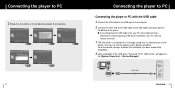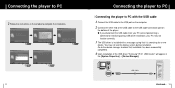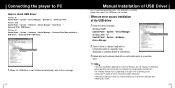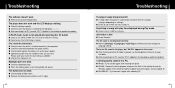Samsung YP-C1Z Support Question
Find answers below for this question about Samsung YP-C1Z.Need a Samsung YP-C1Z manual? We have 5 online manuals for this item!
Question posted by sybyke on June 15th, 2019
Samsung Yp-c1 Mp3 Player Problem: The Mp3 Player Does Not See The Files Only On
I have a Samsung Yp-c1 model, mp3 player.When i connect my mp3 player to the computer it shows that i have songs in the mp3.But when i remove the mp3 from the computer,my mp3 displays that i have no files at all in it.Please help me.
Current Answers
Answer #1: Posted by techyagent on July 31st, 2019 4:47 AM
If your MP3 player is locked up, try to reset it. Players that have a removable battery require only that you remove the battery for several seconds and then reinsert it. Other players have a reset hole on the device and pressing this with a paper clip or other small pointed object will reset the device. The YP-T9 requires you to press and hold the Menu and A/B button at the same time until the device powers off. If resetting the device does not resolve the problem, it may require ser
Please check this link
https://www.samsung.com/africa_en/support/tv-audio-video/my-mp3-player-is-locked-up-frozen/
Thanks
Techygirl
Related Samsung YP-C1Z Manual Pages
Samsung Knowledge Base Results
We have determined that the information below may contain an answer to this question. If you find an answer, please remember to return to this page and add it here using the "I KNOW THE ANSWER!" button above. It's that easy to earn points!-
General Support
...Press and hold to launch the music player. Press to provide reasonable protection against...or PIN 4 = 0000 (4 zeros). Choose the connection method you . Using options during music playback. Switching ... users should contact either MP3 or WMA files only. Make ... to the driver which is removed, or if the product has...and set the proper settings for help. Pairing the headset with... -
General Support
... Download the original firmware zip file 1.101 from the YP-MT6 and p ress and...MP3 Player or the Updater shows Complete. Do not release the play button until the USB 1.1"Ready" message appears on your YP-MT6 and the unit will replace the original firmware updater. Safely Remove the device by right clicking the green check in the lower right corner of "Found New Hardware" Connect... -
General Support
...; and the computer screen displays the SPH-M630 (HighNote) device From the Windows Media Player application Sync tab, ensure that a memory card is "0000") Browse for the microSD memory card is "0000") Using Windows explorer, locate desired MP3 file Right click on the phone, USB communication will show the connected icon on the...
Similar Questions
Where Can We Get A Replacement Charger For Samsung Yp-q1jeb Media Player Please?
The original charger has been misplaced and we would like to purchase a replacement so that the Medi...
The original charger has been misplaced and we would like to purchase a replacement so that the Medi...
(Posted by theloaders 9 years ago)
I Need Charger For This Mp3 Player Yp-s2zb? How Can I Find It?
(Posted by ketanbshah 12 years ago)
Recovering Firmware Yp-r1 Samsung Mp3 Player
Dear Sir. who can help me to Recovering Firmware YP-R1 samsung MP3 Player my ( YP- R1 ) show in dis...
Dear Sir. who can help me to Recovering Firmware YP-R1 samsung MP3 Player my ( YP- R1 ) show in dis...
(Posted by phanna 12 years ago)
My Samsung Player
how do i go to play the songs in the samsung YP-20T MP3 PLAYER
how do i go to play the songs in the samsung YP-20T MP3 PLAYER
(Posted by navyahasa 13 years ago)
Can't Drag Songs Into My Samsung Yp-s3jab/xaa Mp3 Player.
I deleted all my songs from the Samsung mp3 player to start fresh. Now it won't let me drag and drop...
I deleted all my songs from the Samsung mp3 player to start fresh. Now it won't let me drag and drop...
(Posted by written1hm 13 years ago)