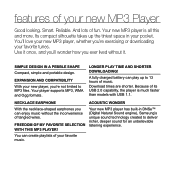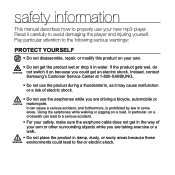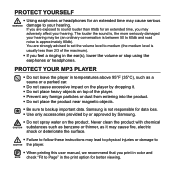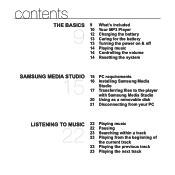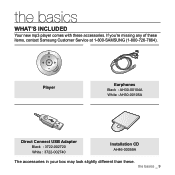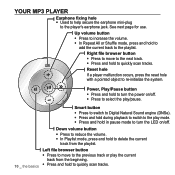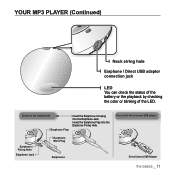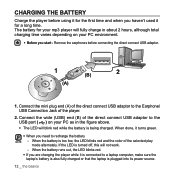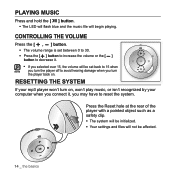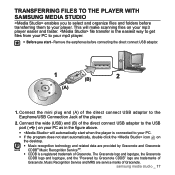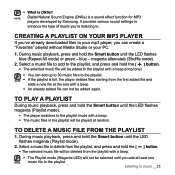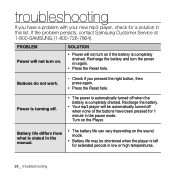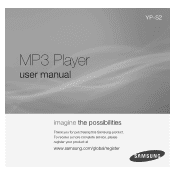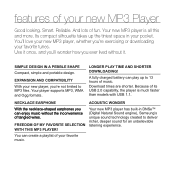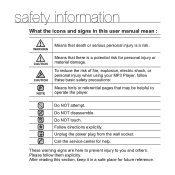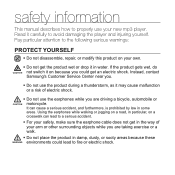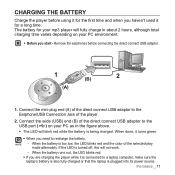Samsung YP-S2ZB Support Question
Find answers below for this question about Samsung YP-S2ZB - 1 GB, Digital Player.Need a Samsung YP-S2ZB manual? We have 3 online manuals for this item!
Question posted by ketanbshah on August 16th, 2011
I Need Charger For This Mp3 Player Yp-s2zb? How Can I Find It?
The person who posted this question about this Samsung product did not include a detailed explanation. Please use the "Request More Information" button to the right if more details would help you to answer this question.
Current Answers
Related Samsung YP-S2ZB Manual Pages
Samsung Knowledge Base Results
We have determined that the information below may contain an answer to this question. If you find an answer, please remember to return to this page and add it here using the "I KNOW THE ANSWER!" button above. It's that easy to earn points!-
General Support
... accessories such as cases, chargers and transmitters for the YP-Z5, YP-K5 and YP-T9, click here You will allow you to charge your MP3 Player when you don't have access to your MP3 Player and does not require additional cables or attachments. Part Number: CAD-MP3 Division: Digital Audio Player Description: This MP3 Car Charger connects directly to Samsungparts... -
General Support
.... charge your MP3 player using it utilizes. 128kbps is listed below . Features - Important: When connected to your player is displayed on the charging device turns green. Model Charger Type Fully Charged After Hour Of Play YP-Q1 USB 3 Hours 30/4 Hours (Music/Video) YP-Q2 4 50/4 YP-P3 30/5 YP-P2 4.5 35/5 (Music/Video) YP-S5 ... -
General Support
... in conjunction with the appropriate charger one or more details below ...Bluetooth audio connection between the equipment and receiver. MP3 player, Discman, laptop or other functions and will... or the A2DP/AVRCP profile for Class B digital device, pursuant to part 15 of stereo streaming ...then activate intended audio player interface. The music will need to be charged with ...
Similar Questions
Mp3 Player Samsung Yh-925 Gs
Guten Tag, mein MP3 Player meldet folgende Meldung: Please Safely remove Device from Computer
Guten Tag, mein MP3 Player meldet folgende Meldung: Please Safely remove Device from Computer
(Posted by linkeerwin 6 months ago)
Samsung Yp-c1 Mp3 Player Problem: The Mp3 Player Does Not See The Files Only On
I have a Samsung Yp-c1 model, mp3 player.When i connect my mp3 player to the computer it shows that ...
I have a Samsung Yp-c1 model, mp3 player.When i connect my mp3 player to the computer it shows that ...
(Posted by sybyke 4 years ago)
I Need The Driver For Yp-s3jaw Because My Pc Won't Recognise It.
(Posted by frentiualexandra96 8 years ago)
Where Can We Get A Replacement Charger For Samsung Yp-q1jeb Media Player Please?
The original charger has been misplaced and we would like to purchase a replacement so that the Medi...
The original charger has been misplaced and we would like to purchase a replacement so that the Medi...
(Posted by theloaders 9 years ago)
Fail To Detect
When I plug in my digital player my computer that is currently running windows 7 will not detect the...
When I plug in my digital player my computer that is currently running windows 7 will not detect the...
(Posted by tconeal09 11 years ago)