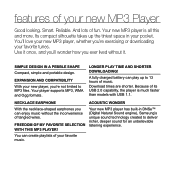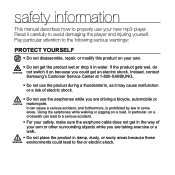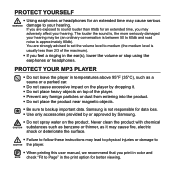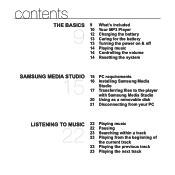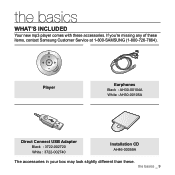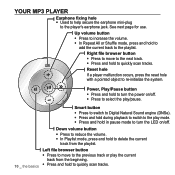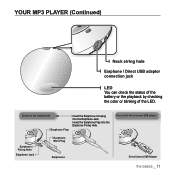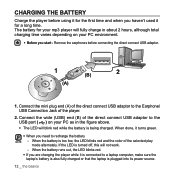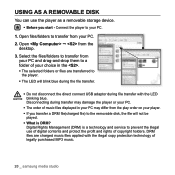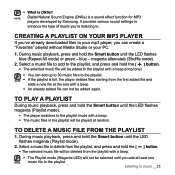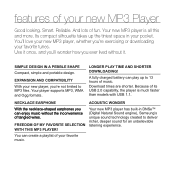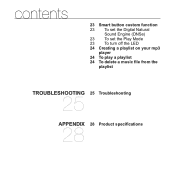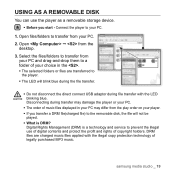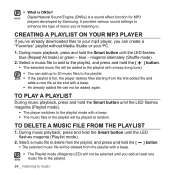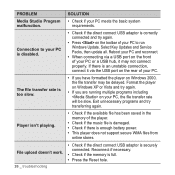Samsung YP-S2ZB Support Question
Find answers below for this question about Samsung YP-S2ZB - 1 GB, Digital Player.Need a Samsung YP-S2ZB manual? We have 3 online manuals for this item!
Question posted by tconeal09 on February 8th, 2013
Fail To Detect
When I plug in my digital player my computer that is currently running windows 7 will not detect the device. How do I fix this problem?
Current Answers
Related Samsung YP-S2ZB Manual Pages
Samsung Knowledge Base Results
We have determined that the information below may contain an answer to this question. If you find an answer, please remember to return to this page and add it here using the "I KNOW THE ANSWER!" button above. It's that easy to earn points!-
General Support
... the field under Items on the Internet to your YP-T5H or YP-T5V MP3 Player, Connect your MP3 player to your player's firmware to copy and Left click Open With in the menu. Windows Media Player copies the file you copy the music to your MP3 player. Windows Media Player 10 auto-detects the Yepp model. Click Start Sync. Left click... -
General Support
...desired MP3 file(s) Transfer data from being accessed or transferred. Please contact Sprint for Digital ... click on the My Windows Mobile-Based Device icon Double click on the...Player does not necessarily support all features of a particular file format nor all the variations of said device. The SPH-I325 (Ace) handset features several different methods to transfer MP3 files to both devices... -
General Support
...Windows Media Player & The PC Connection feature allows you transfer files from a PC to use this may cause damage to the handset or PC Note: The SPH-M520 handset includes support for Digital...Windows Media Player's Sync feature follow the steps below : While in standby mode, plug... MP3 ...Windows Media Player A Synchronization Complete message will display "New Device Detected...
Similar Questions
Mp3 Player Samsung Yh-925 Gs
Guten Tag, mein MP3 Player meldet folgende Meldung: Please Safely remove Device from Computer
Guten Tag, mein MP3 Player meldet folgende Meldung: Please Safely remove Device from Computer
(Posted by linkeerwin 6 months ago)
Samsung Yp-c1 Mp3 Player Problem: The Mp3 Player Does Not See The Files Only On
I have a Samsung Yp-c1 model, mp3 player.When i connect my mp3 player to the computer it shows that ...
I have a Samsung Yp-c1 model, mp3 player.When i connect my mp3 player to the computer it shows that ...
(Posted by sybyke 4 years ago)
Mp3 Is Not Found In My Computer
I have an mp3 samsung yp s5jab/xac and is not found in my computer, I have a desktop using windows x...
I have an mp3 samsung yp s5jab/xac and is not found in my computer, I have a desktop using windows x...
(Posted by rosam61 12 years ago)
I Need Charger For This Mp3 Player Yp-s2zb? How Can I Find It?
(Posted by ketanbshah 12 years ago)
Problem.... Pc Or Mp3
MY PC CAN'T READ ANYMORE MY MP3 SO I CAN'T CHANGE WHAT I'VE STORED IN IT OR ADD NO NEW SONGS OR NEW ...
MY PC CAN'T READ ANYMORE MY MP3 SO I CAN'T CHANGE WHAT I'VE STORED IN IT OR ADD NO NEW SONGS OR NEW ...
(Posted by giannigirola 13 years ago)