Samsung YP-Q2JCW - Q2 Flash Memory 8 GB Portable Media Player Support and Manuals
Get Help and Manuals for this Samsung item
This item is in your list!

View All Support Options Below
Free Samsung YP-Q2JCW manuals!
Problems with Samsung YP-Q2JCW?
Ask a Question
Free Samsung YP-Q2JCW manuals!
Problems with Samsung YP-Q2JCW?
Ask a Question
Popular Samsung YP-Q2JCW Manual Pages
User Manual (ENGLISH) - Page 1


YP-Q2
MP3 Player
user manual
imagine the possibilities
Thank you for purchasing this Samsung product. To receive more complete service, please register your product at
www.samsung.com/register
User Manual (ENGLISH) - Page 2
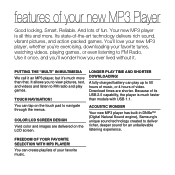
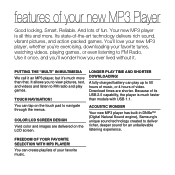
...MP3 player, whether you're exercising, downloading your new MP3 Player
Good looking. PUTTING THE "MULTI" IN MULTIMEDIA
We call it an MP3 player, but it . A fully charged battery can play games. Because of its USB 2.0 capability, the player is all this and more than models... WONDER
Your new MP3 player has built-in DNSe™ (Digital Natural Sound engine), Samsung's unique sound technology...
User Manual (ENGLISH) - Page 4
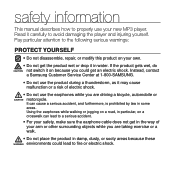
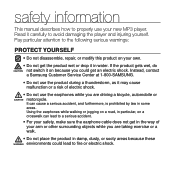
...repair, or modify this product on because you could lead to fire or electric shock. If the product gets wet, do CAUTION not switch it may cause malfunction or a risk of your new MP3 player. Instead, contact
a Samsung Customer Service Center at 1-800-SAMSUNG...it carefully to avoid damaging the player and injuring yourself. safety information
This manual describes how to properly use ...
User Manual (ENGLISH) - Page 5
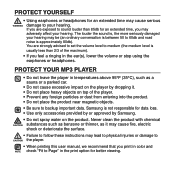
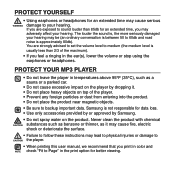
... The louder the sound is, the more seriously damaged your hearing. PROTECT YOUR MP3 PLAYER
ƒ Do not leave the player in temperatures above 95°F (35°C), such as it . ƒ...Failure to follow these instructions may lead to physical injuries or damage to CAUTION the player.
ƒ When printing this user manual, we recommend that you are strongly advised to set the volume level to ...
User Manual (ENGLISH) - Page 6
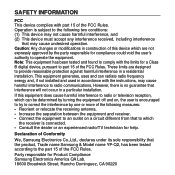
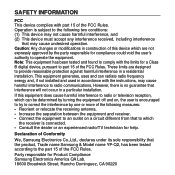
... by turning the equipment off and on a circuit different from that the product, Trade name Samsung & Model name YP-Q2, has been tested according to which can radiate radio frequency energy and, if not installed and used in a residential installation.
If this device which are designed to operate the equipment.
Reorient or relocate the receiving antenna...
User Manual (ENGLISH) - Page 11
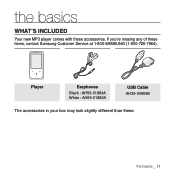
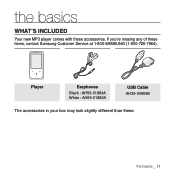
the basics _ 11 the basics
WHAT'S INCLUDED
Your new MP3 player comes with these . Player
Earphones
Black : AH59-01884A White : AH59-01886A
USB Cable AH39-00899B
The accessories in your box may look slightly different than these accessories. If you're missing any of these items, contact Samsung Customer Service at 1-800-SAMSUNG (1-800-726-7864).
User Manual (ENGLISH) - Page 24
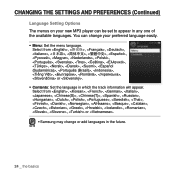
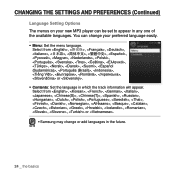
... The menus on your preferred language easily.
ƒ Menu: Set the menu language.
You can be set to appear in any one of the available languages. NOTE
24 _ the basics Select from , , , , , , , , , , , , , , , , , , , , , , , , , , , , , , or .
ƒ Samsung may change your new MP3 player can change or add languages in which the track information will appear. Select from...
User Manual (ENGLISH) - Page 32
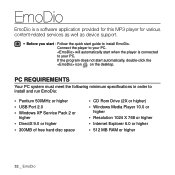
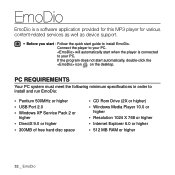
If the program does not start guide to install EmoDio. EmoDio
EmoDio is connected to your PC. will automatically start when the player is a software application provided for this MP3 player for various content-related services as well as device support.
ƒ Before you start -
Connect the player to install and run EmoDio:
• Pentium 500MHz or higher • USB...
User Manual (ENGLISH) - Page 55
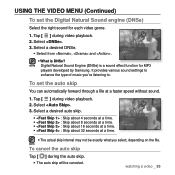
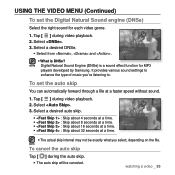
Select . 3. To set the Digital Natural Sound engine (DNSe)
Select the right sound for MP3
players developed by Samsung.
watching a video _ 55 Tap [ ] during video playback. 2.
Tap [ ] during video playback. ...of music you select, depending on the file.
USING THE VIDEO MENU (Continued)
To set the auto skip
You can automatically forward through a file at a time.
ƒ The...
User Manual (ENGLISH) - Page 83
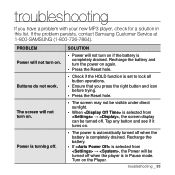
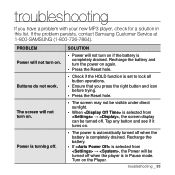
... MP3 player, check for a solution in Pause mode. troubleshooting
If you press the right button and icon before trying.
• Press the Reset hole.
• The screen may not be visible under direct sunlight.
• When is selected from ĺ , the Power will not turn on. If the problem persists, contact Samsung Customer Service at 1-800-SAMSUNG...
User Manual (ENGLISH) - Page 84
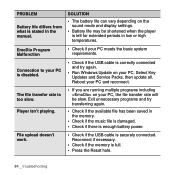
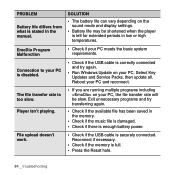
... display settings.
• Battery life may be slow. Reconnect if necessary.
• Check if the memory is too slow. The file transfer rate is full. • Press the Reset hole.
84 _ troubleshooting SOLUTION
• The battery life can vary depending on your PC and reconnect. Select Key Updates and Service Packs, then update all...
User Manual (ENGLISH) - Page 85
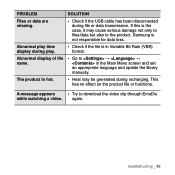
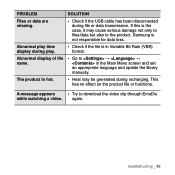
...troubleshooting... set an appropriate language and update the library manually. Samsung is... hot.
• Heat may cause serious damage not only to files/data but also to download the video clip through EmoDio
while watching a video. This has no effect on the product life or functions.
The product is not responsible for data loss.
PROBLEM...
User Manual (ENGLISH) - Page 90
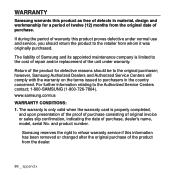
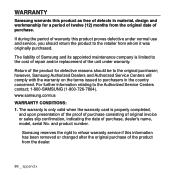
... the original date of purchase, dealer's name, model, serial No. The warranty is only valid when the warranty card is limited to refuse warranty service if this product as free of defects in the country concerned.
Samsung reserves the right to the cost of repair and/or replacement of the unit under normal use and...
User Manual (ENGLISH) - Page 91
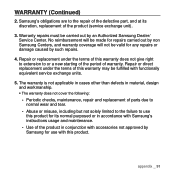
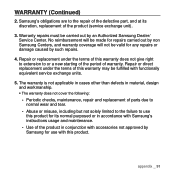
... tear. -
No reimbursement will be made for repairs carried out by non Samsung Centers, and warranty coverage will not be fulfilled with Samsung's instructions usage and maintenance. - Repair or replacement under the terms of the defective part, and at its normal purposed or in accordance with functionally equivalent service exchange units.
5. The warranty is not applicable...
User Manual (ENGLISH) - Page 95
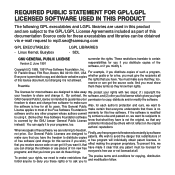
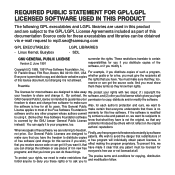
...free software (and charge for this service if you wish), a free program...is no
software and to mp3.sec@samsung.com
GPL EXECUTABLES: - and...Agreements included as part of this documentation Source code for these ...executables and libraries can be licensed for
programs; Linux Kernel, Busybox
LGPL LIBRARIES -
the rights that effect making the program proprietary. problems...
Samsung YP-Q2JCW Reviews
Do you have an experience with the Samsung YP-Q2JCW that you would like to share?
Earn 750 points for your review!
We have not received any reviews for Samsung yet.
Earn 750 points for your review!
