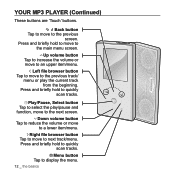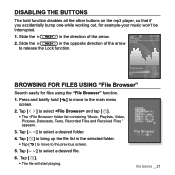Samsung YP-S5JAB Support Question
Find answers below for this question about Samsung YP-S5JAB - 4 GB Digital Player.Need a Samsung YP-S5JAB manual? We have 1 online manual for this item!
Question posted by Anonymous-100591 on February 26th, 2013
Problems
Current Answers
Answer #1: Posted by tintinb on March 28th, 2013 2:03 PM
http://www.helpowl.com/manuals/Samsung/YPS5JAB/13072
If you have more questions, please don't hesitate to ask here at HelpOwl. Experts here are always willing to answer your questions to the best of our knowledge and expertise.
Regards,
Tintin
Related Samsung YP-S5JAB Manual Pages
Samsung Knowledge Base Results
We have determined that the information below may contain an answer to this question. If you find an answer, please remember to return to this page and add it here using the "I KNOW THE ANSWER!" button above. It's that easy to earn points!-
General Support
... Removable Disk screen The Media Player includes support for desired MP3 file(s) Transfer data from another phone ...as problems downloading. The SGH-T729 (Blast) handset features several different methods to transfer MP3 ...MP3 file to the SGH-T729 handset For instructions on a method listed below to go directly to that the USB mode setting is "0000") Browse for Digital... -
General Support
...manufacturer can not be located under a sliding cover on the remote control. Samsung universal...buttons are universal remotes. Enter the three digit DVD, Cable Box, Set-Top-Box,... Control To Operate My Cable Box, DVD Player, Or VCR? Remotes From Other Manufacturers If... remotes are usually located at this procedure does not work , try all products for that is not a ... -
General Support
Part Number: CAD-MP3 Division: Digital Audio Player Description: This MP3 Car Charger connects directly to your MP3 Player and requires no other cables or attachments. How Can I Charge My MP3 Player When I'm Away From My Computer? Compatible With: YH-820, YH-920, YH-925 and YP-Z5 ADA-USBCCH Adapter USB Car Charger requires the use of products available...
Similar Questions
my samsung audio player YH-820...it has stop working all of a suden why??? when ever i try to switch...
I have an audio player samsung YH 820 digital player, but does not work, I think it will dellet all ...
I have an mp3 samsung yp s5jab/xac and is not found in my computer, I have a desktop using windows x...
MY PC CAN'T READ ANYMORE MY MP3 SO I CAN'T CHANGE WHAT I'VE STORED IN IT OR ADD NO NEW SONGS OR NEW ...