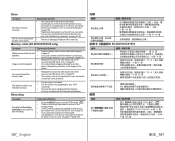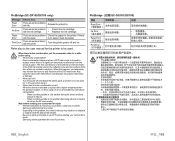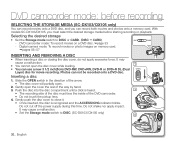Samsung SC DX103 - Camcorder - 680 KP Support and Manuals
Get Help and Manuals for this Samsung item

View All Support Options Below
Free Samsung SC DX103 manuals!
Problems with Samsung SC DX103?
Ask a Question
Free Samsung SC DX103 manuals!
Problems with Samsung SC DX103?
Ask a Question
Most Recent Samsung SC DX103 Questions
Panasonic Scbt230 Want Power On Getting Power -
(Posted by copper0123 9 years ago)
Samsung Sc-dx103 Won't Finalize
(Posted by whareabo 9 years ago)
What Type Of Button Battery Do I Use In My Samsung Sc-dx103 Camcorder
(Posted by zentihela 9 years ago)
Samsung Sc-dx103 Cannot See Anything
(Posted by aguwend 9 years ago)
Can I Save Videos From Samsung Sc-dx103 Dvd Camcorder To My Computer
(Posted by kbVece 9 years ago)
Samsung SC DX103 Videos
Popular Samsung SC DX103 Manual Pages
Samsung SC DX103 Reviews
We have not received any reviews for Samsung yet.