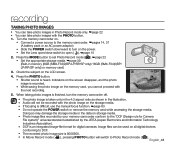Samsung SMX F34 - Camcorder - 680 KP Support and Manuals
Get Help and Manuals for this Samsung item

View All Support Options Below
Free Samsung SMX F34 manuals!
Problems with Samsung SMX F34?
Ask a Question
Free Samsung SMX F34 manuals!
Problems with Samsung SMX F34?
Ask a Question
Most Recent Samsung SMX F34 Questions
I Need Ac Adapter For Smx F34- Camcorder...where Can I Buy...?
(Posted by fsgtmsms 8 years ago)
What Is The Dc Voltage For The Charger?model Number Smx-f34sn Xax
(Posted by juanarubalcava27jr 9 years ago)
Charger Lost
WHERE CAN I FIND THE CHARGR FOR MY CAMERA MODEL SMX F34?
WHERE CAN I FIND THE CHARGR FOR MY CAMERA MODEL SMX F34?
(Posted by MRSEMOORE 11 years ago)
Samsung SMX F34 Videos
Popular Samsung SMX F34 Manual Pages
Samsung SMX F34 Reviews
We have not received any reviews for Samsung yet.