Samsung SMX-K44SN Support and Manuals
Get Help and Manuals for this Samsung item
This item is in your list!

View All Support Options Below
Free Samsung SMX-K44SN manuals!
Problems with Samsung SMX-K44SN?
Ask a Question
Free Samsung SMX-K44SN manuals!
Problems with Samsung SMX-K44SN?
Ask a Question
Popular Samsung SMX-K44SN Manual Pages
User Manual (ENGLISH) - Page 1
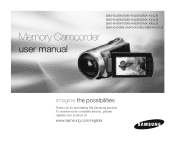
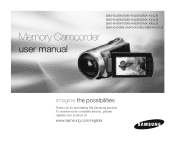
To receive more complete service, please register your product at
www.samsung.com/register Memory Camcorder
SMX-K40BN/SMX-K40SN/SMX-K40LN SMX-K44BN/SMX-K44SN/SMX-K44LN SMX-K45BN/SMX-K45SN/SMX-K45LN SMX-K400BN/SMX-K400SN/SMX-K400LN
user manual
imagine the possibilities
Thank you for purchasing this Samsung product.
User Manual (ENGLISH) - Page 7
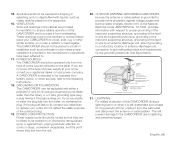
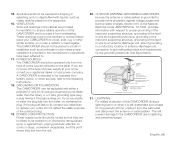
...instructions have been adhered to the operating instructions... attention to replace your electrician ...SERVICE GROUNDING ELECTRODE SYSTEM (NEC ART 250, PART H)
NEC NATIONAL ELECTRICAL CODE...Code, ANSI/NFPA No. 70-1984, provides information with respect to proper grounding of the mast and supporting structure, grounding of the leadin wire and supporting structure, grounding of the mast and supporting...
User Manual (ENGLISH) - Page 12
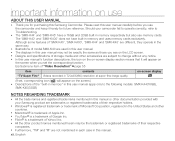
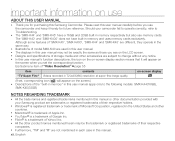
...SMX-K40', 'SMX-K400', 'SMX-K44' and 'SMX-K45' are different, they operate in the same way.
• Illustrations of model SMX-K40 are used in this user manual. • The displays in this user manual carefully before you set... Troubleshooting.
• The 'SMX-K44' and 'SMX-K45' have built-in memory respectively but also use the camcorder and keep it handy for purchasing this user manual...
User Manual (ENGLISH) - Page 25
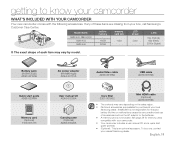
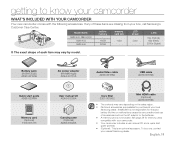
... Samsung's Customer Care Center.
~ vvmum
{ tvkl
Model Name
SMX-K40, SMX-K400 SMX-K44 SMX-...Parts and accessories are missing from your local
Samsung dealer. getting to know your nearest Samsung dealer. To buy one, contact
your camcorder
WHAT'S INCLUDED with YOUR camcorder
Your new camcorder comes with your camcorder. • Your camcorder includes a user manual CD and a quick start guide...
User Manual (ENGLISH) - Page 53
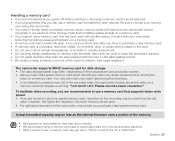
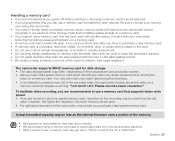
.... • Do not paste anything other than the set
value. Be sure to format your memory
card using ...supports faster write speed. • If you purchase a fast speed memory card. Actual formatted capacity may be less as the internal firmware uses a portion of the memory.
• Samsung... all data on a memory card. You may cause problems when storing the
video on a memory card. •...
User Manual (ENGLISH) - Page 55
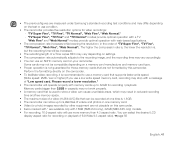
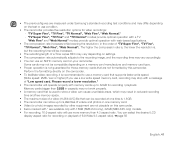
... of a Time Lapse REC may vary depending on settings. • The compression rate automatically adjusts to 32GB...* are available only with 16GB (SMX-K44 only), 32GB (SMX-K45 only) models. • For recording, 16:9 ...by other equipment are measured under Samsung's standard recording test conditions and may...order of a video (H.264/AVC) file that supports faster write speed.
(Write speed: 2MB / ...
User Manual (ENGLISH) - Page 56
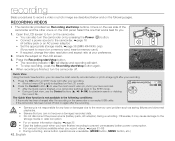
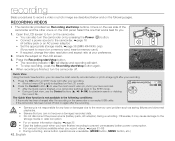
...8226; Set the appropriate storage media. ➥page 36 (SMX-K44.../K45 only) (If you can not recover a damaged recorded data. Open the LCD screen to record on a memory card, insert a memory card.) • If required, change the video resolution and aspect ratio at your recording. • Shortcut menu (OK guide...8226;
• WARNING •
Samsung is displayed on the camcorder. &#...
User Manual (ENGLISH) - Page 109
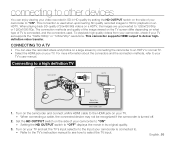
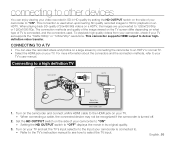
... on the camcorder and connect a Mini HDMI cable to the HDMI jack on your TV and set supports the "1920x1080p" or "1280x720p" resolutions. W OOFNF
T MODE
English_95
This connection is connected to. • Refer to the TV's instruction manual to see how to select the TV input. When playing back SD-quality (720x480/60i) videos...
User Manual (ENGLISH) - Page 110
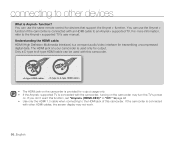
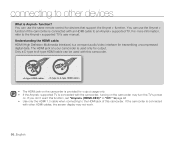
... HDMI jack on the camcorder is provided for devices that support the Anynet + function. If you don't want this function, set "Anynet+(HDMI-CEC)" to "Off." ➥page 94 • Use only the HDMI 1.3 cable when connecting to the Anynet+ supported TV's user manual. You can use the Anynet + function if the camcorder is...
User Manual (ENGLISH) - Page 112
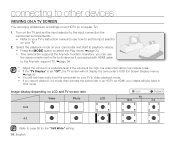
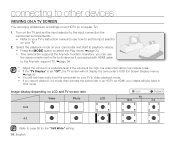
... the "TVDisplay" is connected to. • Refer to your TV's instruction manual to see how to set "Off", the TV screen will not display the camcorder's OSD (On Screen ...setting. 98_English Image display depending on LCD and TV screen ratio
Icon
Subject
Video
Photo
LCD
TV
16:9
4:3
16:9
4:3
Refer to page 56 for both devices if connected with HDMI cable
to the Anynet+ support...
User Manual (ENGLISH) - Page 129
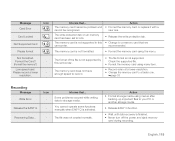
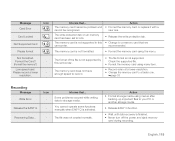
... operate some problem and • Format the memory card or replace it with a
cannot be recognized. recommended.
Informs that ... Action • Format storage media using the menu. Format the Card? (Format the memory?) Low speed card. new one .
➥page 38
Recording
Message Write Error
Release the EASY Q
Icon - Check the supported file.
•...
User Manual (ENGLISH) - Page 130
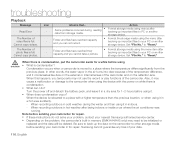
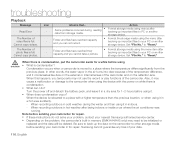
...repair. Folder and files have reached capacity
•
and you temporarily may not use the record or play functions of your PC or another storage device. When this happens, you can I do not solve your problem, contact your nearest Samsung authorised service... to be initialized or
replaced and the data will be deleted.
troubleshooting
Playback
Message
Read Error
The Number of photo ...
User Manual (ENGLISH) - Page 131
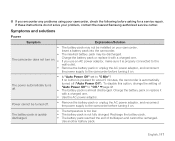
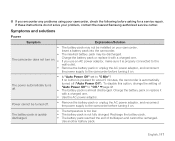
... adaptor, make sure it is properly connected to "5 Min"? If these instructions do not solve your camcorder. Symptoms and solutions
Power
Symptom
Explanation/Solution
• • The camcorder does not turn on your problem, contact the nearest Samsung authorized service center. Charge the battery pack or replace it with a charged one . If you encounter any...
User Manual (ENGLISH) - Page 136
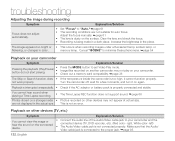
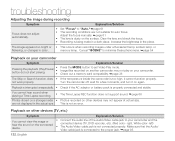
... sure that the Audio/ Video cable jack is connected to set Video Play mode.
The Time Lapse REC function does not support sound. ➥page 66
Photos recorded on other devices ... or battery pack is not an error.
Adjust the focus manually. ➥page 61 • The lens is not connected properly. not work properly.
troubleshooting
Adjusting the image during recording
Symptom
Focus...
User Manual (ENGLISH) - Page 140
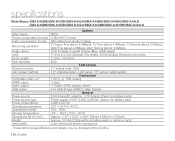
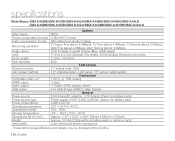
...directional stereo microphone
- specifications
Model Name: S MX-K40BN/SMX-K40SN/SMX-K40LN/SMX-K44BN/SMX-K44SN/SMX-K44LN SMX-K45BN/SMX-K45SN/SMX-K45LN/SMX-K400BN/SMX-K400SN/SMX-K400LN
Video signal Picture... Dimensions (W x H x D) Weight Internal MIC
System NTSC H.264/AVC Format AAC (Advanced Audio Coding) TV Super Fine (about 5.0Mbps), TV Fine (about 4.0Mbps), TV Normal (about 3.0Mbps), Web...
Samsung SMX-K44SN Reviews
Do you have an experience with the Samsung SMX-K44SN that you would like to share?
Earn 750 points for your review!
We have not received any reviews for Samsung yet.
Earn 750 points for your review!
