Samsung SMX-K45SN Support and Manuals
Get Help and Manuals for this Samsung item
This item is in your list!

View All Support Options Below
Free Samsung SMX-K45SN manuals!
Problems with Samsung SMX-K45SN?
Ask a Question
Free Samsung SMX-K45SN manuals!
Problems with Samsung SMX-K45SN?
Ask a Question
Popular Samsung SMX-K45SN Manual Pages
User Manual (ENGLISH) - Page 1
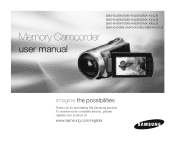
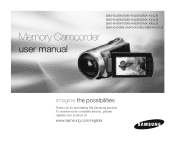
Memory Camcorder
SMX-K40BN/SMX-K40SN/SMX-K40LN SMX-K44BN/SMX-K44SN/SMX-K44LN SMX-K45BN/SMX-K45SN/SMX-K45LN SMX-K400BN/SMX-K400SN/SMX-K400LN
user manual
imagine the possibilities
Thank you for purchasing this Samsung product. To receive more complete service, please register your product at
www.samsung.com/register
User Manual (ENGLISH) - Page 2
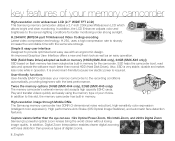
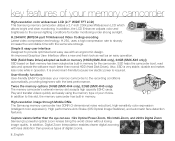
... and easy use with the same size storage. Twice the memory options (16GB (SMX-K44 only), 32GB (SMX-K45 only))
8 00'/'
5
.0%&
The memory camcorder's external memory slot accepts high capacity SDHC cards. In addition to the screen lighting conditions for the camcorder.
H.264/AVC (MPEG4 part 10/Advanced Video Coding) encoding Latest video compression technology, H.264, uses a high...
User Manual (ENGLISH) - Page 5
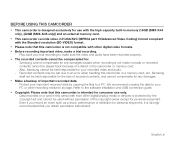
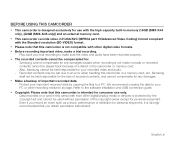
... resolution (SD-VIDEO) format.
• Please note that this camcorder is strongly recommended that this camcorder is intended for consumer use with the high-capacity built-in memory (16GB (SMX-K44 only), (32GB (SMX-K45 only)) and an external memory card.
• This camcorder records video in H.264/AVC (MPEG4 part 10/Advanced Video Coding) format compliant with other digital video...
User Manual (ENGLISH) - Page 7
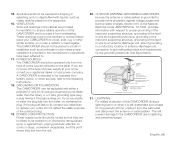
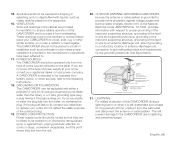
... CONDUCTORS (NEC SECTION 810-21) GROUND CLAMPS
POWER SERVICE GROUNDING ELECTRODE SYSTEM (NEC ART 250, PART H)
NEC NATIONAL ELECTRICAL CODE
21. LIGHTNING: For added protection of this CAMCORDER during a lightning storm or when it is provided or the manufacturer's instructions have been adhered to.
17. POWER SOURCES: The CAMCORDER should be equipped with either a polarized 2-wire...
User Manual (ENGLISH) - Page 12
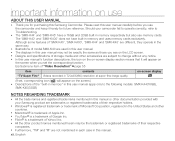
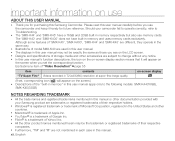
... to change without any notice. • In this Samsung Camcorder. xii_English Although some features of 'SMX-K40', 'SMX-K400', 'SMX-K44' and 'SMX-K45' are different, they operate in the same way.
• Illustrations of model SMX-K40 are used in this user manual. • The displays in memory and uses memory cards exclusively. The 'SMX-K40' and 'SMX-K400' does not have a 16GB and 32GB...
User Manual (ENGLISH) - Page 17
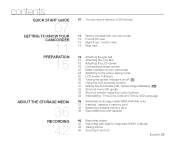
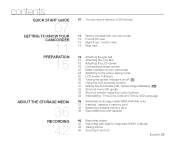
...Adjusting the LCD screen 16 Connecting a power source 23 Basic operation of your camcorder 24 Switching to the power saving mode 25 LCD screen indicators 30 Turning ...guide) 33 Shortcut function using the Control buttons 34 Initial setting : Time Zone, Date and Time & OSD Language
36 Selecting the storage media (SMX-K44/K45 only) 37 Inserting / ejecting a memory card 38 Selecting a suitable memory...
User Manual (ENGLISH) - Page 51
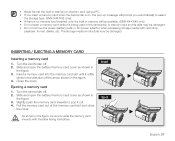
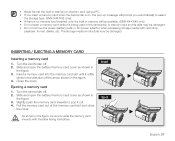
...; Never format the built-in memory or memory card using a PC. • If you insert a memory card when the camcorder is on, the pop-up message will prompt you automatically to select
the storage type. (SMX-K44/K45 only) • If there is no memory card inserted, only the built-in memory will be sure to pop...
User Manual (ENGLISH) - Page 53
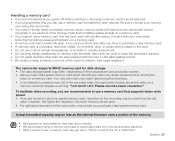
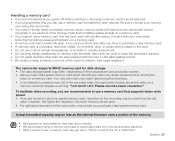
... during the recording. • In an attempt to preserve every bit of children, who might swallow it with data that your camcorder. Actual formatted capacity may be less as the internal firmware uses a portion of the memory.
• Samsung is not responsible for data storage. • The data storage speed may differ, depending on...
User Manual (ENGLISH) - Page 55
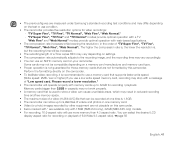
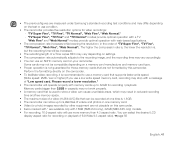
...), 32GB (SMX-K45 only) models. • For recording, 16:9 aspect ratio will be compatible depending on a memory card manufacturer and memory card type. • Proper operation is recommended to 9,999 files of videos and photos in one memory card. • Video (or photo) images recorded by this camcorder. • Items marked with * are measured under Samsung's standard...
User Manual (ENGLISH) - Page 58
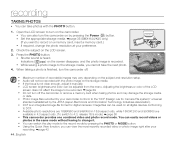
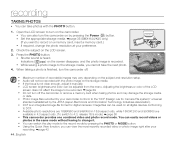
...by your camcorder conform to the record mode by pressing the Power ( ) button. • Set the appropriate storage media. ➥page 36 (SMX-K44/K45...camcorder. • You can also turn the camcorder off the camcorder or remove a memory card when taking photos as it may vary depending on the subject and resolution setup. • Audio will not be recorded with the photo image on all digital...
User Manual (ENGLISH) - Page 99
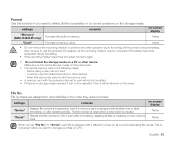
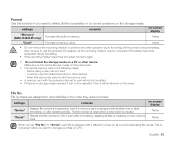
... a PC. settings
contents
"Memory" (SMX-K44/K45 only)
"Card"
Formats the built-in sequence even if a memory card is assigned with another one or after formatting, or after formatting, deleting all files.
to "Series", each file is replaced with a different number so as to manage your files on this camcorder cannot read the memory card
• A memory card...
User Manual (ENGLISH) - Page 126
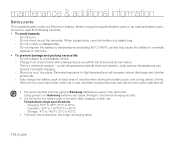
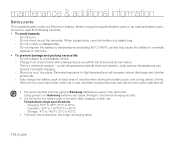
... storing the battery pack over a long period of time. - Using generic non-Samsung batteries can prevent complete charging. - Before using the supplied battery pack or an optional ...from your camcorder when not in a cool, dry place. Temperature range specifications - Operation: 32°F to 104°F (0°C to overheat,
explode or catch fire. • To prevent damage and prolong service life
-...
User Manual (ENGLISH) - Page 129
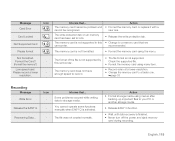
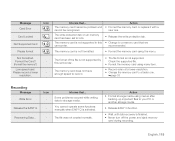
... Card? (Format the memory?) Low speed card. Action
The memory card has some functions manually when EASY Q is activated. The write protection tab on an memory card has been set to a faster one .
recommended.
Informs that we
camcorder.
The memory card does not have enough speed to record.
• The file format is not supported by this •...
User Manual (ENGLISH) - Page 130
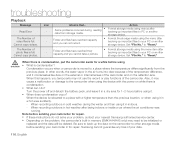
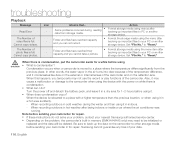
... you can I do not solve your problem, contact your nearest Samsung authorised service center. • Depending on the reflection lens. to "Reset." When this happens, you cannot take a picture.
• Format storage media using it in a dry area for 1~2 hours before sending your camcorder for repair. • If these instructions do ? Note before using it may...
User Manual (ENGLISH) - Page 140
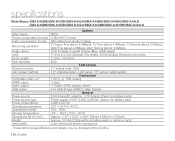
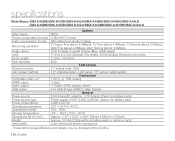
...memory card) Omni-directional stereo microphone
- specifications
Model Name: S MX-K40BN/SMX-K40SN/SMX-K40LN/SMX-K44BN/SMX-K44SN/SMX-K44LN SMX-K45BN/SMX-K45SN/SMX-K45LN/SMX-K400BN/SMX-K400SN/SMX...System NTSC H.264/AVC Format AAC (Advanced Audio Coding) TV Super Fine (about 5.0Mbps), TV Fine ...F1.8 to 4.9, 52x (Optical), 65x (Intelli), 2200x (Digital) Electronic zoom lens 2.1mm~109.2mm Ø39
LCD ...
Samsung SMX-K45SN Reviews
Do you have an experience with the Samsung SMX-K45SN that you would like to share?
Earn 750 points for your review!
We have not received any reviews for Samsung yet.
Earn 750 points for your review!
