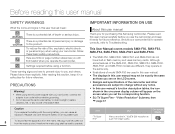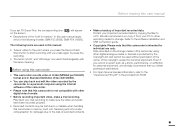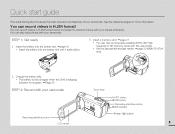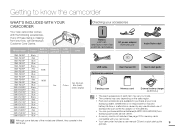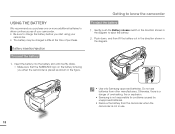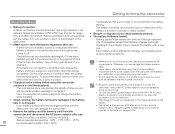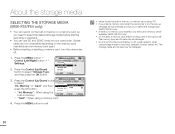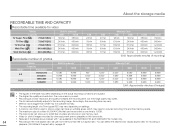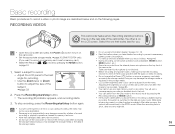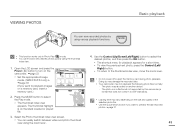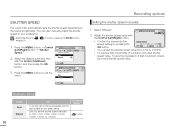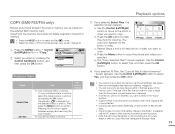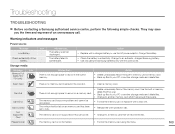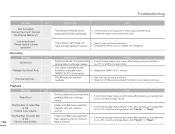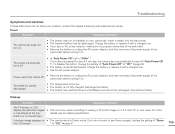Samsung SMX-F50SN Support and Manuals
Get Help and Manuals for this Samsung item

View All Support Options Below
Free Samsung SMX-F50SN manuals!
Problems with Samsung SMX-F50SN?
Ask a Question
Free Samsung SMX-F50SN manuals!
Problems with Samsung SMX-F50SN?
Ask a Question
Most Recent Samsung SMX-F50SN Questions
Compatibility With Athlon Core
Is this camcorder compatable with the AMD Athlon II ?
Is this camcorder compatable with the AMD Athlon II ?
(Posted by katiekuhns 12 years ago)
Samsung SMX-F50SN Videos
Popular Samsung SMX-F50SN Manual Pages
Samsung SMX-F50SN Reviews
 Samsung has a rating of 1.00 based upon 1 review.
Get much more information including the actual reviews and ratings that combined to make up the overall score listed above. Our reviewers
have graded the Samsung SMX-F50SN based upon the following criteria:
Samsung has a rating of 1.00 based upon 1 review.
Get much more information including the actual reviews and ratings that combined to make up the overall score listed above. Our reviewers
have graded the Samsung SMX-F50SN based upon the following criteria:
- Durability [1 rating]
- Cost Effective [1 rating]
- Quality [1 rating]
- Operate as Advertised [1 rating]
- Customer Service [1 rating]