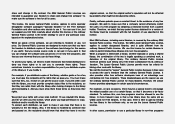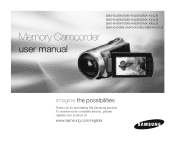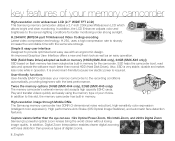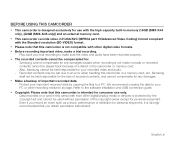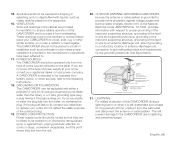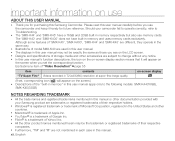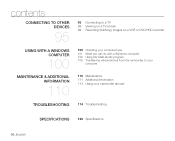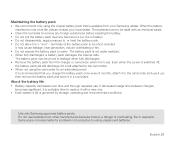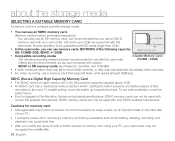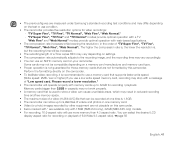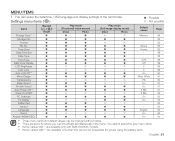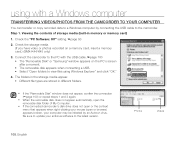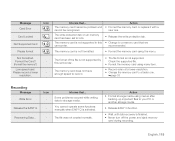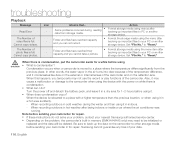Samsung SMX-K40BN Support and Manuals
Get Help and Manuals for this Samsung item

View All Support Options Below
Free Samsung SMX-K40BN manuals!
Problems with Samsung SMX-K40BN?
Ask a Question
Free Samsung SMX-K40BN manuals!
Problems with Samsung SMX-K40BN?
Ask a Question
Samsung SMX-K40BN Videos
Popular Samsung SMX-K40BN Manual Pages
Samsung SMX-K40BN Reviews
We have not received any reviews for Samsung yet.