Samsung SMX-K45BN Support and Manuals
Get Help and Manuals for this Samsung item
This item is in your list!

View All Support Options Below
Free Samsung SMX-K45BN manuals!
Problems with Samsung SMX-K45BN?
Ask a Question
Free Samsung SMX-K45BN manuals!
Problems with Samsung SMX-K45BN?
Ask a Question
Samsung SMX-K45BN Videos
Popular Samsung SMX-K45BN Manual Pages
User Manual (ENGLISH) - Page 1
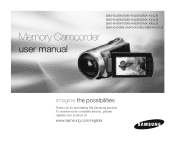
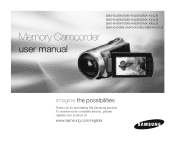
To receive more complete service, please register your product at
www.samsung.com/register Memory Camcorder
SMX-K40BN/SMX-K40SN/SMX-K40LN SMX-K44BN/SMX-K44SN/SMX-K44LN SMX-K45BN/SMX-K45SN/SMX-K45LN SMX-K400BN/SMX-K400SN/SMX-K400LN
user manual
imagine the possibilities
Thank you for purchasing this Samsung product.
User Manual (ENGLISH) - Page 7
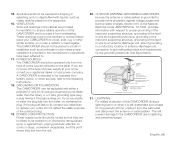
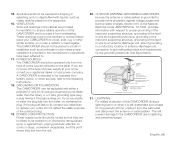
...Power-supply cords should not be placed in a built-in installation such as vases, shall be placed on the apparatus.
...SERVICE GROUNDING ELECTRODE SYSTEM (NEC ART 250, PART H)
NEC NATIONAL ELECTRICAL CODE
21. LIGHTNING: For added protection of this CAMCORDER during a lightning storm or when it is provided or the manufacturer's instructions have been adhered to.
17. POWER SOURCES: The CAMCORDER...
User Manual (ENGLISH) - Page 12
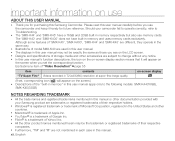
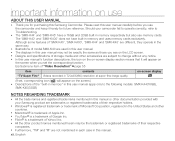
... see on use
ABOUT THIS USER MANUAL
• Thank you for future reference. Although some features of 'SMX-K40', 'SMX-K400', 'SMX-K44' and 'SMX-K45' are different, they operate in the same way.
• Illustrations of model SMX-K40 are used in this user manual. • The displays in memory and uses memory cards exclusively. xii_English
Please read this Samsung Camcorder.
User Manual (ENGLISH) - Page 25
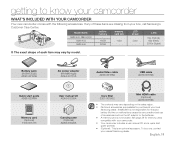
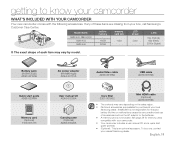
... may vary depending on the sales region. • Parts and accessories are missing from your box, call Samsung's Customer Care Center.
~ vvmum
{ tvkl
Model Name
SMX-K40, SMX-K400 SMX-K44 SMX-K45
built-in memory
-
16GB
32GB
memory card slot
1 slot
LCD screen
color
Lens
52x (Optical), 65x (Intelli), 2200x (Digital)
✪ The exact shape of each item...
User Manual (ENGLISH) - Page 53
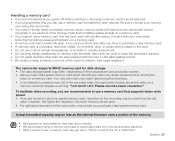
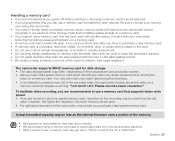
...camcorder supports SDHC memory card for data loss due to misuse. • We recommend using this camcorder. • You have to purchase a new memory card. • A memory card is a precision electronic media.
Be sure to format your camcorder...camcorder cannot
recognize or are recommended to use a memory card that supports...set...8226; Samsung is ...firmware uses a portion of the camcorder...
User Manual (ENGLISH) - Page 55
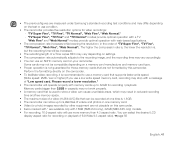
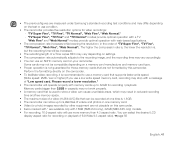
...may vary depending on settings. • The compression rate automatically adjusts to use a memory card that supports faster write speed.
(...images recorded by this camcorder. • Items marked with * are available only with 16GB (SMX-K44 only), 32GB (SMX-K45 only) models. • For... on this camcorder. • The previous figures are measured under Samsung's standard recording test conditions...
User Manual (ENGLISH) - Page 56
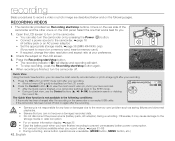
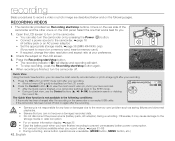
...camcorder on by pressing the Power ( ) button. • Connect a power source to the camcorder. ➥page 16 (A battery pack or an AC power adaptor) • Set the appropriate storage media. ➥page 36 (SMX...any loss or damages due to the memory card problem such as saving failures and abnormal playbacks. The Quick View function is on the camcorder. • You can not recover a damaged ...
User Manual (ENGLISH) - Page 72
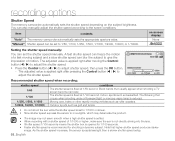
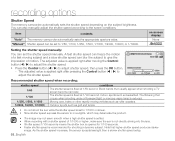
... a slower shutter speed setup.
58_English
A fast shutter speed can freeze the motion of a fast moving vehicles such as roller coasters. Outdoor sports such as basketball. recording options
Shutter Speed
The memory camcorder automatically sets the shutter speed depending on -screen display
None
Setting the shutter speed manually:
You can set the shutter speed manually.
on the subject...
User Manual (ENGLISH) - Page 97
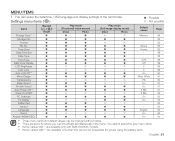
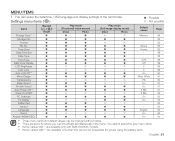
... with * are available only with SMX-K44/K45 models. • Items marked with ** are some functions you cannot activate simultaneously in the menu.
Settings menu items ( )
: Possible : Not possible
Items
Storage Type * Storage Info Format File No. menu items
• You can setup the date/time, OSD language and display settings of the camcorder.
User Manual (ENGLISH) - Page 108
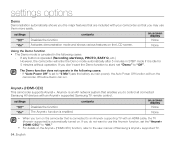
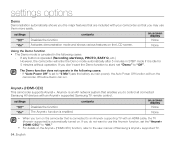
... "Off". Anynet+ (HDMI-CEC) This camcorder supports Anynet+.
settings
contents
on the LCD screen. Anynet+ is an AV network system that you may use this Anynet+ function, set the "Anynet+ (HDMI-CEC)" to "Off."
• For details on the Anynet+ (HDMI-CEC) function, refer to the user manual of Samsung's Anynet+ supported TV.
94_English The Demo function...
User Manual (ENGLISH) - Page 110
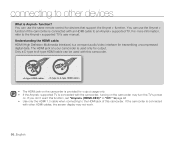
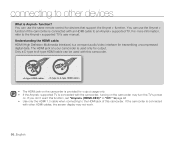
... information, refer to the Anynet+ supported TV's user manual. Only a C-type to A-type HDMI cable can use the same remote control for transmitting uncompressed digital data. UnderstandingtheHDMIcable: HDMI (High Definition Multimedia Interface) is connected
with other devices
Whatis connected with the camcorder, turning on the camcorder may not work.
96_English If...
User Manual (ENGLISH) - Page 129
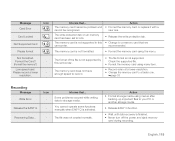
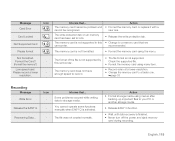
... • Format the memory card or replace it with a
cannot be recognized. Some problems occured while writing data to record.
• The file format is activated.
The memory card is not supported by this • Change to a faster one .
The format of the file is not supported in this camcorder. Informs that... Action • Format...
User Manual (ENGLISH) - Page 130
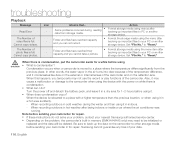
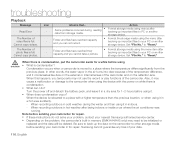
... copy photos.
Icon -
- Set "File No." Folder and files have reached capacity
•
and you can I do not solve your problem, contact your nearest Samsung authorised service center. • Depending on while there is moved to your camcorder in a hot area suddenly. - to your PC or another storage device.
troubleshooting
Playback
Message
Read Error
The Number of...
User Manual (ENGLISH) - Page 131
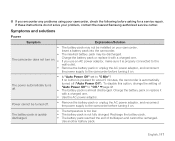
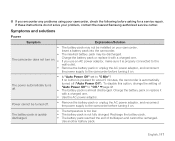
...a service repair.
Use another battery pack. To disable this option, change the setting of its lifespan and cannot be discharged. Charge the battery pack or replace it with a charged one...instructions do not solve your camcorder, check the following before turning it with a charged one . If you encounter any problems using your problem, contact the nearest Samsung authorized service ...
User Manual (ENGLISH) - Page 140
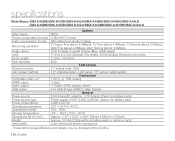
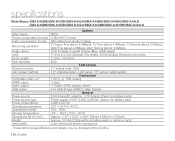
specifications
Model Name: S MX-K40BN/SMX-K40SN/SMX-K40LN/SMX-K44BN/SMX-K44SN/SMX-K44LN SMX-K45BN/SMX-K45SN/SMX-K45LN/SMX-K400BN/SMX-K400SN/SMX-K400LN...Coding) TV Super Fine (about 5.0Mbps), TV Fine (about 4.0Mbps), TV Normal (about 3.0Mbps), Web Fine (about 4.0Mbps), Web Normal (about 3.0Mbps) CCD (Charge Coupled Device) (Max: 680K pixels) F1.8 to 4.9, 52x (Optical), 65x (Intelli), 2200x (Digital...
Samsung SMX-K45BN Reviews
Do you have an experience with the Samsung SMX-K45BN that you would like to share?
Earn 750 points for your review!
We have not received any reviews for Samsung yet.
Earn 750 points for your review!

