Samsung SMX-K45LN Support and Manuals
Get Help and Manuals for this Samsung item
This item is in your list!

View All Support Options Below
Free Samsung SMX-K45LN manuals!
Problems with Samsung SMX-K45LN?
Ask a Question
Free Samsung SMX-K45LN manuals!
Problems with Samsung SMX-K45LN?
Ask a Question
Most Recent Samsung SMX-K45LN Questions
Popular Samsung SMX-K45LN Manual Pages
User Manual (ENGLISH) - Page 1
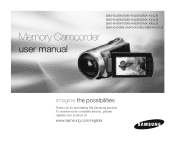
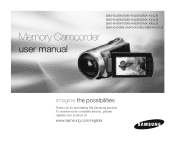
To receive more complete service, please register your product at
www.samsung.com/register Memory Camcorder
SMX-K40BN/SMX-K40SN/SMX-K40LN SMX-K44BN/SMX-K44SN/SMX-K44LN SMX-K45BN/SMX-K45SN/SMX-K45LN SMX-K400BN/SMX-K400SN/SMX-K400LN
user manual
imagine the possibilities
Thank you for purchasing this Samsung product.
User Manual (ENGLISH) - Page 7
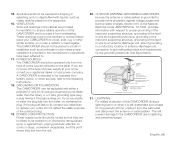
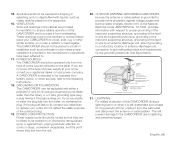
... built-in installation such as ...instructions have been adhered to conductors, location of power supply at your home, consult your outlet. GROUND CLAMP
ANTENNA LEAD IN WIRE
ELECTRIC SERVICE EQUIPMENT
ANTENNA DISCHARGE UNIT (NEC SECTION 810-20)
GROUNDING CONDUCTORS (NEC SECTION 810-21) GROUND CLAMPS
POWER SERVICE GROUNDING ELECTRODE SYSTEM (NEC ART 250, PART H)
NEC NATIONAL ELECTRICAL CODE...
User Manual (ENGLISH) - Page 12
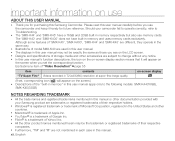
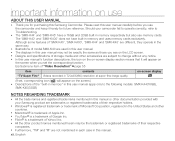
... purchasing this Samsung Camcorder. Inc. • All the other product names mentioned herein may not be the trademark or registered trademarks of their respective holders.
• W indows® is a trademark of model SMX-K40 are used in this manual. Please read this user manual carefully before you see on the LCD screen. • Designs and specifications of...
User Manual (ENGLISH) - Page 53
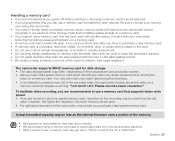
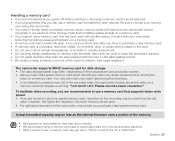
..., you are recommended to use a memory card that supports faster write speed. • If you are saved by other than the set
value. English_39 Be sure to format your camcorder cannot
...may cause problems when storing the
video on a memory card. However, the higher the resolution, the more memory will be less as the internal firmware uses a portion of the memory.
• Samsung is not...
User Manual (ENGLISH) - Page 55
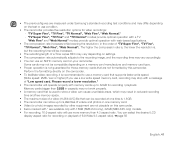
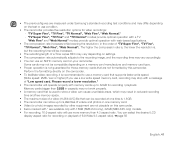
...settings. • The compression rate automatically adjusts to use a memory card that supports faster write speed.
(Write speed: 2MB / sec or higher) If you use a low write speed memory card, recording may stop with 16GB (SMX-K44 only), 32GB (SMX-K45 only) models...English_41 • The previous figures are measured under Samsung's standard recording test conditions and may differ depending on...
User Manual (ENGLISH) - Page 58
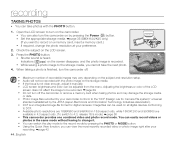
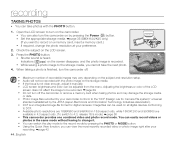
...videos or
photos in the same mode without having to change it manually. • LCD screen brightness and color can be used on... aspect ratio. (To switch to record on the subject and resolution setup. • Audio will not be recorded with the PHOTO button.
...by pressing the Power ( ) button. • Set the appropriate storage media. ➥page 36 (SMX-K44/K45 only) (If you want to 4:3, ...
User Manual (ENGLISH) - Page 72
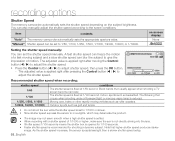
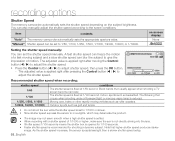
...memory camcorder automatically sets the shutter speed depending on -screen display
None
Setting the shutter speed manually:
You can set the shutter speed manually. "Manual" Shutter speed can also manually adjust the shutter ...shutter speed increases, the sensor accepts less light than a slower shutter speed setup.
58_English Indoor sports such as roller coasters. The adjusted value is fixed at...
User Manual (ENGLISH) - Page 97
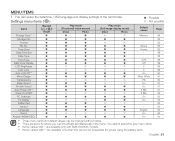
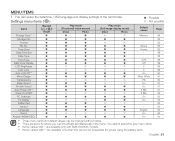
...Sound Shutter Sound Auto Power Off ** Quick On STBY PC Software TV Display Default Set Version Language Demo
Anynet+(HDMI-CEC)
Record ( / )
mode
...SMX-K44/K45 models. • Items marked with ** are some functions you cannot activate simultaneously in the menu. menu items
• You can setup the date/time, OSD language and display settings of the camcorder. English_83 Settings...
User Manual (ENGLISH) - Page 108
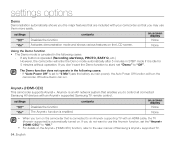
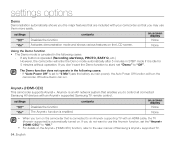
...-CEC)" to "Off."
• For details on the Anynet+ (HDMI-CEC) function, refer to the user manual of Samsung's Anynet+ supported TV.
94_English Anynet+ is an AV network system that enables you may use this Anynet+ function, set "Demo" to "Off". If you do not want the Demo function to start /stop, PHOTO, EASY...
User Manual (ENGLISH) - Page 109
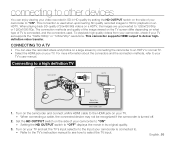
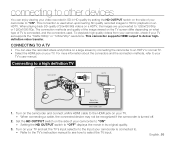
... to the TV's instruction manual to see how to select the TV input. CONNECTING TO A TV
• You can enjoy viewing your video recorded in SD in its original quality.
3. Set the HDOUTPUT switch...of the image viewed on the TV screen differ depending on what type of your TV and set supports the "1920x1080p" or "1280x720p" resolutions. For more information about the connectors and the connection...
User Manual (ENGLISH) - Page 129
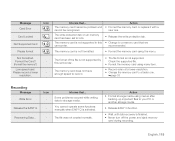
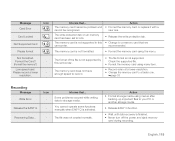
...
Recording
Message Write Error
Release the EASY Q
Icon -
The format of the file is not supported in this camcorder. Check the supported file.
• Format the memory card using the menu.
Some problems occured while writing data to storage media.
You cannot operate some problem and • Format the memory card or replace it with a
cannot...
User Manual (ENGLISH) - Page 130
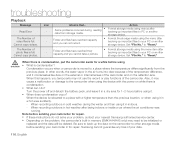
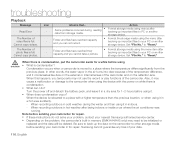
... your nearest Samsung authorised service center. &#...your problem, ...replaced and the data will be deleted. Samsung cannot guarantee any loss of your PC or another storage device. Set "File No." CAUTION
When there is condensation, put the camcorder aside for repair. • If these instructions...Set "File No." troubleshooting
Playback
Message
Read Error
The Number of video files is full.
User Manual (ENGLISH) - Page 140
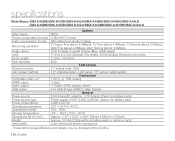
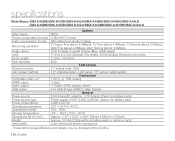
specifications
Model Name: S MX-K40BN/SMX-K40SN/SMX-K40LN/SMX-K44BN/SMX-K44SN/SMX-K44LN SMX-K45BN/SMX-K45SN/SMX-K45LN/SMX-K400BN/SMX-K400SN/SMX-K400LN
Video signal ... humidity Storage temperature Dimensions (W x H x D) Weight Internal MIC
System NTSC H.264/AVC Format AAC (Advanced Audio Coding) TV Super Fine (about 5.0Mbps), TV Fine (about 4.0Mbps), TV Normal (about 3.0Mbps), Web Fine (about...
User Manual (ENGLISH) - Page 141
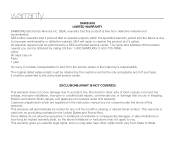
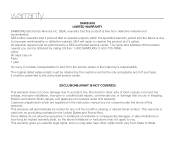
... voltage, improper installation, improper or unauthorized repairs, commercial use, or damage that occurs in the instruction manual are not covered under this warranty. Exterior and interior finish, lamps, and glass are explained in shipping. The original dated sales receipt must be presented to the authorized service center. warranty
SAMSUNG LIMITED WARRANTY
SAMSUNG Electronics America...
User Manual (KOREAN) - Page 2
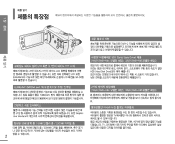
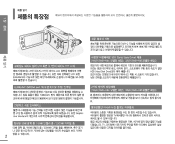
...{
EASY Q
LCD 화면 (2.7 TFT LCD)
23 2.7 LCD LCD 보정 (ENHANCER LCD
SSD (Solid State Drive) 채용 (16GB (SMX-K44 32GB (SMX-K45
SSD SSD HDD (Hard Disk Drive SSD
H.264/AVC (MPEG4 part 10
H.264/AVC
2 16GB (SMX-K44 32GB (SMX-K45
SDHC
Graphic User Interface
향상된 52 65 2200 52 65 2200...
Samsung SMX-K45LN Reviews
Do you have an experience with the Samsung SMX-K45LN that you would like to share?
Earn 750 points for your review!
We have not received any reviews for Samsung yet.
Earn 750 points for your review!
