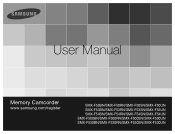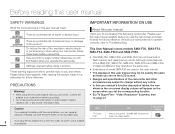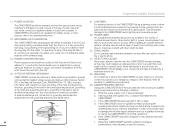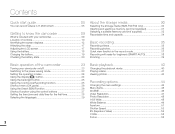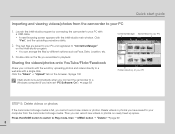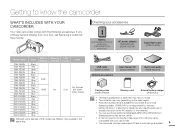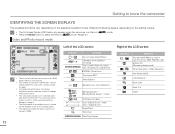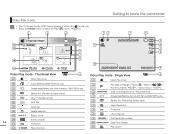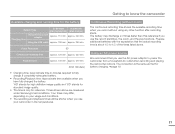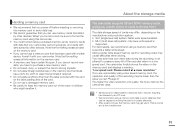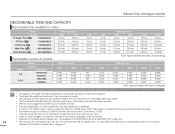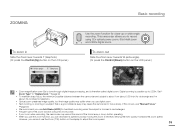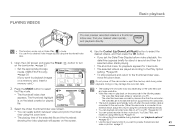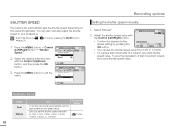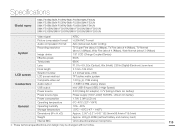Samsung SMX-F50BN Support and Manuals
Get Help and Manuals for this Samsung item

View All Support Options Below
Free Samsung SMX-F50BN manuals!
Problems with Samsung SMX-F50BN?
Ask a Question
Free Samsung SMX-F50BN manuals!
Problems with Samsung SMX-F50BN?
Ask a Question
Most Recent Samsung SMX-F50BN Questions
Smx-f50bn/xaa Driver?
(Posted by kennethking45 9 years ago)
Lens Cover Malfunction
My lens cover is stuck open, has any one else mentioned this problem?
My lens cover is stuck open, has any one else mentioned this problem?
(Posted by katiekuhns 11 years ago)
Low Speed Card
Is it true i would a higher class on my sdhc card in order to record because it keeps stoping in the...
Is it true i would a higher class on my sdhc card in order to record because it keeps stoping in the...
(Posted by garye91 12 years ago)
Samsung SMX-F50BN Videos
Popular Samsung SMX-F50BN Manual Pages
Samsung SMX-F50BN Reviews
We have not received any reviews for Samsung yet.