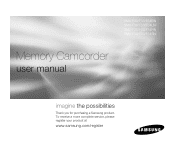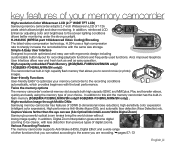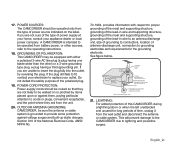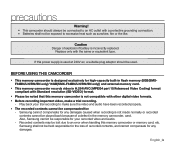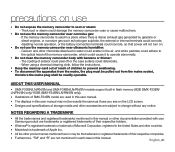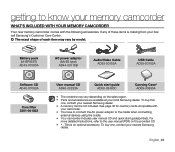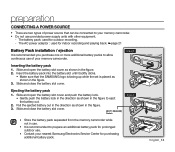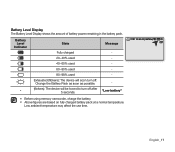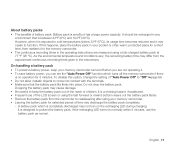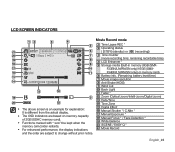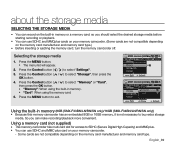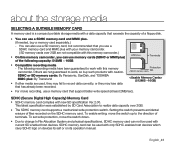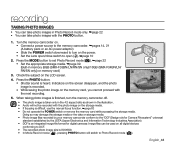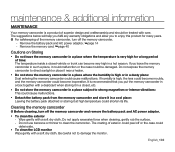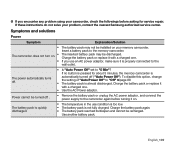Samsung SMX-F34SN Support and Manuals
Get Help and Manuals for this Samsung item

View All Support Options Below
Free Samsung SMX-F34SN manuals!
Problems with Samsung SMX-F34SN?
Ask a Question
Free Samsung SMX-F34SN manuals!
Problems with Samsung SMX-F34SN?
Ask a Question
Samsung SMX-F34SN Videos
Popular Samsung SMX-F34SN Manual Pages
Samsung SMX-F34SN Reviews
We have not received any reviews for Samsung yet.