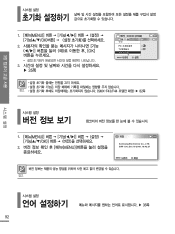Samsung SMX-F44RN Support and Manuals
Get Help and Manuals for this Samsung item
This item is in your list!

View All Support Options Below
Free Samsung SMX-F44RN manuals!
Problems with Samsung SMX-F44RN?
Ask a Question
Free Samsung SMX-F44RN manuals!
Problems with Samsung SMX-F44RN?
Ask a Question
Popular Samsung SMX-F44RN Manual Pages
User Manual (user Manual) (ver.1.0) (English) - Page 2


... through Mobile DNIe
The Samsung memory camcorder has 3DNR ...
MENU W T
H.264/AVC (MPEG4 part 10/Advanced Video Coding) encoding
Latest video compression technology, H.264..., uses a high compression rate to provide optimized and easy use with the same size storage. Twice the memory options (Built-in memory(8GB(SMX-F43 only),16GB(SMX-F44...
User Manual (user Manual) (ver.1.0) (English) - Page 5
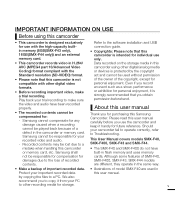
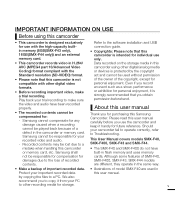
...of recorded
SMX-F400, SMX-F43, SMX-F44 models
contents. Samsung shall
built-in this
AVC (MPEG4 part 10/Advanced Video
camcorder using this user manual carefully before you record an event such as a show, performance or exhibition for future reference. the video and audio have
or memory card, etc. This User Manual covers models SMX-F40, SMX-F400, SMX-F43 and SMX-F44.
Although...
User Manual (user Manual) (ver.1.0) (English) - Page 6


...set, corresponding icon ( ) will appear on the screen.)
• Descriptions of the "built-in memory" in this user manual apply only to the following models: SMX-F43(8GB), SMX-F44(16GB)
The following terms are used interchangeably with your Samsung....pdf" in this user manual may be exactly the same as those you see on the LCD screen.
• Designs and specifications of Apple Inc. The ...
User Manual (user Manual) (ver.1.0) (English) - Page 8
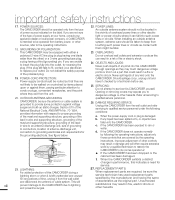
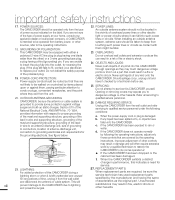
...for
NEC NATIONAL ELECTRICAL CODE
service.
21. REPLACEMENT PARTS: When replacement parts are unable to qualified service personnel under the following the operating instructions, adjust only those ...electrician to the operating instructions. When installing an outside antenna system should not be sure the service technician has used replacement parts specified by a technician...
User Manual (user Manual) (ver.1.0) (English) - Page 21
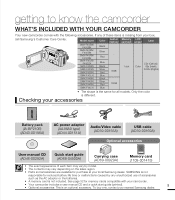
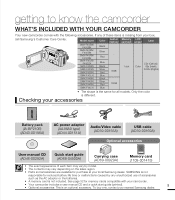
... includes a user manual CD and a quick start guide (AD68-04500A)
Carrying case (AD69-00929A)
Memory card (1109-001415)
• The exact appearance of each item may vary depending on the sales region.
• Parts and accessories are available for purchase at your local Samsung dealer. Only the color is the same for all models.
Checking your...
User Manual (user Manual) (ver.1.0) (English) - Page 24
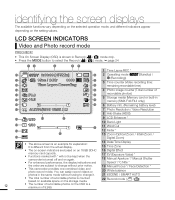
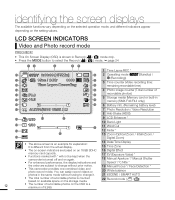
identifying the screen displays
The available functions vary depending on the selected operation mode, and different indicators appear
depending on the OSD is a maximum of 9,999. You can easily record videos or
19 Manual Focus */ Face Detection * 20 White balance
photos in
11
memory (SMX-F43/F44 only))
12 6 Battery info. (Remaining battery level)
15...
User Manual (user Manual) (ver.1.0) (English) - Page 46


about the storage media
Recordable time available for video
Media
Capacity
TV Super Fine ()
720x480(60i)
TV Fine ( ) 720x480(60i)
TV ...settings. • A memory card that is used to store a video can cause un-writable areas, which may result in the table may differ depending on this camcorder. • Items marked with * are available only with 8GB(SMX-F43 only), 16GB(SMX-F44 only) models...
User Manual (user Manual) (ver.1.0) (English) - Page 47
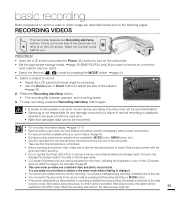
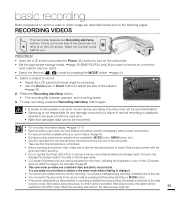
... card error. • Note that damaged data cannot be switched to change it.
• You cannot use a locked memory card for any problem with the...recorded/edited. • Samsung is switched to prevent unnecessary battery power consumption.
• For various functions available when you record videos....Set the appropriate storage media. page 30 (SMX-F43/F44 only) (If you .
User Manual (user Manual) (ver.1.0) (English) - Page 91
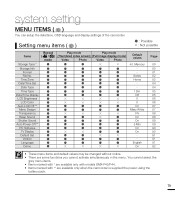
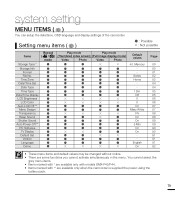
...available only with models SMX-F43/F44. • Items marked with ** are some functions you cannot activate simultaneously in the menu. Setting...
Date/Time Set
Date Type
...
Default Set
Version
...
User Manual (user Manual) (ver.1.0) (English) - Page 103


... default. • The Time Zone screen appears after default setting. (SMX-F43/F44 only) page 80
Version
The version information may be changed without notice for improvement.
1.
Press the MENU button Control joystick Settings" Control joystick (//OK) "Version."
2. Set the date and time again. page 28
STBY 0:00...
User Manual (user Manual) (ver.1.0) (English) - Page 116
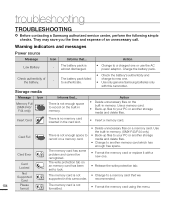
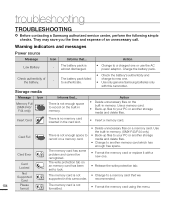
troubleshooting
TROUBLESHOOTING
✪ Before contacting a Samsung authorized service center, perform the following simple checks. They may save ...- Storage media
Message
Memory Full (SMX-F43/ F44 only)
Icon
Informs that ...
The memory card is not enough space to record on a memory card.
Card Full
Card Error
Card Locked
Not Supported
Card
104
Please
format
There is not...
User Manual (user Manual) (ver.1.0) (English) - Page 117
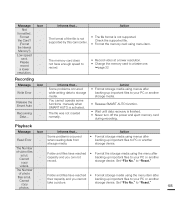
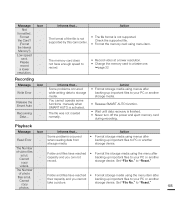
Icon -
- Recording
Message Icon
Write Error
-
Y ou cannot operate some functions manually when SMART AUTO is not supported. Cannot copy
-
Folder and files have reached • Format the storage media using the menu after
- to storage media. Recovering Data...
- Check the supported file.
• Format the memory card using menus after
backing-up important files...
User Manual (user Manual) (ver.1.0) (English) - Page 118
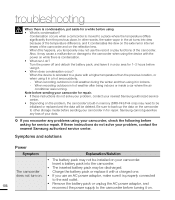
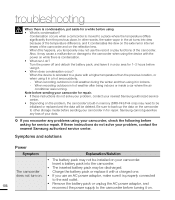
...; When does condensation occur?
Be sure to back up the data on the problem, the camcorder's built-in for 1~2 hours before sending your camcorder for repair. • If these instructions do not solve your problem, contact your problem, contact the nearest Samsung authorized service center. When this happens, you use the record or play functions of the...
User Manual (user Manual) (ver.1.0) (English) - Page 129
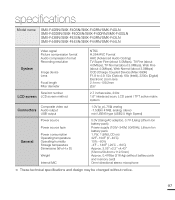
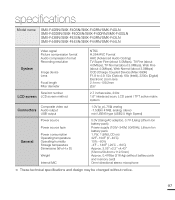
specifications
Model name
SMX-F40BN/SMX-F40SN/SMX-F40RN/SMX-F40LN SMX-F400BN/SMX-F400SN/SMX-F400RN/SMX-F400LN SMX-F43BN/SMX-F43SN/SMX-F43RN/SMX-F43LN SMX-F44BN/SMX-F44SN/SMX-F44RN/SMX-F44LN
System
Video signal Picture compression format Audio compression format Recording resolution
Image device Lens
Focal length Filter diameter
NTSC H.264/AVC Format AAC (Advanced Audio Coding) TV Super Fine (...
Samsung SMX-F44RN Reviews
Do you have an experience with the Samsung SMX-F44RN that you would like to share?
Earn 750 points for your review!
We have not received any reviews for Samsung yet.
Earn 750 points for your review!