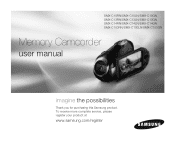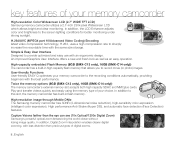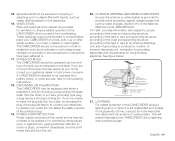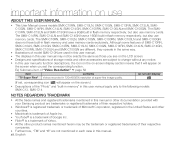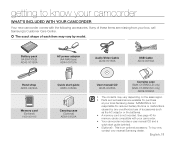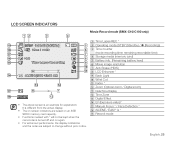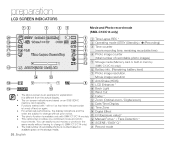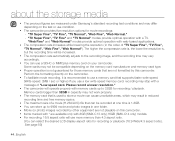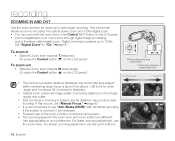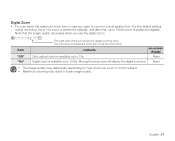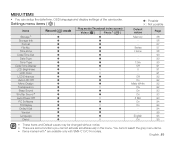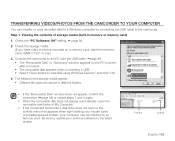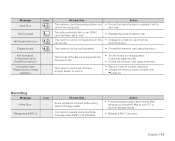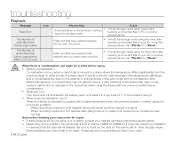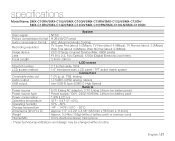Samsung SMX-C10GN Support and Manuals
Get Help and Manuals for this Samsung item

View All Support Options Below
Free Samsung SMX-C10GN manuals!
Problems with Samsung SMX-C10GN?
Ask a Question
Free Samsung SMX-C10GN manuals!
Problems with Samsung SMX-C10GN?
Ask a Question
Samsung SMX-C10GN Videos
Popular Samsung SMX-C10GN Manual Pages
Samsung SMX-C10GN Reviews
We have not received any reviews for Samsung yet.