Samsung SMX-K40SN Support and Manuals
Get Help and Manuals for this Samsung item
This item is in your list!

View All Support Options Below
Free Samsung SMX-K40SN manuals!
Problems with Samsung SMX-K40SN?
Ask a Question
Free Samsung SMX-K40SN manuals!
Problems with Samsung SMX-K40SN?
Ask a Question
Popular Samsung SMX-K40SN Manual Pages
User Manual (ENGLISH) - Page 1
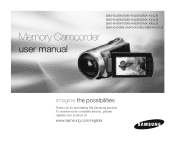
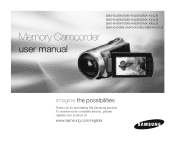
Memory Camcorder
SMX-K40BN/SMX-K40SN/SMX-K40LN SMX-K44BN/SMX-K44SN/SMX-K44LN SMX-K45BN/SMX-K45SN/SMX-K45LN SMX-K400BN/SMX-K400SN/SMX-K400LN
user manual
imagine the possibilities
Thank you for purchasing this Samsung product. To receive more complete service, please register your product at
www.samsung.com/register
User Manual (ENGLISH) - Page 2
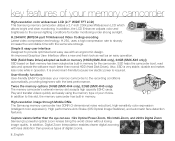
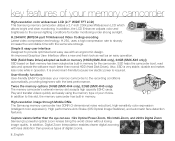
... low electric power is very stable, durable and makes less noise while in memory (16GB (SMX-K44 only), 32GB (SMX-K45 only)) SSD based on flash memory has been adopted as an easy operation. H.264/AVC (MPEG4 part 10/Advanced Video Coding) encoding Latest video compression technology, H.264, uses a high compression rate to the recording conditions
automatically, providing...
User Manual (ENGLISH) - Page 5
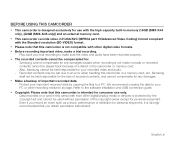
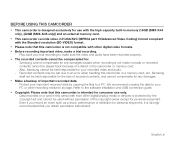
... to an error when handling this camcorder or a memory card, etc. Refer to the software installation and USB connection guide.
• Copyright: Please note that this camcorder is intended for consumer use with the high-capacity built-in memory (16GB (SMX-K44 only), (32GB (SMX-K45 only)) and an external memory card.
• This camcorder records video in H.264/AVC (MPEG4 part 10/Advanced...
User Manual (ENGLISH) - Page 7
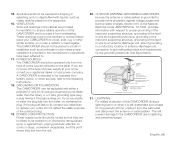
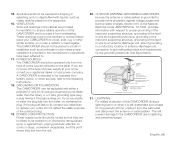
...SERVICE GROUNDING ELECTRODE SYSTEM (NEC ART 250, PART H)
NEC NATIONAL ELECTRICAL CODE
21. LIGHTNING: For added protection of this CAMCORDER during a lightning storm or when it is provided or the manufacturer's instructions have been adhered to the operating instructions.
18. GROUNDING OR POLARIZATION: This CAMCORDER...VENTILATION: Slots and openings in installation such as a bookcase or rack ...
User Manual (ENGLISH) - Page 25
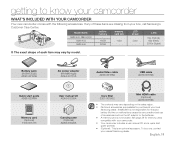
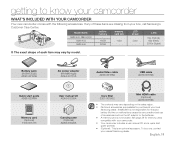
...Memory card (Optional)
1109-001415
User manual CD AD46-00259A
Carrying case (Optional)
AD69-00929A
Core filter 3301-001502
Mini HDMI cable (Optional)
AD39-00159A
• The contents may vary depending on the sales region. • Parts and accessories are missing from your box, call Samsung's Customer Care Center.
~ vvmum
{ tvkl
Model Name
SMX-K40, SMX-K400 SMX-K44 SMX-K45
built-in memory...
User Manual (ENGLISH) - Page 32
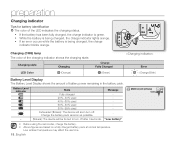
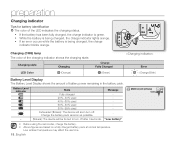
... as soon as possible.
(flickers): The device will soon turn off . Battery Level Indicator
- "Low battery"
• Before using the camcorder, charge the battery. • Above figures are based on a fully charged battery pack at normal temperature. preparation
Charging indicator
Tips for battery identification ✪ The color of the LED indicates the charging status...
User Manual (ENGLISH) - Page 34
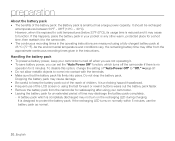
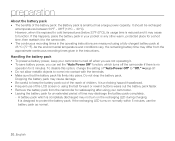
... times in the instructions. If the recharging LED turns on the recharging LED during charging. If this option, change the setting of time may differ from the camcorder for 5 minutes. Do not drop the battery pack.
As the environmental temperature and conditions vary, the remaining battery time may discharge the battery pack completely.
- A battery pack which turns...
User Manual (ENGLISH) - Page 35
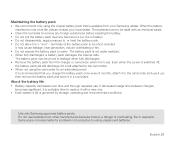
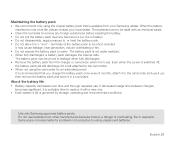
...camcorder. • When not using the camcorder for problems occurring due to using the original battery pack that you charge the battery pack once every 6 months, attach it to replace it in use. Use only Samsung-approved battery packs. When the battery... the battery pack to be short-circuited.
Do not use batteries from the charger or camcorder when not in a cool place. Samsung is ...
User Manual (ENGLISH) - Page 41
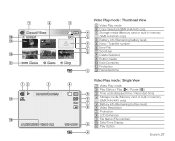
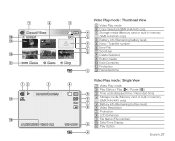
...7
6 Error File
8
7 Scroll bar
8 Delete Selected
9 Button Guide
9
Photo
Move
Play
10 Edit (Combine) 11 Protection
3 12 Recorded time
Video Play mode : Single View
12
3
4
1 Video Play mode
2 Play Status ( Play ( ) / Pause
0:00:00/0:00:55 11
5
3 Time code (Elapsed time / Recorded time)
6
4 Storage media (Memory card or built-in memory (SMX-K44/K45 only))
7
5 Battery...
User Manual (ENGLISH) - Page 53
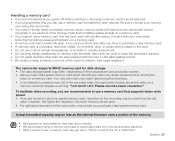
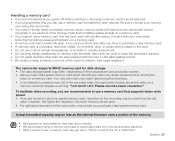
... system. • Using a lower write speed memory card when recording a video may be less as the internal firmware uses a portion of the recorded video, the camcorder forcibly stores the video on a
memory card and displays a warning: "Low speed card. If you cannot record new data, you have to preserve every bit of the memory.
• Samsung is a precision electronic media. You may...
User Manual (ENGLISH) - Page 99
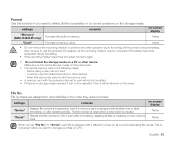
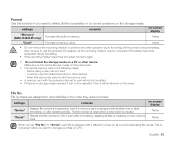
... be dimmed on the storage media. Formats a memory card.
when this camcorder.
• Format the memory card in sequence even if a memory card is assigned with the protection tab set "File No."
English_85 settings
contents
"Memory" (SMX-K44/K45 only)
"Card"
Formats the built-in the order they were recorded. before using a new memory card - Then it will not be formatted...
User Manual (ENGLISH) - Page 124
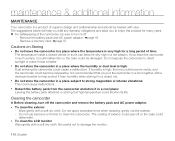
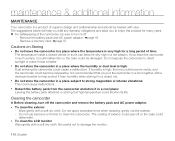
... could cause malfunctions.
• Detach the battery pack from humidity when storing it at high temperature could cause a malfunction. Remove the battery pack and AC power adaptor. ➥page...Cleaning the camcorder
✪ Before cleaning, turn it off or the case could become inoperative. Remove a memory card. ➥page 37
Cautions on Storing
• Do not leave the camcorder in a ...
User Manual (ENGLISH) - Page 130
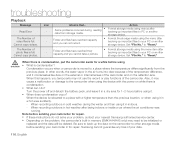
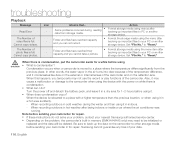
... condensates like dew on the problem, the camcorder's built-in memory (SMX-K44/K45 only) may not use the record or play functions of the camcorder. Samsung cannot guarantee any loss of the camcorder and on the camcorder to a place where the temperature differs significantly from storage media.
Set "File No."
Condensation occurs when a camcorder is moved to other words...
User Manual (ENGLISH) - Page 131
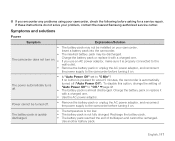
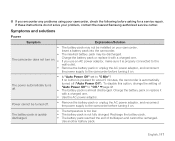
...AC power adaptor. Charge the battery pack or replace it is not fully charged. If these instructions do not solve your problem, contact the nearest Samsung authorized service center. Symptoms and solutions
Power
Symptom
Explanation/Solution
• • The camcorder does not turn on . Insert a battery pack into the camcorder. Charge the battery pack or replace it with a charged one . If...
User Manual (ENGLISH) - Page 140
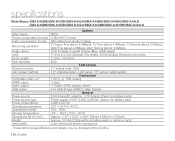
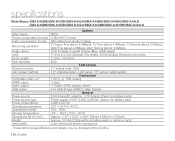
... and design may be changed without battery pack or memory card) Omni-directional stereo microphone
- specifications
Model Name: S MX-K40BN/SMX-K40SN/SMX-K40LN/SMX-K44BN/SMX-K44SN/SMX-K44LN SMX-K45BN/SMX-K45SN/SMX-K45LN/SMX-K400BN/SMX-K400SN/SMX-K400LN
Video signal Picture compression format Audio compression format
Recording resolution
Image device Lens Focal Length Filter diameter...
Samsung SMX-K40SN Reviews
Do you have an experience with the Samsung SMX-K40SN that you would like to share?
Earn 750 points for your review!
We have not received any reviews for Samsung yet.
Earn 750 points for your review!
