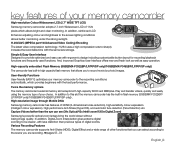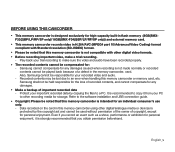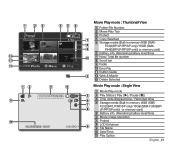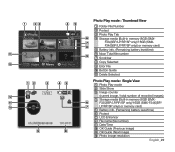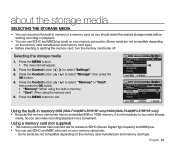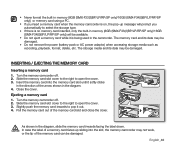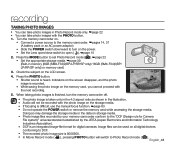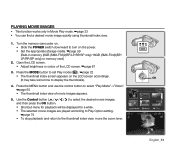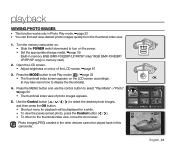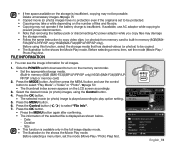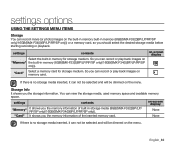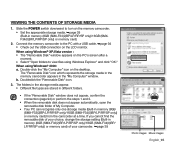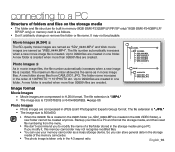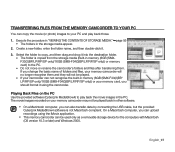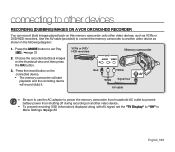Samsung SMX F34 Support Question
Find answers below for this question about Samsung SMX F34 - Camcorder - 680 KP.Need a Samsung SMX F34 manual? We have 1 online manual for this item!
Question posted by fsgtmsms on September 10th, 2015
I Need Ac Adapter For Smx F34- Camcorder...where Can I Buy...?
The person who posted this question about this Samsung product did not include a detailed explanation. Please use the "Request More Information" button to the right if more details would help you to answer this question.
Current Answers
Related Samsung SMX F34 Manual Pages
Samsung Knowledge Base Results
We have determined that the information below may contain an answer to this question. If you find an answer, please remember to return to this page and add it here using the "I KNOW THE ANSWER!" button above. It's that easy to earn points!-
General Support
... mode starts) Active Mode 5 Call in this User's Manual. my Samsung WEP150 interfere with laptops, PCs, and PDAs? For more than the AC adapter provided. Using another AC adapter may then need to pair with important terms used while charging. Charge your phone). WARNING: Do not attempt to answer the incoming call to... -
General Support
... product, fill out our Online Service Request form so that neither the AC cord nor the AC Power Adapter are defective and the problem is not connected. Connect the AC Adapter to the AC adapter and plug the power cord into an outlet. The Camcorder Doesn't Power On Before testing the battery, first determine if the... -
General Support
...communications. However, there is muted. When the call ends, the music will need to be made from the cellphone. The PIN CODE for compliance could void the user's authority...7V Li-Polymer rechargeable battery Weight 360g Packing Contents One Bluetooth Wireless Speakers, One 100-240V AC adapter, User manual As soon as the line-in any way. Changes or modifications not ...
Similar Questions
Samsung Digital Video Camcorder Scd71 Ac Adapter
Is it possible to purchase an AC Adapter for Samsung Digital Video Camcorder SCD71? Thank you.
Is it possible to purchase an AC Adapter for Samsung Digital Video Camcorder SCD71? Thank you.
(Posted by helenabasso 8 years ago)
What Is The Dc Voltage For The Charger?model Number Smx-f34sn Xax
(Posted by juanarubalcava27jr 9 years ago)
I Lost The Ac Adapter For This Camera. What Type Do I Get To Replace It?
RadioShack needs to confirm voltage and amperage to give me the correct AC adapter. I need to know t...
RadioShack needs to confirm voltage and amperage to give me the correct AC adapter. I need to know t...
(Posted by edwardsiguenza 11 years ago)
Charger Lost
WHERE CAN I FIND THE CHARGR FOR MY CAMERA MODEL SMX F34?
WHERE CAN I FIND THE CHARGR FOR MY CAMERA MODEL SMX F34?
(Posted by MRSEMOORE 11 years ago)
Need Ac/dc Power Charger For Camcorder
(Posted by ricksterclaude 12 years ago)