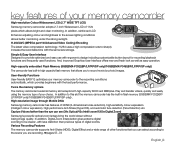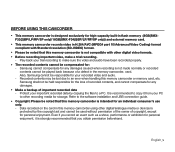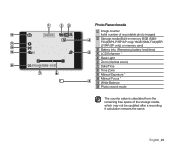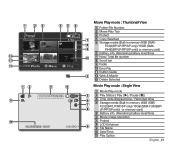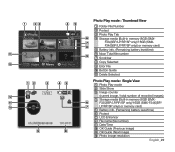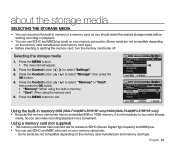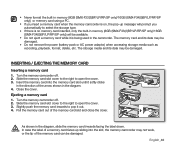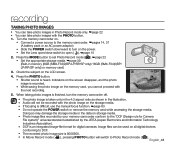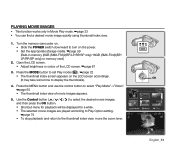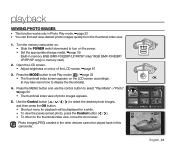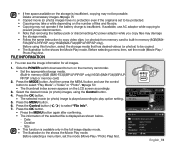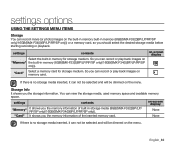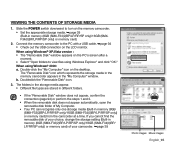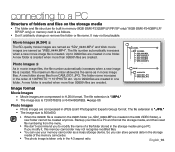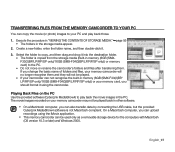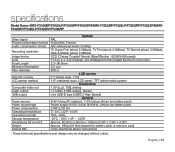Samsung SMX F34 Support Question
Find answers below for this question about Samsung SMX F34 - Camcorder - 680 KP.Need a Samsung SMX F34 manual? We have 1 online manual for this item!
Question posted by juanarubalcava27jr on July 12th, 2014
What Is The Dc Voltage For The Charger?model Number Smx-f34sn Xax
The person who posted this question about this Samsung product did not include a detailed explanation. Please use the "Request More Information" button to the right if more details would help you to answer this question.
Current Answers
Related Samsung SMX F34 Manual Pages
Samsung Knowledge Base Results
We have determined that the information below may contain an answer to this question. If you find an answer, please remember to return to this page and add it here using the "I KNOW THE ANSWER!" button above. It's that easy to earn points!-
General Support
... have only a few dead pixels, service is normal. Have the model number and serial number of your TV on a typical LCD television is not an option. With that said, what we do about an LCD TV with dead pixels depends on: The number of dead pixels The location of the dead pixels The color... -
General Support
... 950 (with 61, 65, 66, 69, 71, or 81 as the last two digits of their model numbers (for example, LN46A 550 , LN40A 650 , LN46A 750 ), except the LN32A540, accept a 1080p television ...signal through HDMI, and, in most cases, Component input. In addition, they also accept a 1080p video signal through the HDMI and Component input. None of the 2005 LN-R, 2004 LT-P, or earlier ... -
General Support
...files, using Windows Explorer" Shop Tones is 32MB. Each are treated as information on your phone model. Note: slot, located on the PC's monitor, prompting "What do ?" Remember to ...option, the PC must first be loaded with MP3 files activate Bluetooth by looking at the model number on in standby mode, insert the memory card into the drive on how to the Windows...
Similar Questions
I Need Ac Adapter For Smx F34- Camcorder...where Can I Buy...?
(Posted by fsgtmsms 8 years ago)
Samsung Video Camcorder Model Number Sca30/a33/a35/a80/a85
I need a new battery for my camcorder battery pack:NC-120: AD59-10377A or NH-180:AD43-00004A. I also...
I need a new battery for my camcorder battery pack:NC-120: AD59-10377A or NH-180:AD43-00004A. I also...
(Posted by indians77 10 years ago)
Anyone Point Me To A Charger Fro My Smx?
A marine returns from AFG and cant find his charger. Anyone know the best place to get a new charger...
A marine returns from AFG and cant find his charger. Anyone know the best place to get a new charger...
(Posted by stpatrick75 11 years ago)
Charger Lost
WHERE CAN I FIND THE CHARGR FOR MY CAMERA MODEL SMX F34?
WHERE CAN I FIND THE CHARGR FOR MY CAMERA MODEL SMX F34?
(Posted by MRSEMOORE 11 years ago)
Need Ac/dc Power Charger For Camcorder
(Posted by ricksterclaude 12 years ago)