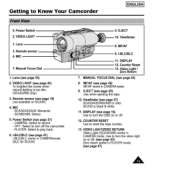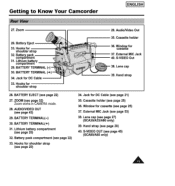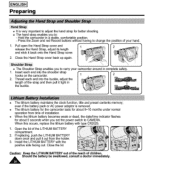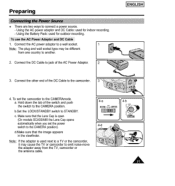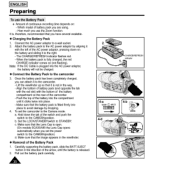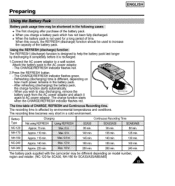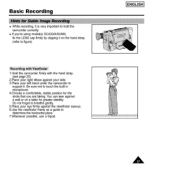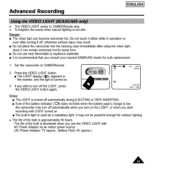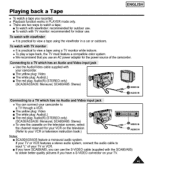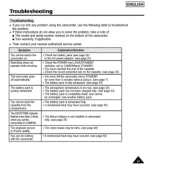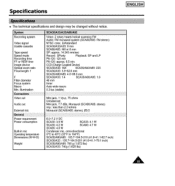Samsung SCA30 Support Question
Find answers below for this question about Samsung SCA30.Need a Samsung SCA30 manual? We have 1 online manual for this item!
Question posted by indians77 on January 1st, 2014
Samsung Video Camcorder Model Number Sca30/a33/a35/a80/a85
I need a new battery for my camcorder battery pack:NC-120: AD59-10377A or NH-180:AD43-00004A. I also need the DC Cable AD39-600001A. Do you still carry them or can you let me know where I can find them. Thank You
Current Answers
Related Samsung SCA30 Manual Pages
Samsung Knowledge Base Results
We have determined that the information below may contain an answer to this question. If you find an answer, please remember to return to this page and add it here using the "I KNOW THE ANSWER!" button above. It's that easy to earn points!-
General Support
...model number on the memory stick appear. Install the camcorder's driver and other software if you can find instructions for transferring images through DVC media and other end of the USB Cable.... If you must install your camcorder's driver and software onto your computer. A green arrow appears in flash memory loss. SSMOV contains videos. The owners manual for ... -
General Support
...new video card that provides 1440x900, 1680x1050, and/or 1920x1200 out of widescreen Samsung LCD monitors also varies by size. If the native resolution of 1440x900, 1680x1050, and/or 1920x1200. On the Advanced tab, click the Monitor tab. To set to accept the change their model number... click Control Panel . Other Steps You May Need To Take If changing the refresh rate and resolution... -
General Support
... well as a ringtone if it On Search for new Bluetooth devices Highlight the phone name (SGH-A837 (... right navigation keys Highlight Audio, Graphics or Videos, using the navigation keys Exchange the PIN Codes ... the USB cable into the memory card slot, located under the battery Press the right...card must be formatted by looking at the model number on a method listed below : Turn Bluetooth ...
Similar Questions
What Is The Dc Voltage For The Charger?model Number Smx-f34sn Xax
(Posted by juanarubalcava27jr 9 years ago)
Recording From Tv
can this video camera record somethimg from the TV while hooked up to TV?
can this video camera record somethimg from the TV while hooked up to TV?
(Posted by lynne121877 10 years ago)
I Need Installation Cd For Samsung Flashcam Video Camera Model#smx-f34ln/xaa
(Posted by chris731948 10 years ago)