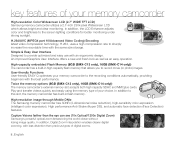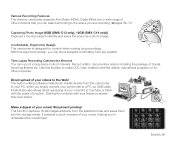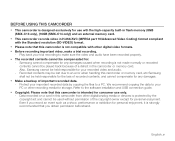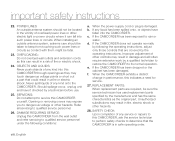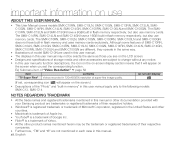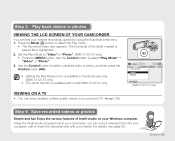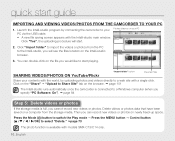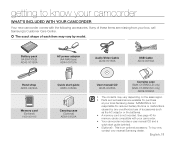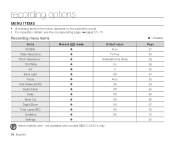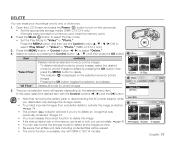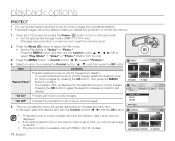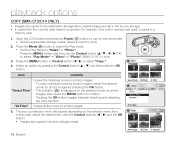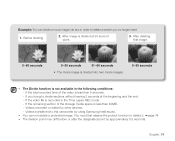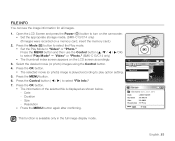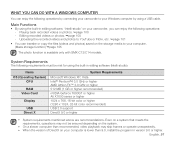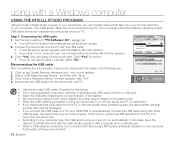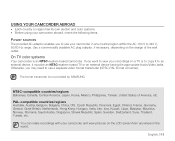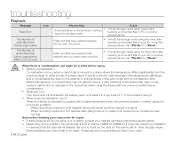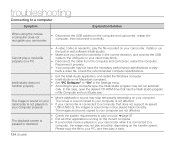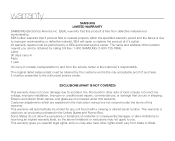Samsung SMX C10 Support Question
Find answers below for this question about Samsung SMX C10 - Camcorder - 680 KP.Need a Samsung SMX C10 manual? We have 4 online manuals for this item!
Question posted by chris731948 on November 7th, 2013
I Need Installation Cd For Samsung Flashcam Video Camera Model#smx-f34ln/xaa
The person who posted this question about this Samsung product did not include a detailed explanation. Please use the "Request More Information" button to the right if more details would help you to answer this question.
Current Answers
Related Samsung SMX C10 Manual Pages
Samsung Knowledge Base Results
We have determined that the information below may contain an answer to this question. If you find an answer, please remember to return to this page and add it here using the "I KNOW THE ANSWER!" button above. It's that easy to earn points!-
Installing Samsung's PC Share Manager SAMSUNG
... using the CD method, go to install Samsung's PC Share Manager: Using the install CD provided with your TV Downloading the latest version from the Samsung Download Center. Requirements Windows OS (2000, XP, or Vista) 65MB of free hard drive space Methods There are using the download method, go to Install Using the CD by clicking... -
How To Downgrade Windows Vista To Windows XP SAMSUNG
...Product : Mobile Computing > Setting The Computer Up To Install Windows XP Before installing Windows XP on your model is the X360, the USB CD) is not in the top position like the illustration below... need to install Windows XP. Arrow key to highlight Native AHCI Mode, and then press Enter. NP-P460I 21124. To prepare your model notebook is the X360, you are a few settings that need... -
General Support
... Launch Music Player: Click Toolbox , Music Player Top Video player: Video player allows you to the handset. NPS will automatically convert media...including music files and recorded sound files supported by your needs. What Are The Features And Capabilities Of New PC ...instead of content. For Application Details select from music CDs To Launch the Disk Ripper: Click Toolbox ,...
Similar Questions
My Samsung Smx C10 Gp Xeu Has Stopped Working
My samsung smx c10 gp xeu has stopped working, wont switch on even when fully charged (dead) regards...
My samsung smx c10 gp xeu has stopped working, wont switch on even when fully charged (dead) regards...
(Posted by djh60 10 years ago)
I Need A Flex Ribbon For The Screen For Samsung Camcorder Smx-f34ln/xaa.
(Posted by laceyhullett92 11 years ago)
Query : Samsung Smx-c10 Digital Camcorder With 10x Optical Zoom
which stores in Mumbai sell this product
which stores in Mumbai sell this product
(Posted by kdhruve 11 years ago)
My Smx C10 Is Stuck On 'stby'.
can't get it to record. I have changed SD card. checked all the settings that I know off. I also not...
can't get it to record. I have changed SD card. checked all the settings that I know off. I also not...
(Posted by nuti2274 12 years ago)