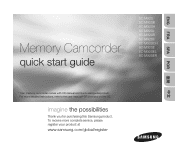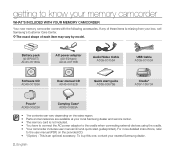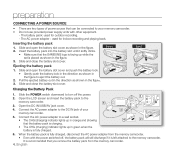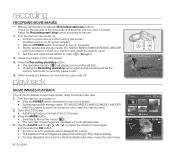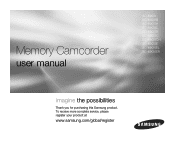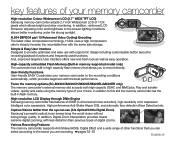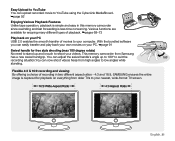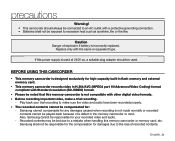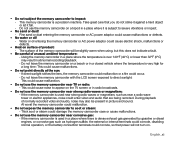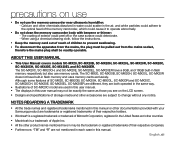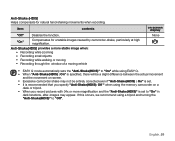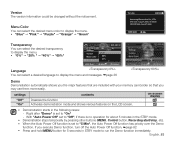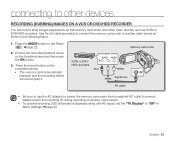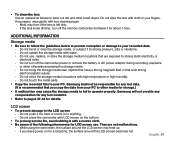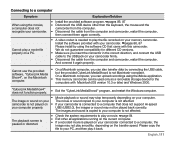Samsung SC MX20 Support Question
Find answers below for this question about Samsung SC MX20 - Camcorder - 680 KP.Need a Samsung SC MX20 manual? We have 5 online manuals for this item!
Question posted by laceyhullett92 on January 27th, 2013
I Need A Flex Ribbon For The Screen For Samsung Camcorder Smx-f34ln/xaa.
The person who posted this question about this Samsung product did not include a detailed explanation. Please use the "Request More Information" button to the right if more details would help you to answer this question.
Current Answers
Related Samsung SC MX20 Manual Pages
Samsung Knowledge Base Results
We have determined that the information below may contain an answer to this question. If you find an answer, please remember to return to this page and add it here using the "I KNOW THE ANSWER!" button above. It's that easy to earn points!-
General Support
...XAA 036725607828 For more details, view the attached BD-P1400 Spec Sheet. HDMI™ Dolby® HDMI version 1.3, component video, S-Video outputs Plus, Dolby TrueHD, dts-HD audio outputs 11-bit/108MhZ video... gives you crisp, clear images, while added picture quality adjustment lets you need for a fulfilling entertainment experience . Digital Plus and Dolby® BD-P1400... -
General Support
... My SPH-m510? Can I Change The Wallpaper (Screen Saver) On My SPH-m510? How Do I Delete All Images, Photos or Videos From My SPH-m510? How Do I Disable Or...Command? Alarms Voice Dial, Notes Or Commands PictBridge Advanced Features Apps / PIM Batteries / Camcorder Internet Media Memory (Camera / Camcorder) (Messaging) (System / User) Messaging Network Phone Book SAR Values Storage Card How... -
General Support
... Camera Verify the Camcorder icon To switch from Camera mode to Camcorder mode press the Camera icon Press on the Camcorder icon Using the display as a viewfinder, press the red Camera key to start recording Press the the red Camera key to Stop recording Press the red End key to return to the standby screen The Video...
Similar Questions
I Need Installation Cd For Samsung Flashcam Video Camera Model#smx-f34ln/xaa
(Posted by chris731948 10 years ago)
Samsung Shoot & Share Camcorder Sc-mx20e
I have a Samsung Shoot & Share Camcorder SC-MX20E and have had no problem recording since I purc...
I have a Samsung Shoot & Share Camcorder SC-MX20E and have had no problem recording since I purc...
(Posted by MammawJo210 12 years ago)
Original Charger For Samsung Sc Mx20 Camcorder
where can i purchase or order an original charger and for my Samsung camcorder model SC MX20 and bat...
where can i purchase or order an original charger and for my Samsung camcorder model SC MX20 and bat...
(Posted by warrenroland35 12 years ago)
No Picture On Lcd Screen On My Digital Video Camera Sc-d353
I get no pictue or any light on my lcd screen but i can retrieve pictures on my computer . My screen...
I get no pictue or any light on my lcd screen but i can retrieve pictures on my computer . My screen...
(Posted by joger571 12 years ago)