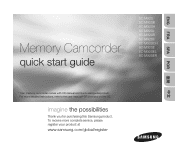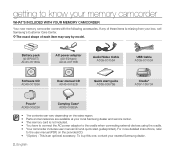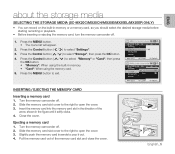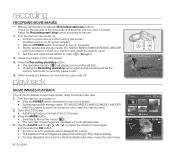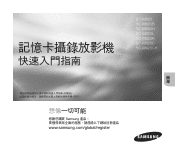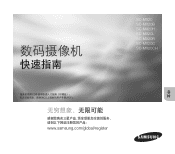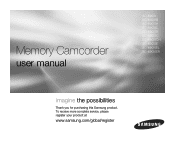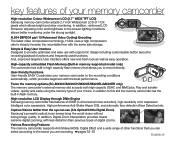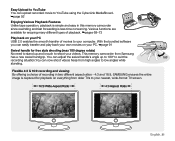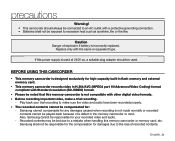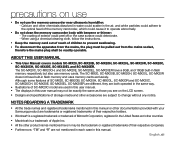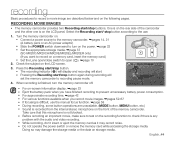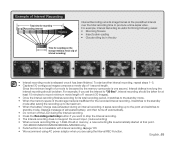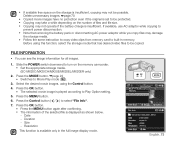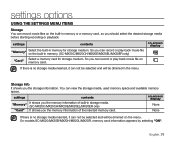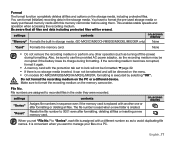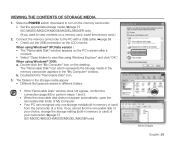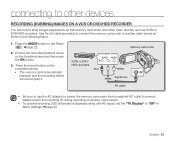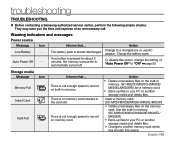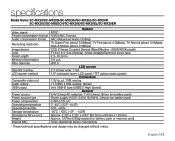Samsung SC MX20 Support Question
Find answers below for this question about Samsung SC MX20 - Camcorder - 680 KP.Need a Samsung SC MX20 manual? We have 5 online manuals for this item!
Current Answers
Related Samsung SC MX20 Manual Pages
Samsung Knowledge Base Results
We have determined that the information below may contain an answer to this question. If you find an answer, please remember to return to this page and add it here using the "I KNOW THE ANSWER!" button above. It's that easy to earn points!-
General Support
... Cloudy Fluorescent Sunny / Daylight Incandescent Quality: Economy Normal High Color Tones: Black & Camera & White Sepia Negative No Effect Shutter Sound: Toggle On/Off Options: 3 Fun Frames: Options: 20 Messaging Add Ins: Add Text Message Camcorder Camcorder Type: Video Format: 3GP, MP4, VS Max File Length: Limited To Available Shared... -
General Support
... Show Message Camcorder Camcorder Type: Video Format: 3G2... Max File Length: Limited To Available Shared Memory Of 150MB Support for Long Movie Format: FPS (Frames Per Second): 15 Other: ( ) Camcorder Controls & White Controls Camera Specifications Camera Type: CMOS Physical Location On Handset: On Back Top Left Hand Corner Camera... -
General Support
... Specifications & Settings Camcorder Video Format: 3G2 (MPEG-4) Max File Length: 6 MB (MMS) Support for long movie format: FPS (Frames Per Second): 15 Camcorder Controls & What Are The Camera/Camcorder Specifications On My SPH-M810 (Instinct s30) Phone? Camera & Controls Camera Specifications Camera Type: CMOS Physical Location On Handset: Back Camera Image Format: JPG Pixel Rating...
Similar Questions
Samsung Digital Camcorder Sc-mx20 Digital Zoom Won't Turn On
(Posted by simGi 10 years ago)
I Need Installation Cd For Samsung Flashcam Video Camera Model#smx-f34ln/xaa
(Posted by chris731948 10 years ago)
Original Charger For Samsung Sc Mx20 Camcorder
where can i purchase or order an original charger and for my Samsung camcorder model SC MX20 and bat...
where can i purchase or order an original charger and for my Samsung camcorder model SC MX20 and bat...
(Posted by warrenroland35 12 years ago)
No Picture On Lcd Screen On My Digital Video Camera Sc-d353
I get no pictue or any light on my lcd screen but i can retrieve pictures on my computer . My screen...
I get no pictue or any light on my lcd screen but i can retrieve pictures on my computer . My screen...
(Posted by joger571 12 years ago)