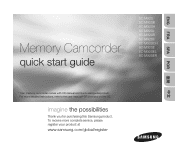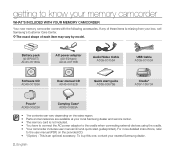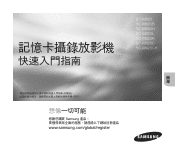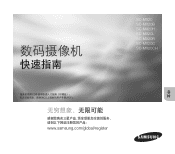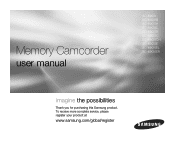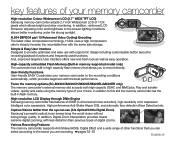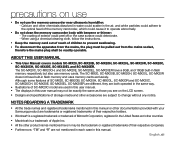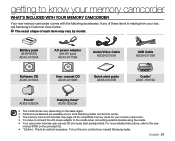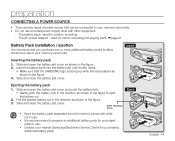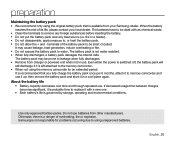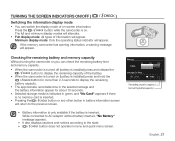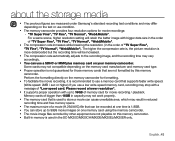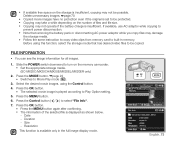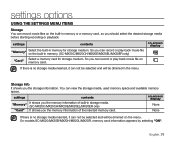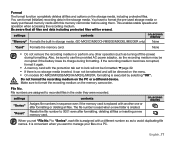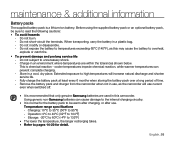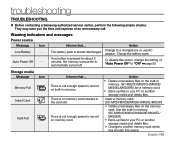Samsung SC MX20 Support Question
Find answers below for this question about Samsung SC MX20 - Camcorder - 680 KP.Need a Samsung SC MX20 manual? We have 5 online manuals for this item!
Question posted by warrenroland35 on December 26th, 2011
Original Charger For Samsung Sc Mx20 Camcorder
where can i purchase or order an original charger and for my Samsung camcorder model SC MX20 and battery Model: IA-BP85ST
Current Answers
Related Samsung SC MX20 Manual Pages
Samsung Knowledge Base Results
We have determined that the information below may contain an answer to this question. If you find an answer, please remember to return to this page and add it here using the "I KNOW THE ANSWER!" button above. It's that easy to earn points!-
How To Change The Exposure On Your SC-HMX20 Camcorder SAMSUNG
... To The YP-S2 How To Change The Exposure On Your SC-HMX20 Camcorder Accessing The Menu Options To change the Exposure mode on your camcorder, follow these steps: Power your display screen. 858. How To Change The Focus Option On Your SC-HMX20 Camcorder 1725. Press the Q.Menu button at the top left of... -
General Support
... out, using the camcorder, the video recording is limited to Save, Send or Erase the video. the battery level becomes too low, while you are given the chance to Save the video in the My Videos folder Please Note the Following: Do not take videos of the handset, to activate the camera Select Recording Mode, Highlight... -
How To Change The Shutter Option On Your SC-HMX20 Camcorder SAMSUNG
Press the Q.Menu button at the top left of your camcorder on by pressing the camcorder Power Button downward. SC-HMX20C 299. How To Change The Shutter Option On Your SC-HMX20 Camcorder STEP 2 Accessing The Menu Options To change the Shutter Option mode on your camcorder, follow these steps: Power your display screen. 858. How To...
Similar Questions
Samsung Video Camcorder Model Number Sca30/a33/a35/a80/a85
I need a new battery for my camcorder battery pack:NC-120: AD59-10377A or NH-180:AD43-00004A. I also...
I need a new battery for my camcorder battery pack:NC-120: AD59-10377A or NH-180:AD43-00004A. I also...
(Posted by indians77 10 years ago)
Samsung Digital Camcorder Sc-mx20 Digital Zoom Won't Turn On
(Posted by simGi 10 years ago)
Where Can I Purchase Av Cables For This Model Camcorder
(Posted by cjjola 11 years ago)