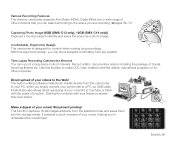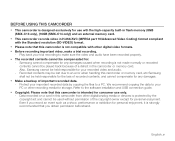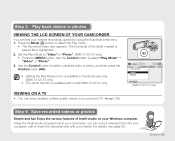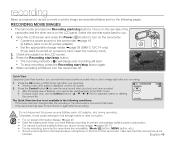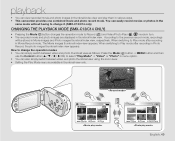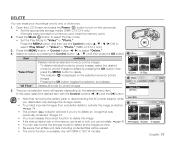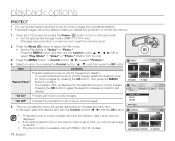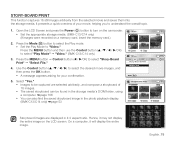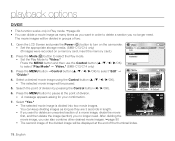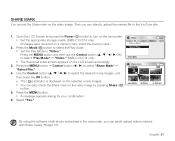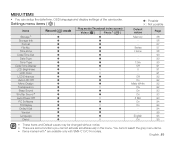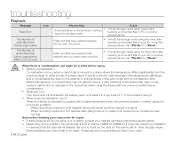Samsung SMX C10 Support Question
Find answers below for this question about Samsung SMX C10 - Camcorder - 680 KP.Need a Samsung SMX C10 manual? We have 4 online manuals for this item!
Question posted by nuti2274 on May 28th, 2011
My Smx C10 Is Stuck On 'stby'.
can't get it to record. I have changed SD card. checked all the settings that I know off. I also noticed it does not play the files either. don't know how to see if the internal memory is full
Current Answers
Related Samsung SMX C10 Manual Pages
Samsung Knowledge Base Results
We have determined that the information below may contain an answer to this question. If you find an answer, please remember to return to this page and add it here using the "I KNOW THE ANSWER!" button above. It's that easy to earn points!-
General Support
...What Are The Camera / Camcorder Specifications On My SGH-D900? Camera General Camera's Physical Location on Handset: Back top of the slider Camera Image Format: JPEG Max Storage Capacity For Pictures In Phone Memory: 59.60 MB Shared Memory: Images, Videos, Music, Sounds, Other Files, MMS Camera Specifications Mega Pixel Rating: 3.0 MP Resolution Settings: 1280 x 1024 Average File Size Per Photo... -
General Support
... set as a ringtone and stored in the Audio Folder. What Are Media Specifications On My SGH-A517 Phone? Media Player Software Information Manufacturer: Samsung Version: Proprietary Supported File Formats MID(MIDI), MP3, AAC, AAC+, WMA, 3GP, MP4 Memory Internal: Up to 10MB Shared Memory: MMS, My Stuff, IM, Images, Sounds, Video... -
General Support
...nbsp;MID (MIDI), MP3, AAC, AAC+, QCELP, ADPCM, IMelody (IMY) Memory Internal: Up to 26MB Shared Memory: Images, Ringtones, Sounds, Applications, and MMS External Memory Support: Playlist File Format: Support for Internal Memory: Support for External Memory Integrated DRM Protection Streaming Streaming Audio Support Streaming Video Support ...
Similar Questions
My Samsung Smx C10 Gp Xeu Has Stopped Working
My samsung smx c10 gp xeu has stopped working, wont switch on even when fully charged (dead) regards...
My samsung smx c10 gp xeu has stopped working, wont switch on even when fully charged (dead) regards...
(Posted by djh60 10 years ago)
I Need Installation Cd For Samsung Flashcam Video Camera Model#smx-f34ln/xaa
(Posted by chris731948 10 years ago)
Query : Samsung Smx-c10 Digital Camcorder With 10x Optical Zoom
which stores in Mumbai sell this product
which stores in Mumbai sell this product
(Posted by kdhruve 11 years ago)
Where Can I Buy The Chord That Goes From The Video Camera Into My Computer?
I lost mine
I lost mine
(Posted by ptf2010 12 years ago)
No Picture On Lcd Screen On My Digital Video Camera Sc-d353
I get no pictue or any light on my lcd screen but i can retrieve pictures on my computer . My screen...
I get no pictue or any light on my lcd screen but i can retrieve pictures on my computer . My screen...
(Posted by joger571 12 years ago)