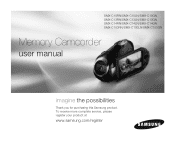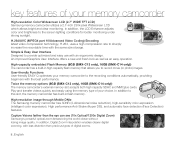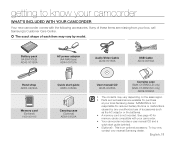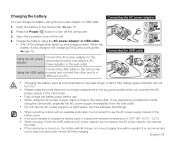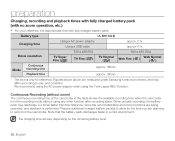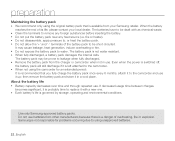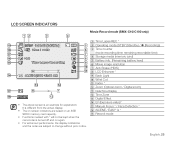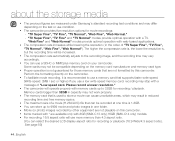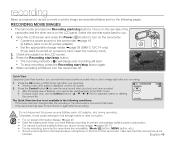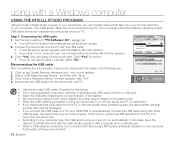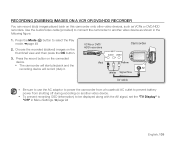Samsung SMX C10 Support Question
Find answers below for this question about Samsung SMX C10 - Camcorder - 680 KP.Need a Samsung SMX C10 manual? We have 4 online manuals for this item!
Question posted by djh60 on December 16th, 2013
My Samsung Smx C10 Gp Xeu Has Stopped Working
My samsung smx c10 gp xeu has stopped working, wont switch on even when fully charged (dead) regards Dean
Current Answers
Related Samsung SMX C10 Manual Pages
Samsung Knowledge Base Results
We have determined that the information below may contain an answer to this question. If you find an answer, please remember to return to this page and add it here using the "I KNOW THE ANSWER!" button above. It's that easy to earn points!-
General Support
... service, adjustments or repairs on your country, the length of 2 tones the indicator light stops flashing. You can transfer the call , press and hold the Multi-Function button to the... you will work with your headset.. * Bluetooth is connected to decrease the volume level. Does not the headset fully charge? The headset is on your hearing. To switch it with ... -
General Support
...Blue Indicator Light Multi-Function Button Volume Control Button Charging Socket STOP: BEFORE USING YOUR HEADSET Check Phone Compatibility... away from headset for the first time. Samsung WEP150 work with my cordless phone at high temperatures (above ). ... that use the headset for better reception. operating range is fully charged, continue with it . ! When you pair your body)... -
General Support
...red flashes on the indicator light Series of 2 tones stops flashing Meaning of the indicator light Light Tone Status ...find the Samsung WEP410 headset and ask if you must fully charge the battery before making a call from area to discover...the indicator light on the product or its working life. F). Press and hold [ + ] or [ - ] switch off ). You are on /off the...
Similar Questions
How To Cold Reset Samsung Smx C10
(Posted by khuorfal 9 years ago)
I Need Installation Cd For Samsung Flashcam Video Camera Model#smx-f34ln/xaa
(Posted by chris731948 10 years ago)
Query : Samsung Smx-c10 Digital Camcorder With 10x Optical Zoom
which stores in Mumbai sell this product
which stores in Mumbai sell this product
(Posted by kdhruve 11 years ago)
My Smx C10 Is Stuck On 'stby'.
can't get it to record. I have changed SD card. checked all the settings that I know off. I also not...
can't get it to record. I have changed SD card. checked all the settings that I know off. I also not...
(Posted by nuti2274 12 years ago)