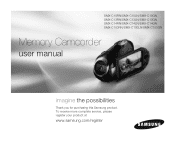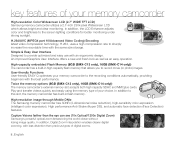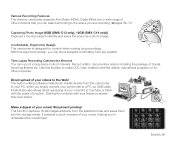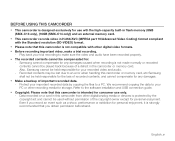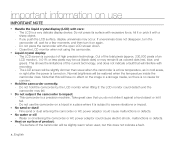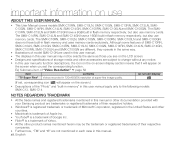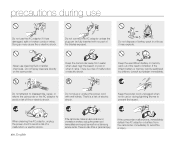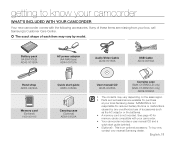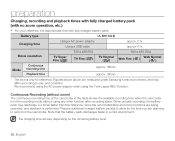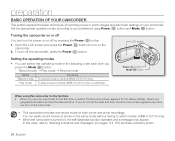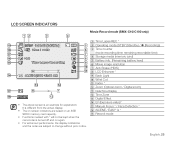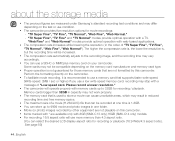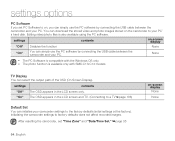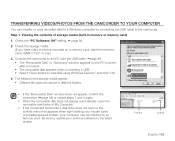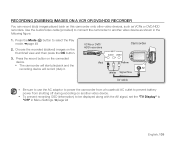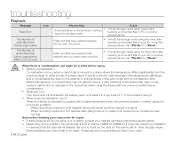Samsung SMX C10 Support Question
Find answers below for this question about Samsung SMX C10 - Camcorder - 680 KP.Need a Samsung SMX C10 manual? We have 4 online manuals for this item!
Question posted by khuorfal on July 25th, 2014
How To Cold Reset Samsung Smx C10
The person who posted this question about this Samsung product did not include a detailed explanation. Please use the "Request More Information" button to the right if more details would help you to answer this question.
Current Answers
Related Samsung SMX C10 Manual Pages
Samsung Knowledge Base Results
We have determined that the information below may contain an answer to this question. If you find an answer, please remember to return to this page and add it here using the "I KNOW THE ANSWER!" button above. It's that easy to earn points!-
General Support
...: Add Text Message, Add Voice Note Camcorder Video Format: 3G2 Max File Length: Up To Shared Memory Capacity Support for long movie format: FPS (Frames Per Second): ~15 (variable) Camcorder Controls & What Are The Camera/Camcorder Specifications On My Generic CDMA SCH-R810 (Finesse) Phone? Controls Camera Specifications Camera Type: CMOS Physical Location On Handset: Back... -
General Support
... SPH-m510? What Are USB Settings And How Do I Reset My SPH-m510? How Do I Create Or Delete A ...m510 Have A Speakerphone? How Do I Delete All Images, Photos or Videos From My SPH-m510? Can I Change The Wallpaper (Screen Saver) ... Specifications Using The Phone Bluetooth Contacts Display Sounds Images MP3s Camera Camcorder General Miscellaneous Internet & How Do I Create Or ... -
General Support
... & What Are The Camera / Camcorder Specifications On My SGH-A777 Phone? Camcorder Controls & Camera & White Sepia Negative No Effect Shutter Sound: Toggle On/Off Options: 3 Fun Frames: Options: 20 Messaging Add Ins: Add Text Message Camcorder Camcorder Type: Video Format: 3GP, MP4, VS Max File Length: Limited To Available Shared Memory...
Similar Questions
My Samsung Smx C10 Gp Xeu Has Stopped Working
My samsung smx c10 gp xeu has stopped working, wont switch on even when fully charged (dead) regards...
My samsung smx c10 gp xeu has stopped working, wont switch on even when fully charged (dead) regards...
(Posted by djh60 10 years ago)
I Need Installation Cd For Samsung Flashcam Video Camera Model#smx-f34ln/xaa
(Posted by chris731948 10 years ago)
Query : Samsung Smx-c10 Digital Camcorder With 10x Optical Zoom
which stores in Mumbai sell this product
which stores in Mumbai sell this product
(Posted by kdhruve 11 years ago)
Where Can I Buy The Chord That Goes From The Video Camera Into My Computer?
I lost mine
I lost mine
(Posted by ptf2010 12 years ago)
No Picture On Lcd Screen On My Digital Video Camera Sc-d353
I get no pictue or any light on my lcd screen but i can retrieve pictures on my computer . My screen...
I get no pictue or any light on my lcd screen but i can retrieve pictures on my computer . My screen...
(Posted by joger571 12 years ago)