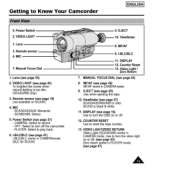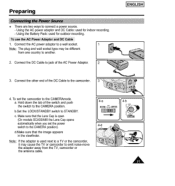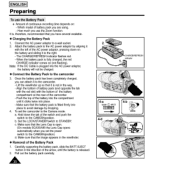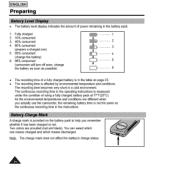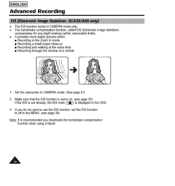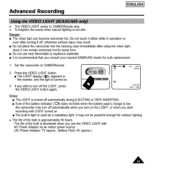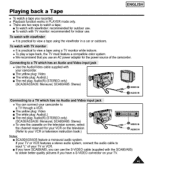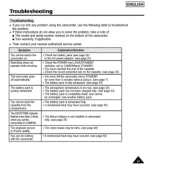Samsung SCA30 Support Question
Find answers below for this question about Samsung SCA30.Need a Samsung SCA30 manual? We have 1 online manual for this item!
Question posted by stanleystaway on January 18th, 2021
What Power Adapter Does The Samsung Sca-30 Use?
The person who posted this question about this Samsung product did not include a detailed explanation. Please use the "Request More Information" button to the right if more details would help you to answer this question.
Current Answers
Answer #1: Posted by waelsaidani1 on January 18th, 2021 9:29 PM
Hello you can find the specification for the power adapter here: https://www.psaparts.eu/camcorder/samsung/sc-a30-charger--a47mqw.html
Related Samsung SCA30 Manual Pages
Samsung Knowledge Base Results
We have determined that the information below may contain an answer to this question. If you find an answer, please remember to return to this page and add it here using the "I KNOW THE ANSWER!" button above. It's that easy to earn points!-
General Support
...TO A SUPPLY NOT IN THE U.S.A., USE ANATTACHMENT PLUG ADAPTOR OF THE PROPERCONFIGURATION FOR THE POWER OUTLET. The use and service you are not permitted to... indicator light remains lit after blinking. C/122° Put the adapter into the jack on . The blue indicator light flashes every ... Headset Profile, Hands-Free Profile Operating range Up to 30 feet (10 meters) Maximum Standby time Up to 80... -
General Support
... be mixed with your Bluetooth phone Using call features Safety approvals UL certified travel adapter for the period of one year ...follow local regulations in any warranty Correct disposal of battery power left. Otherwise, press the Multi-function button to operate ...earlier Profile Headset Profile, Hands-Free Profile Operating range Up to 30 feet (10 meters) Maximum Standby time Up to 80 hours... -
General Support
...camera over the phone. Follow the steps below : Highlight the device by clicking on Start Menu > Restart your PC, then plug your camcorder back into your PC NOTE: With Windows ME, Windows 2000 and Windows XP, the 1394 camcorder driver is built into the operating system by using the power adapter... the device heading called 'Samsung DV Camera' or 'DV Camcorder'. With Windows ...
Similar Questions
Looking For Ac Power Adapter Ad44-00038a Ac Cord Ad39-00028a
Are These Available?
Are These Available?
(Posted by ronandbarb2 10 years ago)
L Ooking To Purchase A Ac Power Adapter.
samsung video camcorder 8mm scw61/w62
samsung video camcorder 8mm scw61/w62
(Posted by ronandbarb02 10 years ago)
Recording From Tv
can this video camera record somethimg from the TV while hooked up to TV?
can this video camera record somethimg from the TV while hooked up to TV?
(Posted by lynne121877 10 years ago)
Samsung Video Camcorder Model Number Sca30/a33/a35/a80/a85
I need a new battery for my camcorder battery pack:NC-120: AD59-10377A or NH-180:AD43-00004A. I also...
I need a new battery for my camcorder battery pack:NC-120: AD59-10377A or NH-180:AD43-00004A. I also...
(Posted by indians77 10 years ago)