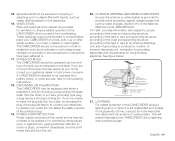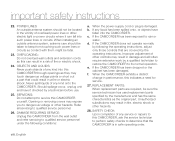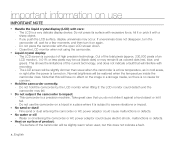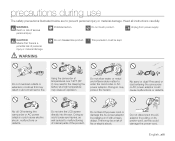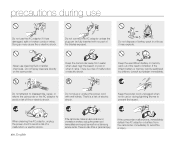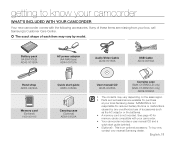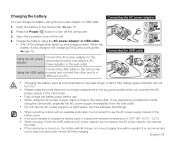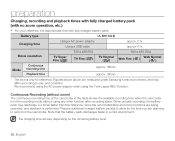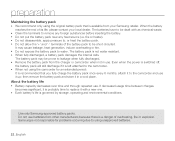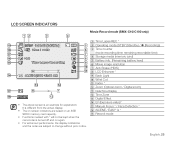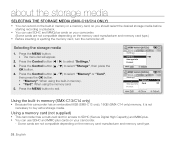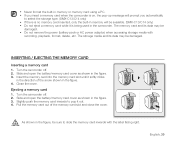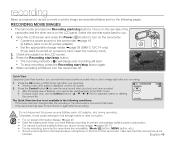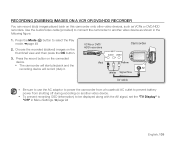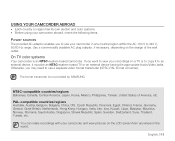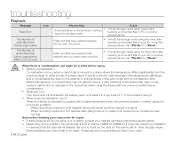Samsung SMX C10 Support Question
Find answers below for this question about Samsung SMX C10 - Camcorder - 680 KP.Need a Samsung SMX C10 manual? We have 4 online manuals for this item!
Question posted by ricksterclaude on November 29th, 2011
Need Ac/dc Power Charger For Camcorder
The person who posted this question about this Samsung product did not include a detailed explanation. Please use the "Request More Information" button to the right if more details would help you to answer this question.
Current Answers
Related Samsung SMX C10 Manual Pages
Samsung Knowledge Base Results
We have determined that the information below may contain an answer to this question. If you find an answer, please remember to return to this page and add it here using the "I KNOW THE ANSWER!" button above. It's that easy to earn points!-
How To Change The Exposure On Your SC-HMX20 Camcorder SAMSUNG
... The Menu Options To change the Exposure mode on your camcorder, follow these steps: Power your display screen. 858. How To Change The Focus Option On Your SC-HMX20 Camcorder 1725. How To Add Music To The YP-S2 High Definition > Product : Camcorders > Press the Q.Menu button at the top left of... -
General Support
... your battery, be fully exhausted and require replacement. Connect the power cord firmly to remove it each time you are defective. If you are defective and the problem is likely within the battery. Connect the AC Adapter to the camcorder's DC In jack without attaching the battery pack. The... -
How To Change The Shutter Option On Your SC-HMX20 Camcorder SAMSUNG
... The Shutter Option On Your SC-HMX20 Camcorder STEP 2 Accessing The Menu Options To change the Shutter Option mode on your camcorder, follow these steps: Power your display screen. 858. SC-HMX20C 299. Press the Q.Menu button at the top left of your camcorder on by pressing the camcorder Power Button downward. How To Change The...
Similar Questions
I Need Ac Adapter For Smx F34- Camcorder...where Can I Buy...?
(Posted by fsgtmsms 8 years ago)
I Need Installation Cd For Samsung Flashcam Video Camera Model#smx-f34ln/xaa
(Posted by chris731948 10 years ago)
Simple Explanation Of How To Load Video On To My Computer
(Posted by llhartz5 10 years ago)
Query : Samsung Smx-c10 Digital Camcorder With 10x Optical Zoom
which stores in Mumbai sell this product
which stores in Mumbai sell this product
(Posted by kdhruve 11 years ago)