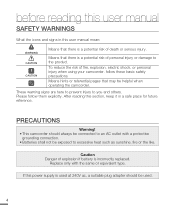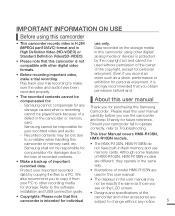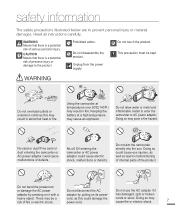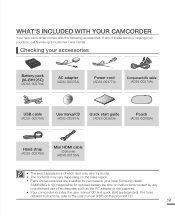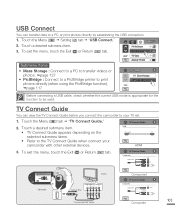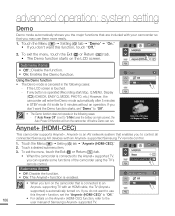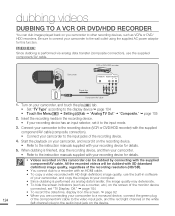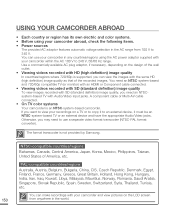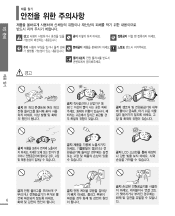Samsung HMX R10 Support Question
Find answers below for this question about Samsung HMX R10 - Camcorder - 1080i.Need a Samsung HMX R10 manual? We have 3 online manuals for this item!
Question posted by edwardsiguenza on January 25th, 2013
I Lost The Ac Adapter For This Camera. What Type Do I Get To Replace It?
RadioShack needs to confirm voltage and amperage to give me the correct AC adapter. I need to know the electronic specifics of this camera.
Current Answers
Related Samsung HMX R10 Manual Pages
Samsung Knowledge Base Results
We have determined that the information below may contain an answer to this question. If you find an answer, please remember to return to this page and add it here using the "I KNOW THE ANSWER!" button above. It's that easy to earn points!-
General Support
The camera / camcorder specifications on the SGH-t619 are as follows: Camera General Camera Type: Software-Based Camera's Physical Location on Handset: Top of the outside flip Camera Image Format: jpg Camera Memory Max Storage Capacity For Pictures In Phone Memory: 34514 kb Camera Specifications Mega Pixel Rating: 1.3 MP A camera�s Megapixel rating is determined by multiplying the ... -
General Support
...Pictures Or Videos From My SGH-I907 (Epix) Phone To My Storage Card? How Do I Disable Or Change The Camera/Camcorder Sounds On...Videos How Do I Transfer Pictures or Videos Between My SGH-I907 (Epix) Phone And My Computer? What Video Types Are Supported Using Video...On My SGH-I907 (Epix) Phone? Video MP3s Speed Dial Voice Dial, Notes Or Commands Specifications Internet & How Do I Assign ... -
General Support
...Camcorder 1: Video Mail 2: Long Video (Video Mail/Long Video) 1: Self-Timer 2: 5 Seconds 3: 10 Seconds 3: White Balance 4: Settings.. 1: Quality 3: Video Length 5: Review Album 6: Camera...20: [Empty] 3: Message Alert 1: Volume 1: Voicemail 2: Type 3: Reminder 1: Off 2: Once 3: Every 2 min 4: Auto...On 3: Always Off 2: Sensitivity 3: Digit Dialing 1: Adapt Digits 2: Reset Digits 4: Sound 1: Prompts (On/...
Similar Questions
Samsung Digital Video Camcorder Scd71 Ac Adapter
Is it possible to purchase an AC Adapter for Samsung Digital Video Camcorder SCD71? Thank you.
Is it possible to purchase an AC Adapter for Samsung Digital Video Camcorder SCD71? Thank you.
(Posted by helenabasso 8 years ago)
I Need Ac Adapter For Smx F34- Camcorder...where Can I Buy...?
(Posted by fsgtmsms 8 years ago)
Simple Explanation Of How To Load Video On To My Computer
(Posted by llhartz5 10 years ago)
Resetting Factory Settings/ Reflashing?
Hello, I recently replaced the lcd and touch screen on my r10, this gave me back the use of my lcd b...
Hello, I recently replaced the lcd and touch screen on my r10, this gave me back the use of my lcd b...
(Posted by dandcowan 11 years ago)
List Software
Recently contracted a virus had to have my hardrive professionally restored but lost the software fo...
Recently contracted a virus had to have my hardrive professionally restored but lost the software fo...
(Posted by beckhammarkie 12 years ago)