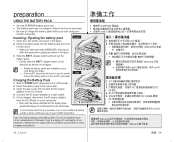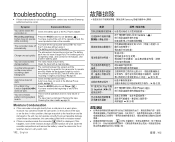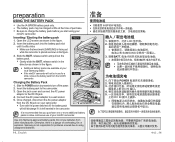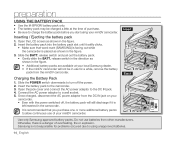Samsung SC-D382 - Camcorder - 680 KP Support and Manuals
Get Help and Manuals for this Samsung item

View All Support Options Below
Free Samsung SC-D382 manuals!
Problems with Samsung SC-D382?
Ask a Question
Free Samsung SC-D382 manuals!
Problems with Samsung SC-D382?
Ask a Question
Most Recent Samsung SC-D382 Questions
Where Is The Memory Located On Samsung Dv Mini Camcorder Sc-d382
(Posted by giogismi 9 years ago)
What Driver Is Needed For The Samsung Scd382 Camcorder?
(Posted by dan1li 9 years ago)
Where Can I Get A Driver For Xp
?
(Posted by jimc1776 11 years ago)
Samsung Sc-d382 Camcorder - Need Manuals.
Inherited SC-D382 camcorder - recorded but cannot figure out how to rewind and view the tape recorde...
Inherited SC-D382 camcorder - recorded but cannot figure out how to rewind and view the tape recorde...
(Posted by SPARBIND 11 years ago)
Manual?
(Posted by WR3RD 12 years ago)
Samsung SC-D382 Videos
Popular Samsung SC-D382 Manual Pages
Samsung SC-D382 Reviews
We have not received any reviews for Samsung yet.