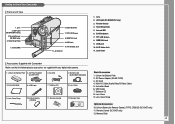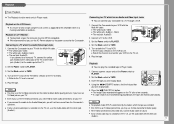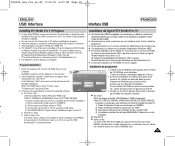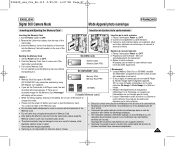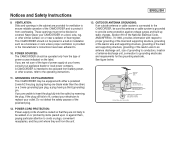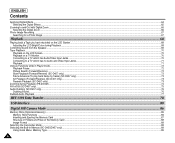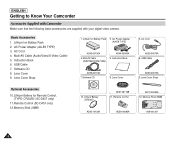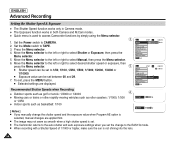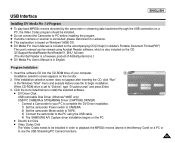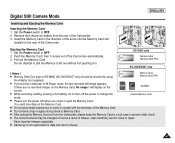Samsung SC D453 - MiniDV Camcorder w/10x Optical Zoom Support and Manuals
Get Help and Manuals for this Samsung item

View All Support Options Below
Free Samsung SC D453 manuals!
Problems with Samsung SC D453?
Ask a Question
Free Samsung SC D453 manuals!
Problems with Samsung SC D453?
Ask a Question
Most Recent Samsung SC D453 Questions
Where Can I Buy A Manual For This Recorder?
My Cam shows a flashing arrow (up) on the screen when I try to record or play.
My Cam shows a flashing arrow (up) on the screen when I try to record or play.
(Posted by Anonymous-171184 1 year ago)
My Camcorder Is Scd453 900x Digital Zoom
when i playback the vediopictures, the pictures display distrotion, that may be the vedio head dirty...
when i playback the vediopictures, the pictures display distrotion, that may be the vedio head dirty...
(Posted by joansong 10 years ago)
Compatible Memory Card
what type of memory card is compatible to sc d455 for video recording?
what type of memory card is compatible to sc d455 for video recording?
(Posted by touredaniel1 12 years ago)
Popular Samsung SC D453 Manual Pages
Samsung SC D453 Reviews
We have not received any reviews for Samsung yet.