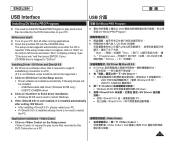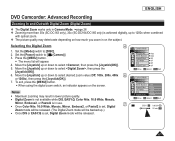Samsung SCDC164 - DVD Camcorder With 33x Optical Zoom Support and Manuals
Get Help and Manuals for this Samsung item

View All Support Options Below
Free Samsung SCDC164 manuals!
Problems with Samsung SCDC164?
Ask a Question
Free Samsung SCDC164 manuals!
Problems with Samsung SCDC164?
Ask a Question
Most Recent Samsung SCDC164 Questions
Settings To Wiew Still Photos
How do you set up Samsung cacorder to view still photos without memor card
How do you set up Samsung cacorder to view still photos without memor card
(Posted by dalessiolew9 8 years ago)
I Have Videos On M Memory Card But When I Connect It To My Computer I Cant See I
i have videos on m memory card but when i connect it to my computer i cant see them i really want th...
i have videos on m memory card but when i connect it to my computer i cant see them i really want th...
(Posted by marifer0685 11 years ago)
Where Can I Find Power Coard
(Posted by Anonymous-53857 12 years ago)
Why My Camcorder Is Not Reading Disc
(Posted by Anonymous-41164 12 years ago)
Evening.trying To Record To Computer.can't Find Disk To Install Drivers.can You
please help.Thanks in Advance. Milton Burns
please help.Thanks in Advance. Milton Burns
(Posted by docburns 12 years ago)
Samsung SCDC164 Videos
Popular Samsung SCDC164 Manual Pages
Samsung SCDC164 Reviews
We have not received any reviews for Samsung yet.