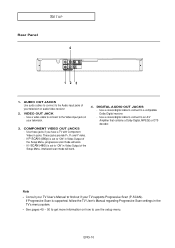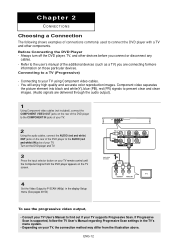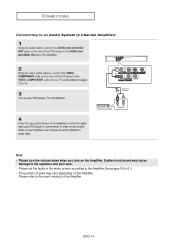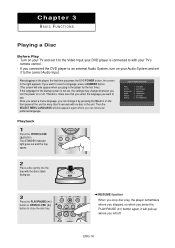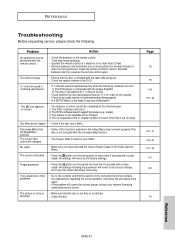Samsung DVD-P181 - Slim Multi Region Code Free DVD Player. Plays PAL/NTSC DVDS Support and Manuals
Get Help and Manuals for this Samsung item

Free Samsung DVD-P181 manuals!
Problems with Samsung DVD-P181?
Ask a Question
Most Recent Samsung DVD-P181 Questions
Good Day I have a samsung model (P 181) DVD player and it will not read a DVD. When you insert a DV...
Popular Samsung DVD-P181 Manual Pages
Samsung DVD-P181 Reviews
We have not received any reviews for Samsung yet.