Samsung DVD-927 Support and Manuals
Get Help and Manuals for this Samsung item
This item is in your list!

View All Support Options Below
Free Samsung DVD-927 manuals!
Problems with Samsung DVD-927?
Ask a Question
Free Samsung DVD-927 manuals!
Problems with Samsung DVD-927?
Ask a Question
Most Recent Samsung DVD-927 Questions
Samsung 9gha927 Flight Ii
how do I get the sound off when typing on the keypad?
how do I get the sound off when typing on the keypad?
(Posted by tgregory 11 years ago)
Popular Samsung DVD-927 Manual Pages
User Manual - Page 1
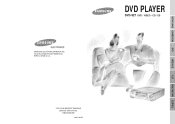
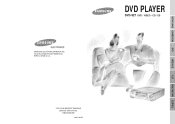
BEFORE USAGE CONNECTIONS DVD
ELECTRONICS
SAMSUNG ELECTRONICS AMERICA INC. 105 CHALLENGER ROAD RIDGEFIELD PARK NJ 07660 U.S.A. DVD PLAYER
DVD-927 DVD / VIDEO - CD / CD
VIDEO-CD
C D
BASICFUNCTIONS SERVICE
"FOR YOUR NEAREST SAMSUNG SERVICE STATION DIAL 1-800-SAMSUNG"
AH68-10322A
User Manual - Page 2
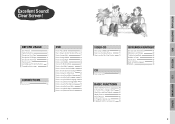
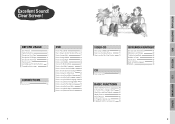
... set up Surround Sound
65
VIDEO-CD
How to play a VIDEO-CD
69
How to use the Menu Function
71
How to use the Disc View Function
73
CD
How to play a CD
77
BEFORE MAKING A REPAIR INQUIRY
Disc type and characteristics
91
Maintenance and Storage
92
Troubleshooting Guide
94
Definition of Terms
95
Specifications...
User Manual - Page 3
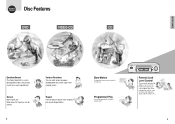
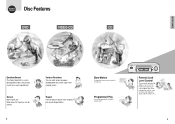
BEFORE USAGE
BEFORE USAGE
Disc Features
DVD
VIDEO-CD
CD
Excellent Sound
The Dolby Digital(AC-3) system developed by pressing the Repeat button.
STANDBY POWER
DIMMER OPEN/CLOSE
SKIP/SEARCH
Parental Lock
Level Control
The parental lock control allows users to set the level necessary to play in slow motion. Programmed Play
You...
User Manual - Page 4
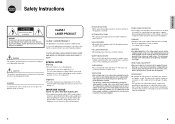
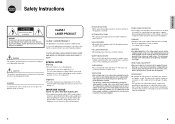
... PRODUCT
This DVD player is ...INSTALLER;
•This reminder is provided or the manufacturer's instructions have been followed. BEFORE USAGE
BEFORE USAGE
Safety Instructions
CAUTION
RISK OF ELECTRIC SHOCK.
DO NOT OPEN
CLASS 1 LASER PRODUCT
CAUTION: TO REDUCE THE RISK OF ELECTRIC SHOCK, DO NOT REMOVE REAR COVER, NO USER SERVICEABLE PARTS INSIDE, REFER SERVICING TO QUALIFIED SERVICE...
User Manual - Page 5
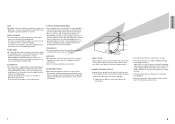
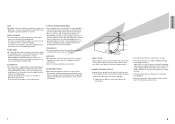
..., be sure the service technician has used replacement parts specified by the video product manufacturer as opening or removing covers may cause hazards. ANSI/NFPA No. 70-1984, provides information with care. SERVICING
•Do not attempt to service this product yourself as they may expose you are covered by the operating instructions as contact with...
User Manual - Page 8
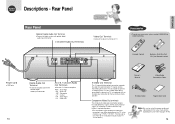
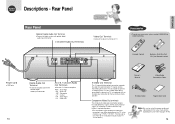
...When connecting the player to pages 49-50.
14
Refer to a TV set in the setup menu before transmitting them to the TV set equipped with coaxial digital
audio input connector.
AC-3 5.1 Channel Audio Out ...to the instruction manual of the component video input connectors may differ depending on ). Accessories
* To purchase accessories, please contact SAMSUNG at 1-800-SAMSUNG. Component...
User Manual - Page 10
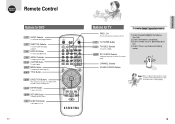
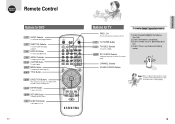
...sensor is blocked by obsta- LAST MEMORY
17
Buttons for DVD
37 AUDIO Selector
To select Audio when playing a DVD disc.
38 SUBTITLE Selector
To select the sub title when playing a DVD disc.
84 DISPLAY Button
To see the current DISC mode...TV POWER Button 22 TV/VIDEO Selector
To select TV or VIDEO.
49~66 SET UP/MUTE Selector
To bring up the setup menu or to select the previous channel on or off.
User Manual - Page 11
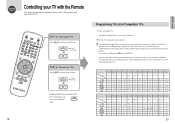
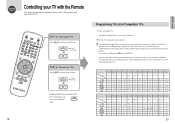
...List of Compatible TV's
To Control a Compatible TV
To program your DVD remote to control a specific brand of TV. At the same time, press the appropriate buttons... 1
YES YES NO YES YES YES
Press Button ¢"
TV Brand ¢"Mitsubishi Samsung Samsung Sharp Zenith Goldstar Daewoo Sanyo Emerson Sharp Samsung Panasonic 2
Select ¡
new
Latin
old
Latin
Latin new
YES YES YES YES YES...
User Manual - Page 26
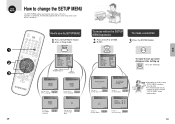
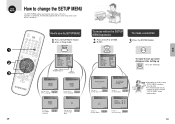
...
How to preset menu value. DVD
DVD MENU
How to change the SETUP MENU
The SETUP MENU allows you perform all setups using the "SETUP MENU" before loading a disc. Set up of the Subtitle Language
55~56
Set up of the Screen Angle Mark
57~58
Set up of the Audio Output
63~64
Set up of the surround Sound...
User Manual - Page 27
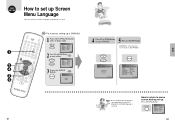
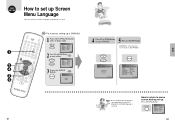
How to return to SETUP MENU.
3 Press the ENTER Button. DVD
• Note If the selected menu language is not recorded on the disc.
1
2 4
3
5
LAST MEMORY
Ex) For instance, setting up .
Press RETURN Button.
51
52 DVD SET-UP
How to set up Screen Menu Language
You can select the menu language recorded on the disc, the...
User Manual - Page 46


... properly, contact a Samsung Authorized
Service Center. SERVICE
89
90 A lot of problems can be cleared. •If the power is turned off and the tray is not opened , or the STOP button is turned ON again. •When in accordance with the Owner's Manual.
Please check carefully once again. SERVICE INQUIRY
Before Making a Repair Inquiry
Is the...
User Manual - Page 47
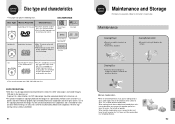
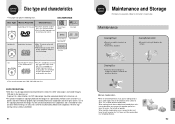
....
91
SERVICE INQUIRY
Maintenance and Storage
For trouble free operation, follow the instructions shown below. When moving the unit from the inside to the television set . Dolby Digital
VIDEO-CD
5inch
Audio/Video 74 minutes
•Max. 74 minutes play the following Discs. COPY PROTECTION.
•DVD discs may occur on the operation part or lens...
User Manual - Page 48
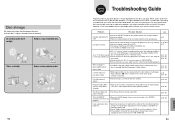
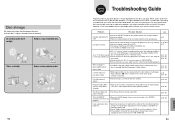
... you review the instruction book before you experience other buttons.
•Check the battery. ••Point the remote control unit at the remote control sensor and operate.
p.41~42
Playback mode differs from the Setup Menu selection
•Some of the functions selected in a clean protection jacket.
93
SERVICE Troubleshooting Guide
INQUIRY
Proper function...
User Manual - Page 49
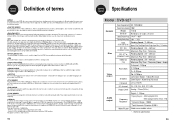
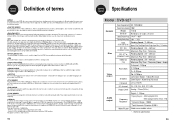
...40 of its diameter is numbered, and specific parts of video presentations can contain up to 5.1-channel surround. They enable specific tracks to play only moving pictures. ...Version2.0) to both versions.
95
SERVICE Specifications
INQUIRY
Model : DVD-927
General
Disc
Video output
Audio output
Power Requirements AC 120V/60Hz
Power Consumption 18W
Weight
11.8 lb
Set Size W 16.5in x D...
User Manual - Page 51
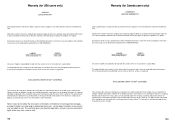
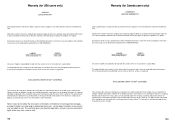
... warrants that if this product is free from the service center is requested.
Operations explained in models, transportation to and from state to state.
99
LABOR One year(Carry-in)
PARTS One year
On carry-in the instruction manual are not covered under this warranty.
All warranty repairs must be retained by the customer and is...
Samsung DVD-927 Reviews
Do you have an experience with the Samsung DVD-927 that you would like to share?
Earn 750 points for your review!
We have not received any reviews for Samsung yet.
Earn 750 points for your review!
