Samsung DVD-C700 Support and Manuals
Get Help and Manuals for this Samsung item
This item is in your list!

View All Support Options Below
Free Samsung DVD-C700 manuals!
Problems with Samsung DVD-C700?
Ask a Question
Free Samsung DVD-C700 manuals!
Problems with Samsung DVD-C700?
Ask a Question
Popular Samsung DVD-C700 Manual Pages
User Manual - Page 2


... correctly. NO USER-SERVICEABLE PARTS ARE INSIDE. CAUTIONS
Caution: To prevent electric shock, match wide blade of Condensation
Due to wide slot, fully insert. CLASS 1 LASER PRODUCT LUOKAN 1 LASER LAITE KLASS 1 LASER APPARAT
2
Care & Maintenance
For trouble free operation, follow the instructions shown below. If this DVD player cannot play the disc. When "NO DISC" is AC 120V...
User Manual - Page 3


... 29 Using the Zoom and 3D Sound Functions ..........30
Using the Setup Menu 31 Setting Up the Language Features 32 Setting Up the Parental Control 34
Setting Up Audio Options 35 Surround Sound Speaker Setup (C700 only) ........36 Setting Up Display Options 37
Controlling a TV with the Remote 38 Specifications 40 Troubleshooting Guide 39 Warranty 41
ADVANCED FUNCTIONS
CHANGING...
User Manual - Page 4


...be easily selected through the on the rear panel of the player.
7
SETUP
DVD-C700
DVD-C600
DOLBY DIGITAL DECODER BUILT-IN
5
SPATIALIZER N-2-2
DVD / VIDEO-CD / CD PLAYER DVD-C700
DIGITAL VIDEO
5
SPATIALIZER N-2-2
DVD / VIDEO-CD / CD PLAYER DVD-C600
DIGITAL VIDEO
COPY PROTECTION
• Many DVD discs are coded by Macrovision Corporation, and is described on -screen menu. patents and...
User Manual - Page 5


...disc changer. When power
is first plugged in, the indicator lights. DVD CHANGER • Press OPEN/CLOSE to open and close the disc tray. JOG • Press this button when you to the minimum setting... MPEG INDICATOR DISC INFORMATION INDICATOR
9
GREEN LAMP PLAY/PAUSE • Begin or pause disc play . Description-Front Panel
Description-Front Display
SETUP
5
SPATIALIZER ...
User Manual - Page 6


... and Y video.
VIDEO OUT JACKS • Use a video cable to connect one of your television, audio/video
receiver, or VCR. Description-Rear Panel DVD-C700
Description-Rear Panel DVD-C600
SETUP
Rear Panel
DIGITAL AUDIO OUT JACK • Use either an optical or coaxial digital cable to connect to a
compatible Dolby Digital receiver. Use to...
User Manual - Page 7


... + - NOTE This icon indicates an invalid button press.
13
SETUP MENU Button • Brings up the DVD player's Setup menu. A Tour of the Remote Control (ContÕd)
TV Function Buttons
TV POWER Button TV/VIDEO Selection Button CHANNEL UP/DOWN Buttons VOLUME UP/DOWN Buttons
Install Batteries in order. Adjust to remove menus or status...
User Manual - Page 8


...)
S-Video Cable (included)
OR
OR
Video Cables (not included)
DVD PLAYER
R1
L1
R2
L2
MIXED AUDIO OUT
Basic Audio
V1
V2
VIDEO OUT
Good picture
S-VIDEO OUT
Better picture
Pr
Y
Pb
COMPONENT VIDEO OUT
Best picture
14
Choosing a Connection (ContÕd) DVD-C700
Connecting to an Audio System
Method 1
Method 2
Method 3
AUDIO SYSTEM...
User Manual - Page 15


... BOOKMARK button to turn off display. When an 'ANGLE' mark is disc-dependent, and may not work when a DVD has not been recorded with a multi-camera angle system.
28
DVD/VCD
Using the Bookmark Function
The Bookmark function lets you select parts of a DVD or VCD (MENU OFF mode) so that you can select the Angle...
User Manual - Page 16


... the
player's output. During DVD playback, press ENTER to BITSTREAM in . AUDIO : Setup of DVD player to set up , press the SETUP button again.
31
CHANGING SETUP MENU NOTE
• 3D Sound is set to zoom in order.
- During playback, press the 3D SOUND button. Use the UP/DOWN button on the remote or on discs recorded using the DVD player with...
User Manual - Page 17


...AUDIO. d . Select "AUTOMATIC" if you want the default soundtrack language to menu screen during set the player menu, disc menu, audio and subtitle language in .
-
ENGLISH is selected and the screen returns to select the PLAYER MENU.
1 SETUP MENU
1 PLAYER MENU ENGLISH
2 DISC MENU
ENGLISH
3 AUDIO
ENGLISH
4 SUBTITLE
AUTOMATIC
5 PARENTAL
UNLOCKED
6 AUDIO OPTIONS
7 DISPLAY OPTIONS...
User Manual - Page 18
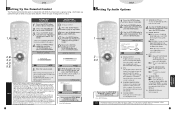
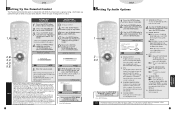
... format that has been encrypted in the player.
4 . SPEAKER (C700 only) To select the SPEAKER SETUP to select the desired item. Use the UP/DOWN button to hear surround sound.
4 . which contains LEVEL 7 or LEVEL 8 will be heard on when a disc is com- PARENTAL CONTROL
1 RATING LEVEL 2 CHANGE PASSWORD
E . DVD
Setting Up the Parental Control
The Parental...
User Manual - Page 19


... by using test signals that are sent to each speaker is set Delay Time in screen. SCREEN MESSAGES : Use to turn the on-screen displays on the type of a speaker by E PHILIPS Corporation.
DVD
Surround Sound Speaker Setup (C700 only)
The DVD-C700 has a Speaker Setup feature that allows you to customize your room.
Initially it is...
User Manual - Page 20


... reset it . 2. Problem
Action
I /B do not work .
5 .
The feature is installed with the label side facing up to control every model TV of the brands listed.
38
Troubleshooting Guide
Proper function of your DVD player is mostly dependent on the discs you have enlisted some of the instruction book that corresponds to P34 the initial factory settings. Controlling a TV with...
User Manual - Page 21


... in the instruction book; NOR SHALL RECOVERY OF ANY KIND AGAINST SAMSUNG BE GREATER IN AMOUNT THAN THE PURCHASE PRICE OF THE PRODUCT SOLD BY SAMSUNG AND CAUSING THE ALLEGED DAMAGE. This warranty gives you specific legal rights, and you . CD : 5 inches (COMPACT DISC)
Reading Speed : 3.9 to SAMSUNG. Maximum Play Time : 20 min. To receive warranty service, the...
User Manual - Page 22


in)
PARTS One year
On carry-in models, transportation to the authorized service center at its option. The original dated sales receipt must be obtained by calling toll free: 1- 800- misuse, incorrect line voltage, improper installation, improper or unauthorized repairs, commercial use or damage that this product is valid only on products purchased and used in...
Samsung DVD-C700 Reviews
Do you have an experience with the Samsung DVD-C700 that you would like to share?
Earn 750 points for your review!
We have not received any reviews for Samsung yet.
Earn 750 points for your review!
