Samsung DVD-C639P Support and Manuals
Get Help and Manuals for this Samsung item
This item is in your list!

View All Support Options Below
Free Samsung DVD-C639P manuals!
Problems with Samsung DVD-C639P?
Ask a Question
Free Samsung DVD-C639P manuals!
Problems with Samsung DVD-C639P?
Ask a Question
Popular Samsung DVD-C639P Manual Pages
User Manual - Page 2
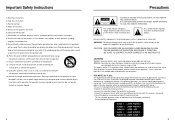
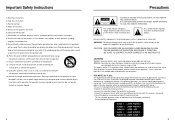
...device, pursuant to provide reasonable protection against harmful interference in a residential installation. NO USER-SERVICEABLE PARTS ARE INSIDE. Attention: Pour éviter les chocs électriques, ....
CAUTION : DVD PLAYERS USE AN INVISIBLE LASER BEAM WHICH CAN CAUSE HAZARDOUS RADIATION EXPOSURE IF DIRECTED. BE SURE TO OPERATE PLAYER CORRECTLY AS INSTRUCTED.
To prevent electromagnetic...
User Manual - Page 3
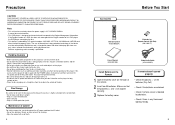
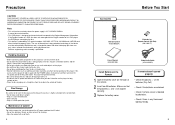
... when you don't intend to use the player for Remote Control (AA Size)
(4301-000117)
User's Manual (AK68-00148B)
Video/Audio Cable (AC39-42001R)
Install Batteries in the disc tray. • ... or any fluorescent lighting nearby.
5
DO NOT OPEN COVER AND DO NOT REPAIR YOURSELF. If this DVD player, the DVD player cannot play the disc.
• This device is protected by Macrovision and is...
User Manual - Page 4
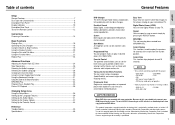
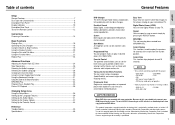
... Setup menu Using the Setup Menu 38 Setting Up the Language Features 39 Setting Up the Audio Options 41 Setting Up the Display Options 42 Setting Up the Parental Control 44
Reference Troubleshooting ...45 Specifications ...46
6
General Features
DVD Changer The DVD Changer holds 5 discs and provides full random play back may depend on recording conditions.
• DVD-R, +R • DVD...
User Manual - Page 5
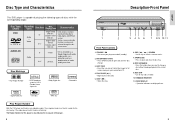
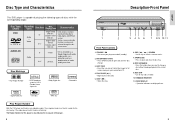
...Stereo disc
Play Region Number
Both the DVD player and the discs are displayed here.
9
SETUP OPEN/CLOSE • Press to skip... STOP ( ) • Stops disc play . These regional codes must match in U.S.A, Canada, Korea, Japan, etc. EASY ...player is recorded as a
Digital Signal with the corresponding logos:
Disc Types (Logos) DVD
AUDIO-CD
Recording Types
Audio +
Video
Disc Size
Max.
User Manual - Page 6
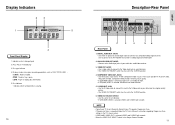
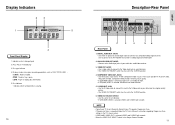
...mode.
11
SETUP Use to connect to a compatible Dolby Digital receiver. Display Indicators
2
3
1
12345
5
4
Front Panel Display
1. no DISC : No disc loaded. LOAD : Player is selected,... VIDEO is loading disc information. 5. If Progressive Scan is supported, follow the TV User's Manual's instructions regarding Progressive Scan settings in the TV's menu system.
• If 525P(480P)...
User Manual - Page 8
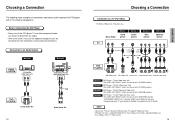
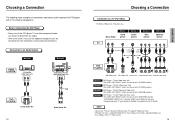
...). • If 525P(480P) VIDEO OUT is supported, follow the TV User's Manual's instructions regarding Progressive Scan settings in the TV's menu system.
15
CONNECTIONS Connection to an Audio System
Method 1
Method 2
AUDIO SYSTEM
2ch Amplifier Audio Input Jacks
Dolby Digital Decoder Digital Audio Input Jack
DVD PLAYER
Analog Audio Out
14
OR Digital Audio Out...
User Manual - Page 9
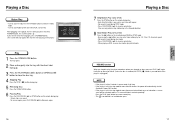
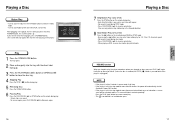
... 30 minutes, the power will automatically shut off.
(Automatic Power-Off Function) • If the player is pressed, a new frame will appear. - Screen stops, no sound. - Press PLAY/PAUSE ... Druk op 6 voor Nederlands
Play
1 Press the OPEN/CLOSE button. After plugging in the player, the first time you press the DVD POWER button, this screen comes up .
3 Press the PLAY/PAUSE ( ) button or ...
User Manual - Page 11
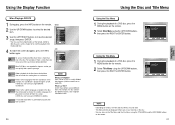
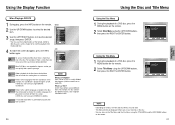
...movies, each movie will be displayed if there are recorded in the disc. DVD
Disc Menu Press ENTER key for Title Menu
Function Setup
ENTER
RETURN
MENU
NOTE
• Depending on the disc...quickly find a specific passage.
DVD
Disc Menu Title Menu
Press ENTER key for Disc Menu
Title Menu
Function Setup
ENTER
RETURN
MENU
Using the Title Menu
1 During the playback of a DVD disc, press...
User Manual - Page 12
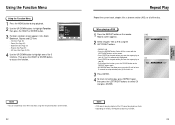
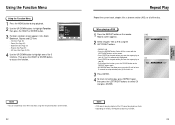
...is automatically highlighted. • Press ENTER at least
5 seconds has elapsed after point (A) has been set.
3 Press ENTER. 4 To return to normal play, press REPEAT again,
then press the LEFT/RIGHT...RIGHT or ENTER button to select Off and press ENTER. DVD
Disc Menu Title Menu
Info Zoom Bookmark
Repeat Function
EZ View
Setup
ENTER
RETURN
MENU
Repeat Play
Repeat the current track, chapter,...
User Manual - Page 13
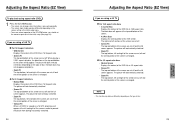
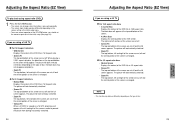
... Aspect Ratio (EZ View)
To play back using aspect ratio (DVD)
1 Press the EZ VIEW button. • The screen size changes when the button is pressed repeatedly. • The screen zoom mode operates differently depending on the screen setting in the initial setup menu. • To ensure correct operation of the EZ VIEW...
User Manual - Page 15
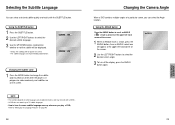
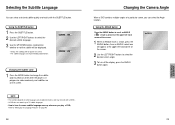
... Subtitle color
1 Press the MODE button to change the subtitle color to yellow or white when the player is shown, press the ANGLE button, then an ANGLE select icon will appear at the upper left hand ...will not appear on page 40.
28
Changing the Camera Angle
When a DVD contains multiple angles of the screen.
2 Use the LEFT/RIGHT buttons to "Setting Up the Language Features" on screen. -
User Manual - Page 18
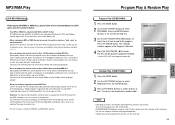
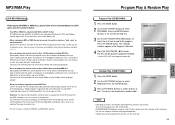
...types of file extensions. • This unit can support a maximum of the player to read first.
3 Use the LEFT/RIGHT/UP... recommendations for MP3 file recording on CD-Rs prevent optimal playback of these files on your DVD player (degraded sound quality and...This unit can only operate when the discs are encrypted and code protected to select
RANDOM. PROGRAM
RANDOM
NOTE
• Depending on...
User Manual - Page 20
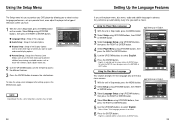
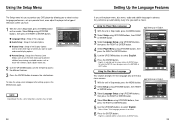
... Language
1 With the unit in English.
3 Select Language Setup using UP/DOWN buttons, then press the RIGHT or ENTER button.
Using the Setup Menu
The Setup menu lets you customize your DVD player by allowing you to select various language preferences, set up a parental level, even adjust the player to the type of television screen you watch...
User Manual - Page 21
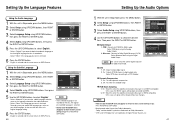
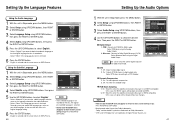
...
• If the selected language is not recorded on the disc, the original pre-recorded language is 96KHz compatible. Bitstream : Converts to select 'English'. - Select DTS when connecting to the player is selected.
• How to make the SETUP menu disappear or return to menu screen during set up ; On : To select dynamic compression. 2.
In...
User Manual - Page 23
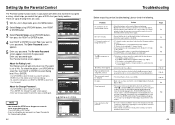
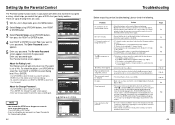
... fixed on your DVDs.
• Make sure you have selected the correct Digital Output in the Audio Options Menu.
• Press power on from the Setup Menu selection. The Rating Level will now not play . 5.1 channel sound is installed with remote. Enter Password - - - -
0~9
RETURN
About the Change Password ;
-
Problem No operations can now set up in LEVEL6...
Samsung DVD-C639P Reviews
Do you have an experience with the Samsung DVD-C639P that you would like to share?
Earn 750 points for your review!
We have not received any reviews for Samsung yet.
Earn 750 points for your review!
