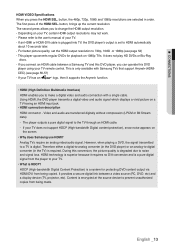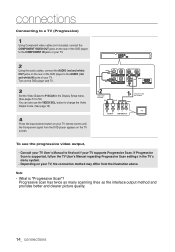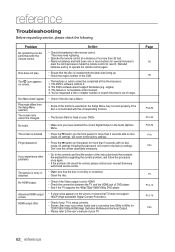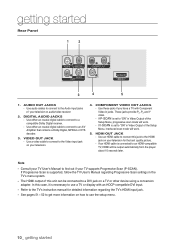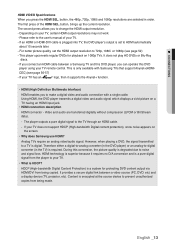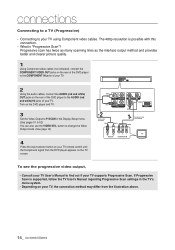Samsung DVD 1080P9 - 1080p Upconverting DVD Player Support and Manuals
Get Help and Manuals for this Samsung item

View All Support Options Below
Free Samsung DVD 1080P9 manuals!
Problems with Samsung DVD 1080P9?
Ask a Question
Free Samsung DVD 1080P9 manuals!
Problems with Samsung DVD 1080P9?
Ask a Question
Most Recent Samsung DVD 1080P9 Questions
It Is Set Up ,but I Dont Have A Manuel, I Dont Know How To Use The Remote To Pla
it turns on , and the dvd goes in but i dont know how to use the remote to play a dvd,, and yes, the...
it turns on , and the dvd goes in but i dont know how to use the remote to play a dvd,, and yes, the...
(Posted by kim4meg 8 years ago)
How Do I Play Media Files When Using Usb Connection?
(Posted by vondrik 9 years ago)
Non-support For .avi Files
Why is it that the manual claims that this unit supports playback of .avi files, but when I attempt ...
Why is it that the manual claims that this unit supports playback of .avi files, but when I attempt ...
(Posted by sdtrott 12 years ago)
Samsung DVD 1080P9 Videos
Popular Samsung DVD 1080P9 Manual Pages
Samsung DVD 1080P9 Reviews
We have not received any reviews for Samsung yet.