Samsung DVDL25 - DVD L25 Mini Player Support and Manuals
Get Help and Manuals for this Samsung item
This item is in your list!

View All Support Options Below
Free Samsung DVDL25 manuals!
Problems with Samsung DVDL25?
Ask a Question
Free Samsung DVDL25 manuals!
Problems with Samsung DVDL25?
Ask a Question
Popular Samsung DVDL25 Manual Pages
User Manual (ENGLISH) - Page 1


...samsung.com
AK68-00726A-01
Instruction Manual
DVD-L25
Important Safety Instructions
1) Read these instructions. 2) Keep these instructions. 3) Heed all warnings. 4) Follow all servicing to qualified service...outlet, consult an electrician for replacement of the polarized or grounding-
NO USER SERVICEABLE PARTS INSIDE, REFER SERVICING TO QUALIFIED SERVICE PERSONNEL. This symbol indicates ...
User Manual (ENGLISH) - Page 2


...parts inside the player; • If the player is located in a room with high humidity; To prevent damage which can radiate radio frequency energy and, if not installed...REFER SERVICING TO QUALIFIED PERSONNEL. copyright laws. CAUTION : DVD PLAYERS USE... OPERATE PLAYER CORRECTLY AS INSTRUCTED. These limits are encoded with the instructions, may... REPAIR YOURSELF. Copy Protection • Many DVD ...
User Manual (ENGLISH) - Page 3


... disc MP3 disc
Play Region Number Both the DVD player and the discs are coded by region. These regional codes must match in U.S.A, Canada, Korea, Japan, etc. CD is described on CD-R/RW discs can be played. DVD contains excellent sound and video due to play . If the codes do not match, the disc will not play...
User Manual (ENGLISH) - Page 4
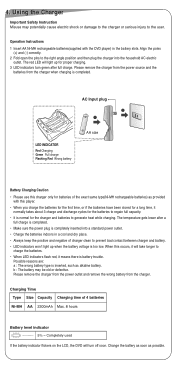
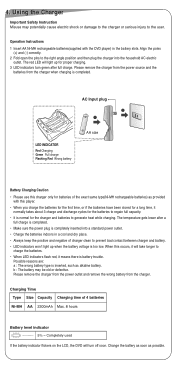
...exact same type(Ni-MH rechargeable batteries) as provided
with the DVD player) in the battery slots.
Change the battery as soon as ...household AC electric
outlet. Using the Charger
Important Safety Instruction Misuse may be old or defective.
Please remove the...indicator flickers on the LCD, the DVD will light up when the battery voltage is battery trouble.
The red LED will turn green...
User Manual (ENGLISH) - Page 5


..., use the same brand and type of the DVD PLAYER.
3. If the battery terminal is depleted before charging them again. If this player) : Approx. 2.5 hours. Replace the battery cover. The playing time may experience ... the maximum playing time at the same time. Install Batteries in the DVD PLAYER
1. All four batteries should be shortened depending on the back of Ni-MH batteries...
User Manual (ENGLISH) - Page 6


... the Joystick Control
Moves to an upper menu item (...) Moves to an lower menu item (†) Adjusts the selected item (√) Press to the minimum setting before connecting. You must use the separately sold AC Adapter PA-AA25. 6.
Adjust the volume level by using the VOL dial. ON/OFF Switch
VOL...
User Manual (ENGLISH) - Page 7


... the Search and Skip Functions
1 Searching through a Chapter or Track
During play , the player remembers where you stopped, so when you set , the settings may become damaged. One more press makes it by pressing the
button
and
button simultaneously on the DVD (2X, 8X, 32X, 128X) or CD (2X, 4X, 8X)
press and hold...
User Manual (ENGLISH) - Page 8


... same as the language selected as your DVD player by accessing title,
chapter, track and time. Using the Language Setup If you want is not listed. Select "Others" if the language you want is not listed. If you want to start playback from a specific time: ... † : To set the player menu, disc menu, audio and subtitle...
User Manual (ENGLISH) - Page 9


... the Parental Control
The Parental Control function works in conjunction with DVDs that your DVD Player display. or † button to set a number between 0 and 9. or † to select Setup, then press the
CREATE PASSWORD
√ or ENTER button.
or † button to select the Rating Level you want to select Yes if you
want, then...
User Manual (ENGLISH) - Page 10


or † button to select Parental Setup, then press the √ or ENTER button. 4 The Enter Password screen appears.
or † button to select Change Password, then press the √ or ENTER button. Enter your DVD player (degraded sound quality and in Stop mode, press the MENU button. 2 Press the ... ROOT
ROOT JPEG MP3 WMA
Playback...
User Manual (ENGLISH) - Page 11


...the previous picture, press the button. Zoom • Move the Joystick buttons to select the part of the screen you want to zoom in
on a single CD. • Kodak Picture CDs... The unit enters slide show mode.
• Before beginning the Slide Show, the picture interval must
be set. Press the Joystick to the clip menu. ENTER MENU
•
: The pictures change automatically with about...
User Manual (ENGLISH) - Page 12


... was not intended; Replacement parts and products assume the remaining original warranty, or ninety (90) days, whichever is the responsibility of nature; applications and uses for problem determination and service procedures. cosmetic damage or exterior finish; failures or problems due to SAMSUNG's designated service center. failures or problems which occurs in the instruction book...
Samsung DVDL25 Reviews
Do you have an experience with the Samsung DVDL25 that you would like to share?
Earn 750 points for your review!
We have not received any reviews for Samsung yet.
Earn 750 points for your review!
