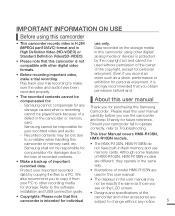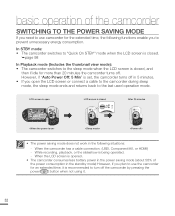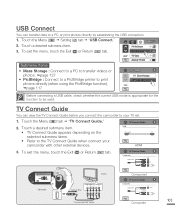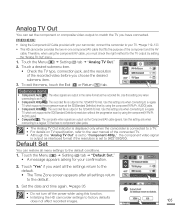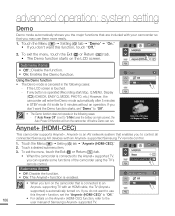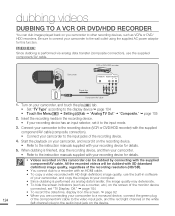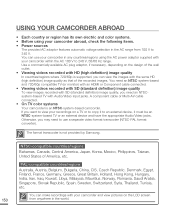Samsung HMX R10 Support Question
Find answers below for this question about Samsung HMX R10 - Camcorder - 1080i.Need a Samsung HMX R10 manual? We have 3 online manuals for this item!
Question posted by dandcowan on August 19th, 2012
Resetting Factory Settings/ Reflashing?
Hello, I recently replaced the lcd and touch screen on my r10, this gave me back the use of my lcd but the touch screen operates in a strange manner (the touch screen swipe works as it should but i cant tap the screen to select the menu, sometimes i can tap the play icon to view the videos and pictures but not always) and now the camera is playing up, not saving and hanging/freezing. I thought maybe a reset of some kind would help, but have no idea how to do it, is there some software i could use to flash the camera software via USB on my computer? Regards. Dan
Current Answers
Related Samsung HMX R10 Manual Pages
Samsung Knowledge Base Results
We have determined that the information below may contain an answer to this question. If you find an answer, please remember to return to this page and add it here using the "I KNOW THE ANSWER!" button above. It's that easy to earn points!-
General Support
... list Press the Left Softkey for Options. Select Erase and press OK. From the Standby screen, Select Menu, Tools (9) Select Bluetooth (4). the screensaver key for incoming, missed and recent calls. Note: Follow same steps for options the screensaver. Please contact your service provider for Menu Select Settings (#) Select Security (5) Enter User Lock Code, usually the... -
SCH-u960 - How To Configure USB Settings SAMSUNG
...select the USB mode each time the USB data cable is connected to the phone and to utilize the handset as a modem for Media Sync Mode follow the steps below: From the home screen, press Menu Press Settings & Product : Cell Phones > How To Transfer Pictures..., pictures, and videos from a PC to the microSD memory card inserted in the phone Modem Mode: Allows the use of... -
General Support
... Alarm settings Roaming Tap to show Select Send Meeting Requests Via View agenda Filter All Appointments Select Available Categories Contacts New (Lower Left) (Lower Right) ----------------------- Voicemail number Sound Ringtone Type Ring Tone Keypad Check - Forward Refresh History... Text Size One Column Fit To Screen Desktop Full Screen Show Pictures Send Link... Recent Programs...
Similar Questions
I Need A Memory Card For My Samsung Digital Camcorder Scd103 My Camera Still Wor
I also need the mini DV tapes I don't know where to find my camera still works always have never had...
I also need the mini DV tapes I don't know where to find my camera still works always have never had...
(Posted by nagnag359 2 years ago)
Simple Explanation Of How To Load Video On To My Computer
(Posted by llhartz5 10 years ago)
I Lost The Ac Adapter For This Camera. What Type Do I Get To Replace It?
RadioShack needs to confirm voltage and amperage to give me the correct AC adapter. I need to know t...
RadioShack needs to confirm voltage and amperage to give me the correct AC adapter. I need to know t...
(Posted by edwardsiguenza 11 years ago)
How To Reset Samsung Hmx-f80 To Factory Settings
just opened my new samsung camcorder and clicked wrong button to put the time and date in when first...
just opened my new samsung camcorder and clicked wrong button to put the time and date in when first...
(Posted by Anonymous-91462 11 years ago)