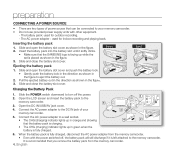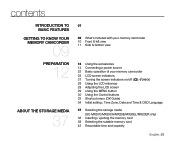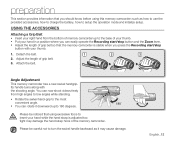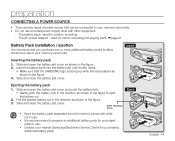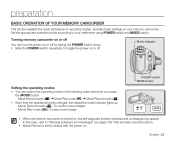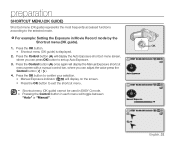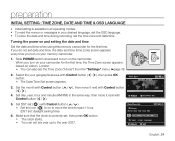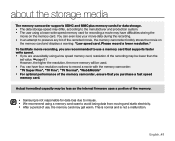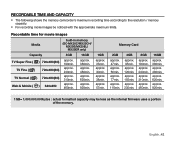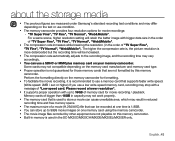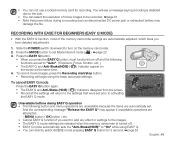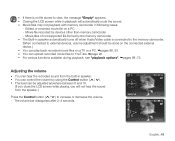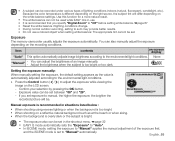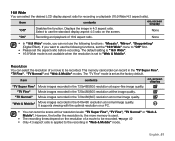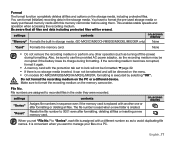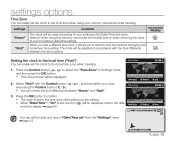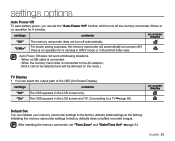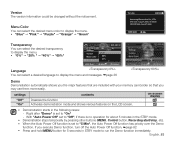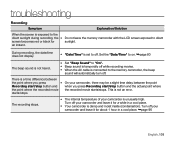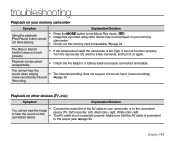Samsung SC MX20 Support Question
Find answers below for this question about Samsung SC MX20 - Camcorder - 680 KP.Need a Samsung SC MX20 manual? We have 5 online manuals for this item!
Question posted by Anonymous-91462 on December 29th, 2012
How To Reset Samsung Hmx-f80 To Factory Settings
just opened my new samsung camcorder and clicked wrong button to put the time and date in when first turning it on. Now I can't get to the time or date ...and the buttons that are suppost to go to right or left..up and down for the controls just beep, and won't move to controls. So wnat to reset the factory setting to see if that would work.
Current Answers
Related Samsung SC MX20 Manual Pages
Samsung Knowledge Base Results
We have determined that the information below may contain an answer to this question. If you find an answer, please remember to return to this page and add it here using the "I KNOW THE ANSWER!" button above. It's that easy to earn points!-
General Support
... click the button at the bottom right. Playlist Repeat movie files Click the rotating arrow at the player control bar. Next: See full screen Full screen icon at the bottom of the player or right-click the window to choose See also Open Sound Files Control Sound Files See playlist Repeat Sound Files See full Screen Open sound files top left... -
General Support
.... To Return The MCC Colors To The Factory Default Up or Down arrow button on your remote to select Reset, and then press the Exit button on your remote to accept the selected mode. Press the Menu button on your remote control. The My Color Control screen appears. Left or Right arrow button on your remote to select MCC, ... -
General Support
... the left soft key for Yes to confirm deleting All Call Records Delete All Images/Photos/Videos To delete All Images follow the steps below : Select Reset Settings (#) Press the OK button to ... To Reset the handset, to the factory default Settings, follow the steps below : While in standby mode, press theleft soft key for Menu Select Organizer (8) Select Calendar (2) Press the left soft key...
Similar Questions
My Samsung Hmx-f80 Will Not Power On...
i have tried charging the battery...green light on...i've tried operating without the battery...noth...
i have tried charging the battery...green light on...i've tried operating without the battery...noth...
(Posted by coachesq 10 years ago)
I Need A Flex Ribbon For The Screen For Samsung Camcorder Smx-f34ln/xaa.
(Posted by laceyhullett92 11 years ago)
Samsung Shoot & Share Camcorder Sc-mx20e
I have a Samsung Shoot & Share Camcorder SC-MX20E and have had no problem recording since I purc...
I have a Samsung Shoot & Share Camcorder SC-MX20E and have had no problem recording since I purc...
(Posted by MammawJo210 12 years ago)
Original Charger For Samsung Sc Mx20 Camcorder
where can i purchase or order an original charger and for my Samsung camcorder model SC MX20 and bat...
where can i purchase or order an original charger and for my Samsung camcorder model SC MX20 and bat...
(Posted by warrenroland35 12 years ago)