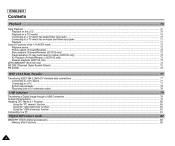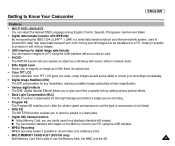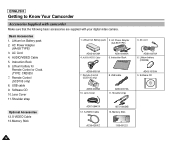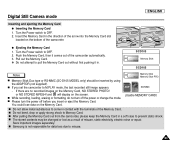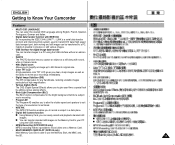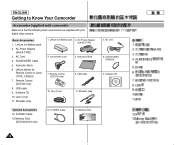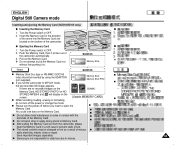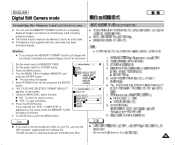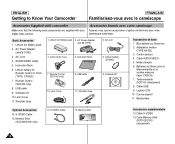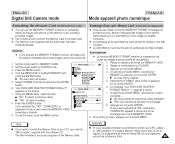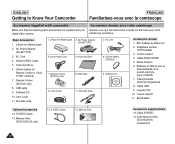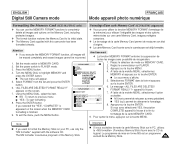Samsung SCD103 Support Question
Find answers below for this question about Samsung SCD103 - MiniDV Digital Camcorder.Need a Samsung SCD103 manual? We have 5 online manuals for this item!
Question posted by bigahernandez69 on November 29th, 2012
I'm Looking For The Right Memory Stick For A Samsung Scd103 Mini Digital-cam
The person who posted this question about this Samsung product did not include a detailed explanation. Please use the "Request More Information" button to the right if more details would help you to answer this question.
Current Answers
Related Samsung SCD103 Manual Pages
Samsung Knowledge Base Results
We have determined that the information below may contain an answer to this question. If you find an answer, please remember to return to this page and add it here using the "I KNOW THE ANSWER!" button above. It's that easy to earn points!-
General Support
... from your enter button when you must first deactivate the images protection. Deleting Photos From The Memory Stick This procedure is nearly identical with all files stored in . Using the MENU DIAL, select ...FILES : deletes all of our digital camcorders. The only difference you may find is that you wish to delete protected images, you push it in the Memory Card. Note: An image which... -
General Support
... : Installing DVC Media and Driver.pdf B efore transferring digital images through the USB connection, you must 'Safely Disconnect' the camcorder by right clicking the green arrow in the lower right hand corner of your screen. The driver and software are in the Memory mode, not disc or tape mode. Samsung Electronics does not... -
General Support
...the Music folder to open the card's folders. Navigate back to the phone's built-in memory Transferring Music from Digital Music Stores In order to download music from the drop-down menu. Using your computer, open...: Songs can only be stored within the internal microSD card and not to the open your right mouse button, click on the phone. Select Settings and press the soft key or the &...
Similar Questions
Where Can I Purchase Samsung Digital- Cam Memory Sticks (sc-d353/d354/d355 Only)
(Posted by byrdman1932 9 years ago)
Will Memory Stick Duo Work In A Scd103
(Posted by ljfrodespe 10 years ago)
About Memory Stick For It
where can I buy one memory card for my camcorder sumsung SCd 103?
where can I buy one memory card for my camcorder sumsung SCd 103?
(Posted by antoniooliv 11 years ago)
Im Using The Correct Memory Stick But Camera Tells Me' Memory Card Error'.
(Posted by lak0802 11 years ago)
What Is The Maxium Memory Stick Size? 32gb?? For The Samsung Scx105l ?
(Posted by hlw111 12 years ago)