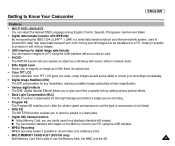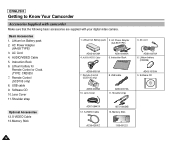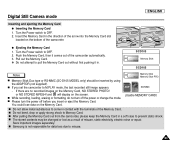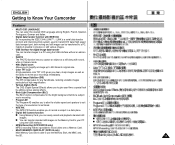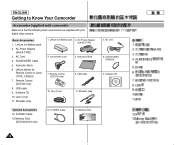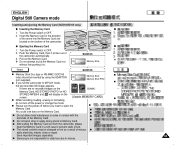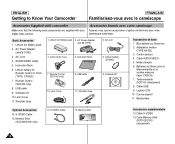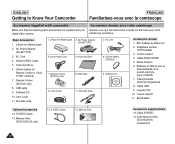Samsung SCD103 Support Question
Find answers below for this question about Samsung SCD103 - MiniDV Digital Camcorder.Need a Samsung SCD103 manual? We have 5 online manuals for this item!
Question posted by andy22000 on October 27th, 2016
Samsung Scd103 Camera
how can I swap out the video camera on a samsung scd103 camera
Current Answers
Answer #1: Posted by hzplj9 on October 28th, 2016 1:49 PM
I am assuming you have an issue with the camera. I would strongly suggest taking it to a reputable service centre rather than attempt a repair yourself. Most cameras require sophisticated setup equipment which is above the skillset of the punter. The cost may also be too prohibitive against the purchase of a new replacement.
Related Samsung SCD103 Manual Pages
Samsung Knowledge Base Results
We have determined that the information below may contain an answer to this question. If you find an answer, please remember to return to this page and add it here using the "I KNOW THE ANSWER!" button above. It's that easy to earn points!-
General Support
... Add Ins: Add Text Message, Add Voice Note Camcorder Video Format: 3GP Max File Length: Up To Shared Memory Capacity Support for long movie format: FPS (Frames Per Second): ~15 (variable) Camcorder Controls & Settings Camera & Controls Camera Specifications Camera Type: CMOS Physical Location On Handset: Back Camera Image Format: JPG Pixel Rating: 3.0 Image Usability: Wallpaper... -
General Support
... Messaging Add Ins: Add Text Message, Add Voice Note, Slide Show Message Supported Camcorder Video Format: 3G2 Max File Length: Up To Memory Card Capacity Support for long movie format: FPS (Frames Per Second): Variable (up to 15) Camcorder Controls & Controls Camera Specifications Camera Type: CMOS Physical Location On Handset: Back, Above Battery Cover... -
General Support
... Add Text Message, Add Voice Note Camcorder Video Format: 3G2 Max File Length: Up To Shared Memory Capacity Support for long movie format: FPS (Frames Per Second): ~15 (variable) Camcorder Controls & What Are The Camera/Camcorder Specifications On My Generic CDMA SCH-R810 Camera & Camcorder Specifications & Controls Camera Specifications Camera Type: CMOS Physical Location On Handset...
Similar Questions
I Need A Memory Card For My Samsung Digital Camcorder Scd103 My Camera Still Wor
I also need the mini DV tapes I don't know where to find my camera still works always have never had...
I also need the mini DV tapes I don't know where to find my camera still works always have never had...
(Posted by nagnag359 2 years ago)
Where Can You Find A Charging Cable For This Camera
Please send a link if you find one
Please send a link if you find one
(Posted by bryitanchavez10 2 years ago)
Samsung Digital Camcorder, Ac-d363 Ntsc
Hi Hi. I just found this camcorder. Unfortunately no adapter or charger was stores with it. Thanks
Hi Hi. I just found this camcorder. Unfortunately no adapter or charger was stores with it. Thanks
(Posted by baylprwm 11 years ago)
Query : Samsung Smx-c10 Digital Camcorder With 10x Optical Zoom
which stores in Mumbai sell this product
which stores in Mumbai sell this product
(Posted by kdhruve 11 years ago)
I'm Looking For The Right Memory Stick For A Samsung Scd103 Mini Digital-cam
(Posted by bigahernandez69 11 years ago)