Samsung HMX-H203BN Support and Manuals
Get Help and Manuals for this Samsung item
This item is in your list!

View All Support Options Below
Free Samsung HMX-H203BN manuals!
Problems with Samsung HMX-H203BN?
Ask a Question
Free Samsung HMX-H203BN manuals!
Problems with Samsung HMX-H203BN?
Ask a Question
Most Recent Samsung HMX-H203BN Questions
Popular Samsung HMX-H203BN Manual Pages
User Manual (user Manual) (ver.1.0) (English) - Page 1
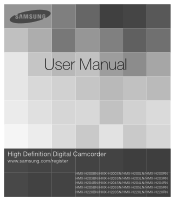
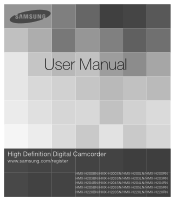
User Manual
High Definition Digital Camcorder
www.samsung.com/register
HMX-H200BN/HMX-H200SN/HMX-H200LN/HMX-H200RN HMX-H203BN/HMX-H203SN/HMX-H203LN/HMX-H203RN HMX-H204BN/HMX-H204SN/HMX-H204LN/HMX-H204RN HMX-H205BN/HMX-H205SN/HMX-H205LN/HMX-H205RN HMX-H220BN/HMX-H220SN/HMX-H220LN/HMX-H220RN
User Manual (user Manual) (ver.1.0) (English) - Page 5


...same
installation and USB connection guide. camcorder or memory card.
mistake when handling this camcorder or This User Manual covers HMX-H200, HMX-H220,
memory card, etc.
reference. Samsung ...Please read this user manual carefully before you
Samsung cannot be lost due to a correctly, refer to Troubleshooting. Protect your camcorder fail to the software
models are subject to change...
User Manual (user Manual) (ver.1.0) (English) - Page 6


... this manual: • 'Scene' refers to the point where you
press the Record Start/Stop button to start recording until you press again to the "OpenSource-H200.pdf"...setting the corresponding item.
Furthermore, "TM" and "®" are trademarks or registered trademarks of a submenu item indicates it will appear on the screen.)
The following terms are used interchangeably with your Samsung...
User Manual (user Manual) (ver.1.0) (English) - Page 8
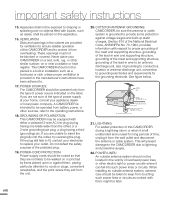
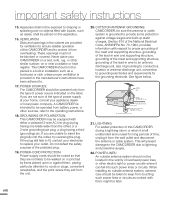
... instructions.
18. This will prevent damage to the CAMCORDER due to ensure reliable operation of the polarized plug.
19. When installing... 810-21)
GROUND CLAMPS
POWER SERVICE GROUNDING ELECTRODE SYSTEM (NEC ART 250, PART H)
NEC NATIONAL ELECTRICAL CODE
21. Do not defeat the... plug still fails to fit, contact your electrician to replace your CAMCORDER on a bed, sofa, rug, or other...
User Manual (user Manual) (ver.1.0) (English) - Page 23
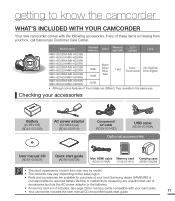
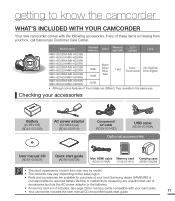
...of these items is not included. t A memory card is missing from your camcorder. Model name
Internal memory
Color
Memory card slot
LCD screen
Lens
HMX-H200BN/HMX-H200SN HMX-H200LN/HMX-H200RN HMX-H220BN/HMX-H220SN HMX-H220LN/HMX-H220RN
HMX-H203BN/HMX-H203SN HMX-H203LN/HMX-H203RN
HMX-H204BN/HMX-H204SN HMX-H204LN/HMX-H204RN
-
8GB 16GB
Black/ Silver/ Blue/ Red
1 slot
Color / 20x (Optical...
User Manual (user Manual) (ver.1.0) (English) - Page 26
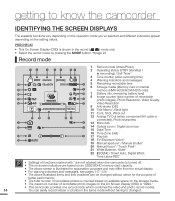
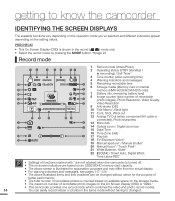
...
9
memory (HMX-H203/H204/H205 only))
)
(
F3.5
Card Full !
*
- 0.3
0 7 Battery info. (remaining battery level)
8 Image counter (total number of recordable photo images on the setting values.
t ... (visit)
)
$ 17 Play tab
(
S.1/60
18 EV (Exposure Value)* 19 Manual aperture* / Manual shutter*
20 Manual focus* / Touch Point*
21 White Balance, Fader*
22 SCENE / Smart Auto, ...
User Manual (user Manual) (ver.1.0) (English) - Page 113
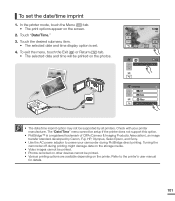
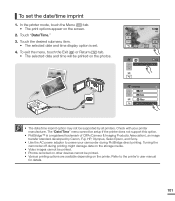
...TVQQPSUFECZBMMQSJOUFST$IFDLXJUIZPVSQSJOUFS manufacturer. The "Date/Time" menu cannot be setup if the printer does not support this option.
t 5IFQSJOUPQUJPOTBQQFBSPOUIFTDSFFO
2. To exit the menu, touch...BSFBWBJMBCMFEFQFOEJOHPOUIFQSJOUFS3FGFSUPUIFQSJOUFShTVTFSNBOVBM
for details.
101 To set the date/time imprint
1. In the printer mode, touch the Menu ( ) tab. t ...
User Manual (user Manual) (ver.1.0) (English) - Page 114


.... For more information about the connectors and the
connection methods, refer to the TV's user manual. Refer to the TV's instruction manual to see how to the Input your TV set supports the J" resolution. The connection methods and quality of TV you must select the right video output for devices that functions as a component and...
User Manual (user Manual) (ver.1.0) (English) - Page 116


... the colors of the plugs to the TV user manual. Refer to the TV's instruction manual to see how to "Component 480p or $PNQPOFOU... t This HD camcorder provides a two-in-one component/AV cable that supports standard definition. *NBHFTSFDPSEFEXJUI)% IJHIEFmOJUJPO
JNBHFRVBMJUZ... images recorded with your TV. Turn on your TV and set the TV's input selector to the Input your camcorder is ...
User Manual (user Manual) (ver.1.0) (English) - Page 130


...problem and can not operate some functions manually when Smart Auto is full. t 'PSNBUUIFNFNPSZDBSEVTJOHUIF menu. The memory card may still have enough speed to record at a lower resolution. Check the supported...
memory card during recovery or recording. troubleshooting
Message
Card Error
Not Formatted
Not Supported Format
Not Supported Card Low speed card. The memory card is not
...
User Manual (user Manual) (ver.1.0) (English) - Page 132
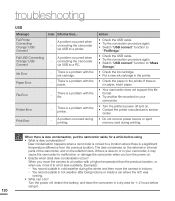
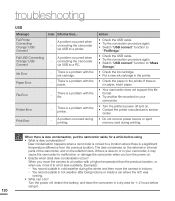
... A/C was
running.
If there is moved to a printer.
troubleshooting
USB
Message
Fail Printer Connecting Change 'USB Connect'
Icon *OGPSNTUIBU
A problem occurred when - There is a problem with the paper. File Error
- There is a problem with the file.
The dew condenses on the external or internal parts of the camcorder, and on or in indoors. - Fail...
User Manual (user Manual) (ver.1.0) (English) - Page 133


.... SYMPTOMS AND SOLUTIONS
If these instructions do not solve your problem, contact your nearest Samsung authorized service center.
The battery is automatically...~120
The afterimage remains on . t *Ti"VUP1PXFS0GGw set to the camcorder.
t 5IFCBUUFSZNBZOPUCFJOTUBMMFE...NBZCFEJTDIBSHFE Charge the battery or replace it on.
Display
Symptom
Explanation/Solution
The ...
User Manual (user Manual) (ver.1.0) (English) - Page 143
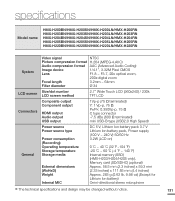
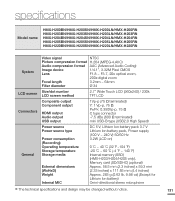
...;cations
Model name
HMX-H200BN/HMX-H200SN/HMX-H200LN/HMX-H200RN HMX-H203BN/HMX-H203SN/HMX-H203LN/HMX-H203RN HMX-H204BN/HMX-H204SN/HMX-H204LN/HMX-H204RN HMX-H205BN/HMX-H205SN/HMX-H205LN/HMX-H205RN HMX-H220BN/HMX-H220SN/HMX-H220LN/HMX-H220RN
System LCD screen Connectors
General
Video signal
NTSC
Picture compression format H.264 (MPEG-4.AVC)
Audio compression format AAC (Advanced Audio Coding...
User Manual (user Manual) (ver.1.0) (English) - Page 144
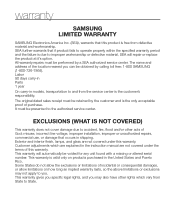
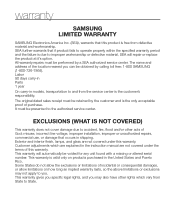
... the failure is due to and from the service center is free from State to you may not apply to State. Labor 90 days carry-in Parts 1 year
On carry-in the United States and Puerto Rico.
SEA further warrants that occurs in the instruction manual are not covered under this warranty. The name...
All Windows (
70.46
) - Page 1
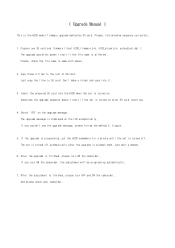
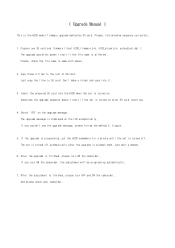
..., please follow below sequence correctely.
1. Don't make a folder and copy into the H200 when the set is the H200 model firmware upgrade method by SD card. Just wait a moment.
6. After the upgrade is displayed on the LCD automatically. Prepare one SD card and firmware files( h200_firmware.bin, h200_micom.bin, autoadjust.dat ). Just copy the files to the root...
Samsung HMX-H203BN Reviews
Do you have an experience with the Samsung HMX-H203BN that you would like to share?
Earn 750 points for your review!
We have not received any reviews for Samsung yet.
Earn 750 points for your review!
